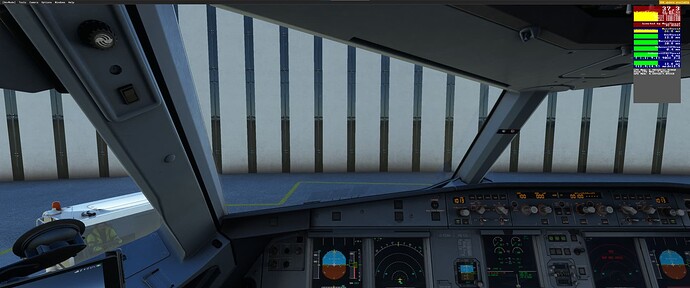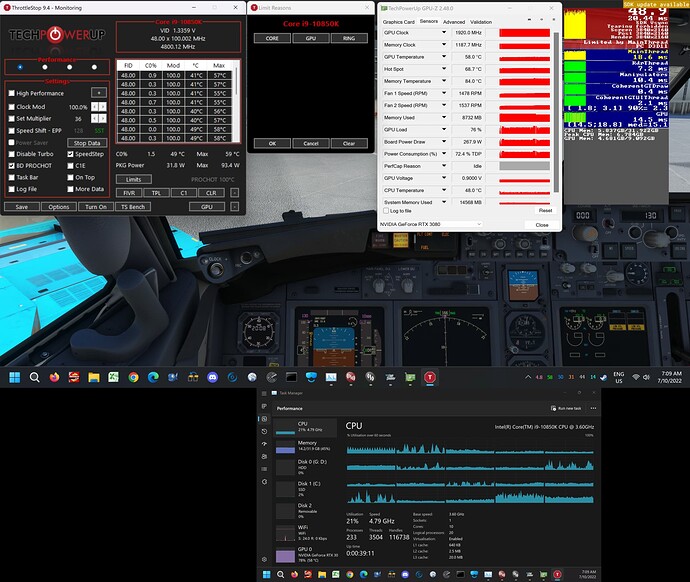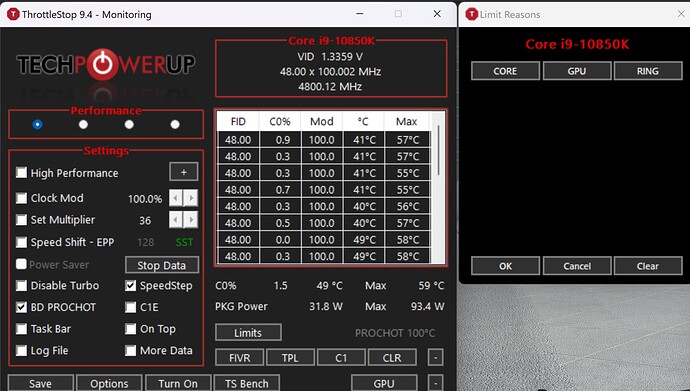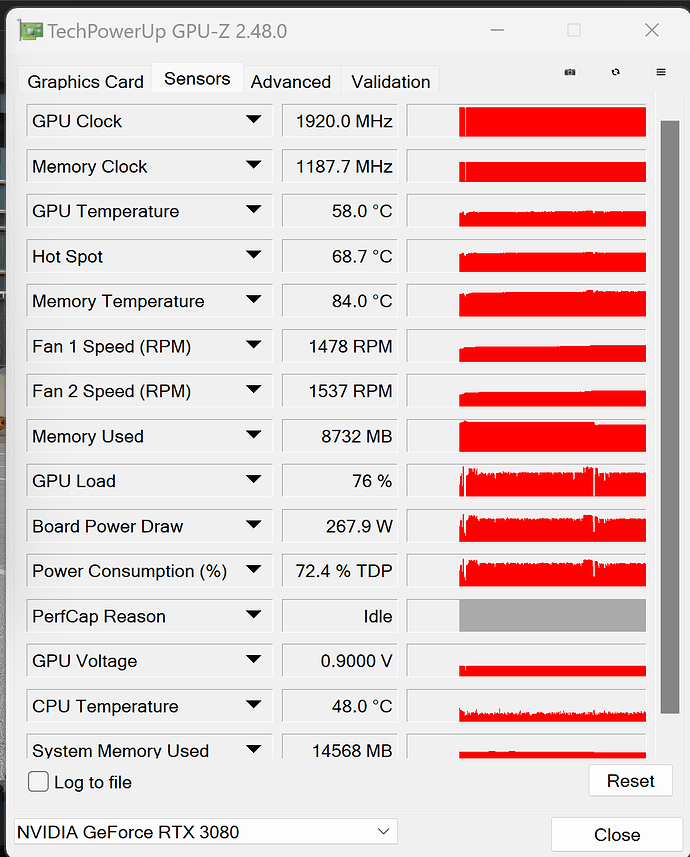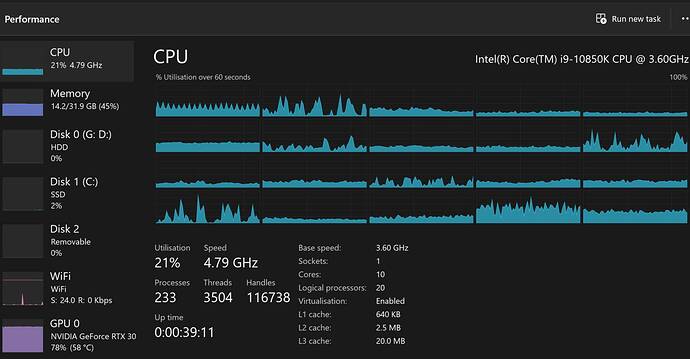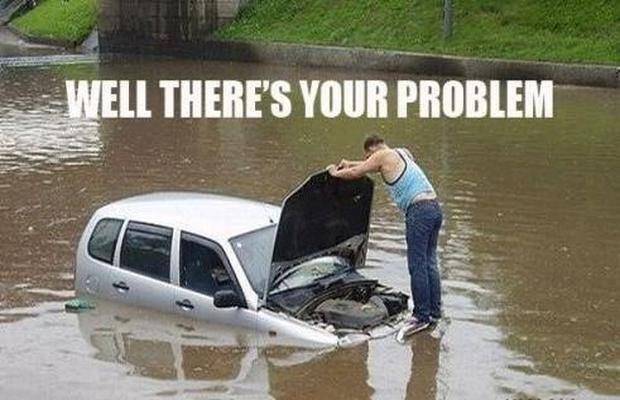
This info may help to get an “unlocked” bios where you can have more control over settings
so i did a fresh install of windows, updated the driver straight from nvidias website and have seen some improvement
750w and a 3090? ![]() Think I’d be upping to a 1k so you have some spare juice…
Think I’d be upping to a 1k so you have some spare juice…
Yes like 3dmark
Yes , off.
517.48 driver correct?
Should also make sure to set options in nvidia control panel
yeah im going to do a quick KDFW-KMSY to see how it goes and then change some of the settings from that video, only thing ive changed in the control panel is Anistorpic Filtering
TLOD, OLOD are both at 100 everything at high should those be in the 200-250 range?
Yeah, you should be able to get up in the 200’s
Also, remember you might be able to grab a few extra fps (noticeable) by starting a flight (Ready To Fly)…letting sim settle for 1 min, and the esc out and click “restart” flight…
It’ll load right back up with a fps increase…
Hi,
I don’t know what gate you launched your flight on Boston Airport, but below you can find my results. Just to give you a reference with Fenix. All settings are on Ultra, EVGA RTX 3080, i7-10700K, 32 GB RAM 2666 MHz, 512 GB SSD for MSFS.
Just let me know which gate exactly and which aircraft you want me to test. I think it is completely unacceptable that you have this FPS with your settings.
And another data point for you with CPU and GPU performance and limit info showing my i9 10850K, 3080, 32G RAM, SSD at KBOS, high preset, 4K, PMDG 737-700: Note, no CPU or GPU perf caps and good temperatures.
Perf/limit data shown individually so they are easier to read:
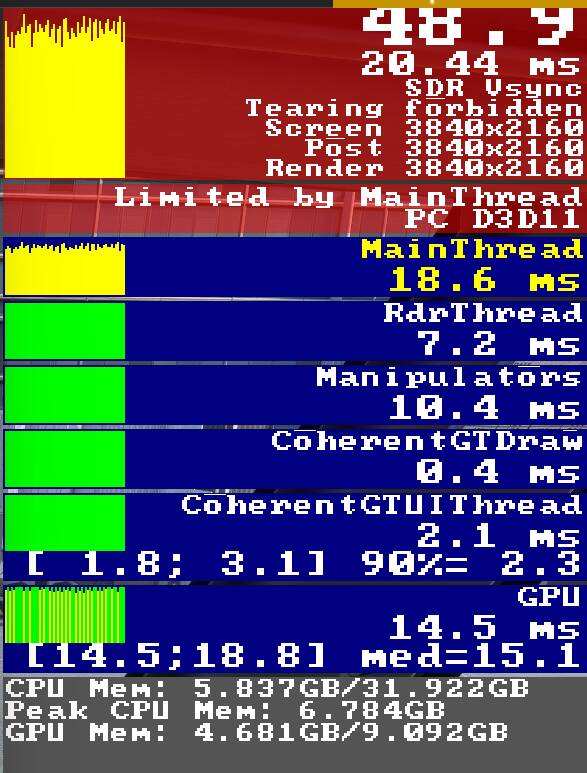
Hello, I was not present today at home. What I could notice last night is that I remove VSYNC in NVIDIA and MSFS the CPU will not have a limit and shows values between 17-20MS. I saw a past post on FPS and liners I totally share your opinion on the fact that it’s still flight simulation and that above 30 FPS it’s useless… What I have hard to understand is that by locking a 30 FPS via FS, NVIDIA and RTSS the timing increases while we ask less of the machine…
So actually the I7-11700KF requires cooling worthy of the name because it can rise in temperature quite quickly, personally I have MSI brand water cooling and since then it has worked perfectly. Then during my tests, I left the stock version and it is able to render 5.0GHZ on two cores otherwise it’s 4.8 and 4.6 of memory. The OC has 5.0GHZ on all the cores, I end up with core 15 in multithread, and 7 which is constantly loaded and the others very little. Same during my tests, I first installed version 516.94 in Studio and then I put 517.48 without GeForce Experience which is useless. Personally the feeling I have with this processor is that it is not fully used. Now it’s still a good processor, but I can’t figure out what can cause high timings for you.
Sorry, i don’t have a good English ![]()
On the other hand in DLSS with the 3080 I have no problem it is 10/12 MS in RTSS AMD200. Here I am conducting the tests to try to understand how we can expect timings around 15/17 MS on airports, to be able to inject traffic, third-party applications while letting the machine breathe well;)
After the last point that I did not address yesterday, these are the MSFS graphics settings. Namely ultra settings with a little less on shadows and windshield effects, depth of field deactivated, flare the same. Then I reduced the density of ground workers, traffic FS 0, Multiplayer OFF, ATC OFF.
make sure you’re running your RAM at the correct speeds in BIOS. Ryzen is VERY dependent on RAM speed. If you’re running non XMP/DOCP settings, you’re leaving 40% performance on the table.
Thanks yeah I am. My performance is fine. Sorry if it was confusing, I meant, when I had the 9700k I was getting better performance than the OP.
ah, gotcha
As requested by @ResetXPDR temps etc, parked at KLAX with high preset - DX11, A320NX
I installed ThrottleStop, nothing is throttled yet core 15 has insane usage and my frametime is high.
EDIT: DX12:
FPS is much more stable with DX12, around 28-30 FPS, CPU usage is better too.
This makes me think could the issue be tied to DX11 on my system?
I’m also thinking if the CPU might be faulty after all. The issue is low performance isn’t really covered in my warranty so I’m not sure what to do. I’ve also never heard of a faulty CPU which still works fine with other games and has no freezing etc.
but looks okay… also the frequency are better visible in that new screens with another tool. In your DX12 example we see the power of 120W … its near the max I would think. In screen with DX12 we also see, that the gpu starts to limit. ( in Taskmanager may be you must choose the “Graphics_1” engine, instead the “Copy” engine to see that… but it depends on gpu, driver, settings, hags, etc )