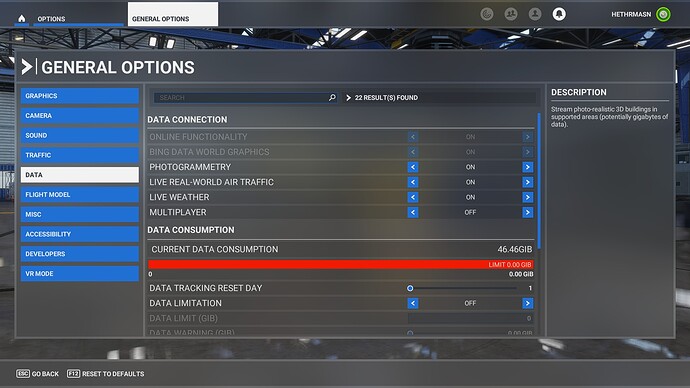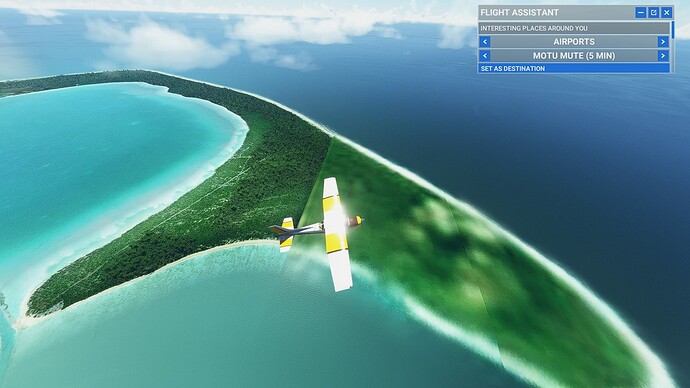Yes, we are firmly in poking the bear territory here! ![]()
Hi talgmar: once deleted from the Content Manager, folder fs-base-cgl is replaced by another folder interestingly named fs-base-cgl-minimal, which is actually “minimal” in comparison: only 342 Mb.
We have both of those there by default, so if that is the only one there now, only the fs-base-cgl was removed probably.
but its interesting that it removed that folder entirely.
I wonder if your bandwidth and main thread usage will be higher on average after removing this.
I also wonder if the quality of the DEM will be affected, etc, since there are a lot of dem*.cgl files in there, for instance.
I have made a backup of the folder then deleted it using content manager. Will see what happens.
Honestly guys, I on your end would not remove these generic textures for some reason:
Some places in the world are restricted when it comes to aerial Images (mainly military airbases) - in these cases there is a fallback applied to use the generic textures.
If you delete these you gonna likely see a hot pink glowing void with some checkerboard from 50nm onwards  - same will happen if you lose connection or if somehow an area is missing.
- same will happen if you lose connection or if somehow an area is missing.
I won’t fly at all if I “lose connection” anyhow.
Since I basically use 3rd party add-on aircraft & scenery, most of the default stuff is useless to me, and every gain of storage space is welcome. Rest assured fs-base-cgl is by no means the only default item I’ve deleted.
Again, Content Manager wouldn’t have let me delete it if it was mandatory, and anyhow, if problems arise, I can always re-download it anytime.
No problems whatsoever so far, anyway 
Look at this this way. That in itself would be a good thing as it would enable us to raise support tickets for the holes in their streaming ortho. ![]()
Gotta look for the positive where you can.
So you mean that, while you’re flying and you get a message that “Lost connection to server, going to offline mode” and your entire world around you would just go blank you’ll just be understandable, and exit the sim?
So you’re absolutely sure that for every nm throughout your entire flights are 100% 3rd party scenery?
I have never experienced that. Guess my internet connection is specially reliable.
As I said, no problems whatsoever so far.
That given, guess the 2nd paragraph doesn’t apply anymore.
I just flew around some remote area of China with the fs-base-cgl deleted. Some of the textures and mountains looked terrible, as if I was offline. I doubt it would’ve looked any better with the fs-base-cgl package installed, but I’m not sure.
If you had textures, then you were streaming online data. If you deleted that folder, and you had online data turned off you might have seen nothing at all.
It sounds like the imagery data for the area is just poor quality.
Yeah, extremely poor. Like I was seeing offline textures, possibly streamed online 
I think that would be a good testing method. Delete the Fs-base-cgl folder, then turn off online data and start flying. See if there’s any difference.
So, deleting it would activate FSX mode?
I am guessing some parts of China probably have extremely poor coverage, both online and offline.
I do still have fs-base-cgl since I made a backup. I might try to see if there’s any difference after restoring it, and/or any difference in offline mode.
I was just going to try that, but look what happened (apparently due to my missing fs-base-cgl):
It seems that the world map may have better satellite imagery than the actual scenery in some cases.
Okay, easy then, start MSFS make sure you’re logged in, then before you start your flight, disconnect your internet.
I’ve just put the cgl back trying to solve this texture issue near NTTU. Does anyone else have it? (Note: the nearest airport in the flight assistant is also wrong)
Next I was going to clear my rolling cache and xml indexes and such… However, I can see this same flaw on the world map if I zoom way in on the island.
Got to say its my most disliked file in FS! It has been the cause of wasted days trying to get this massive 58GB file with 66 separate bits to download and then decoplress one after the other. Failing time after time. Then the download not picking up from the fdailed bit but re downloading the full 58GN. Absolute nightmare. Surely its expecting a lot for a PC to download 58GB in one chunk before decompressing 66 separate chunks and saving back to one complete file? I’m still not there on a reinstall of the sim ahead of sim update 10. Thank goodness for the delay on the update.