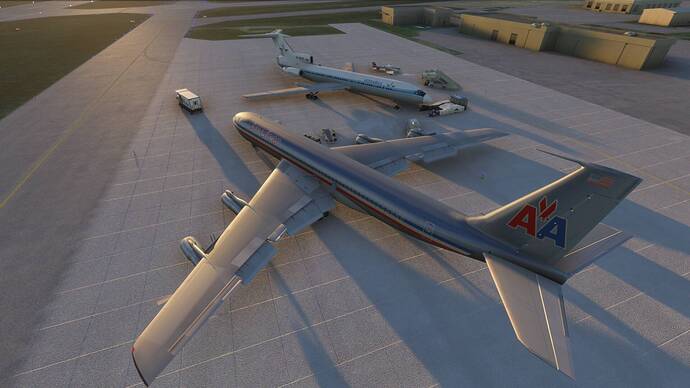yah most can’t be distributed cause of copyright licenses. you don’t need SDK, just FSX legacy importer and model converter x. i have nearly 100 planes now!
Nice. Do the 3d cockpits and gauges work well enough to have a good flying experience?
no, but if i want to seriously fly one i port them with 747 or A32N cockpits. also have to modify the flight_model and engine parameters to be flyable. i have a 707 and Tu154 now that are pretty accurate in terms of flight dynamics and fuel consumption but they use a 747 cockpit lol. im waiting for someone to build a good cockpit to buy.
Ah gotcha. Thanks for the information.
What’s the secret for getting the nice reflected light on the aircraft? Is it the spec texture? I’ve tried quite a few things without success.
i’m not sure, i did not do anything special. i think it highly depends on the model and texture’s quality.
Depends on how the plane is set up, but it can be controlled by a specular texture assigned to that area or the material properties in the model, or a combo of both. The MFS SDK discord is a good place to get help with specific cases if you want it
So I see tons of posts with external model only. Request if you are simply posting external mod pictures, describe the VC or at least if it’s working. 90% of folks do not fly using external mods. Knowing the VC working condition/issues will help folks decide if it’s worth their time trying to import the mod in question.
I am hoping to do the conversions mainly for AI use, and dont plan to fly them, per se. I wonder if a non or partly functional cockpit would have any bearing on whether the aircraft can be controlled by the AI engine in MSFS?
I’ve converted a couple of flyable FSX aircraft for AI use and there isn’t any issues with having the cockpit model be there.
Thats good to hear at least. Well once I have got a 737 of any description into MSFS, then I have to work out where to put its AI flightplan, so I have a fair way to go, as I cant get anything to even show up in the MSFS Menu yet, but will keep trying…gotta succeed in the end, LoL
In general, FSX ports that have 3d modelled steam gauges usually work well in the new sim. If the port has a modern avionics suite with MFD /PFD screens, then they will not work with MSFS. Also, bear in mind that you cannot interact with the cockpits of FSX ports as clickspots are disabled by Asobo.
i ported the 787 cockpit in to the 737 max. pretty close match to the real thing almost lol.
Intriguing. What is the process of doing that if you don’t sharing?
you just copy over the 787 textures and panel folders and then reference the hidden 787 interior xml file in the imported model’s model.cfg (reference the XML from official 787 directory for interior). ensure to add fallbacks in texture CFG files for the 787 texture folder you copied over as well if you have more than 1 texture folder (liveries). also copy over the camera file. then in game while in garage and cockpit view, adjust the eye view attributes in camera.cfg until you are within the cockpit (you can use aircraft editor from developer tools to resync after each change instead of restarting game). you can use a320 flight_model and engines.cfg as it is mostly compatible with 787 cockpit and systems. if you want to go hardcore you can modify the Weight’s, fuel and geometry/aerodynamics to make for an accurate flight envelope. make sure you use full import in fsx legacy importer to split the Aircraft files. it’s a lot of work but after importing so many planes it takes me less than 20min to import a whole aircraft once I got the hang of it. you can pretty much replace all CFG files with A320s except for aircraft.cfg to replicate the a320 flight dynamics. remember to rebuild the layout file using legacy importer everytime you add or delete or move files from your aircraft folder.
Thanks Pickler for the detailed writeup. I’ll test my instruction following skills this weekend.