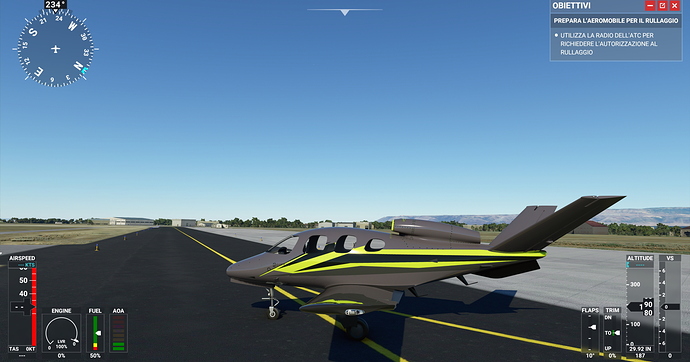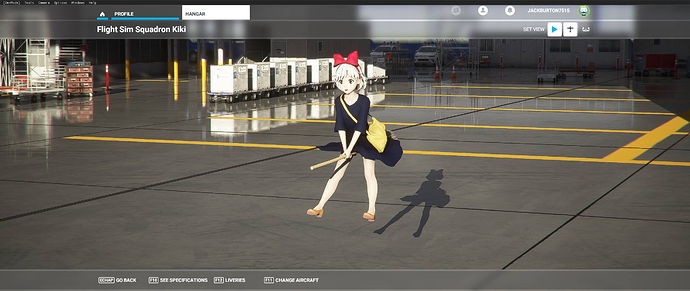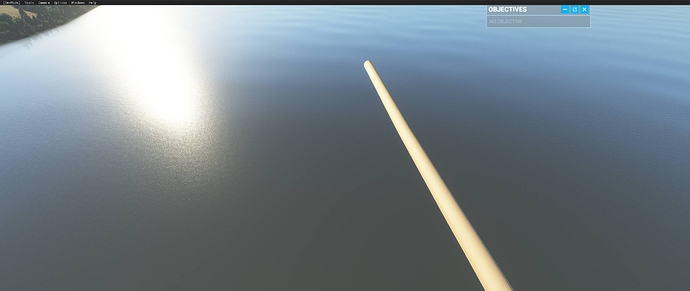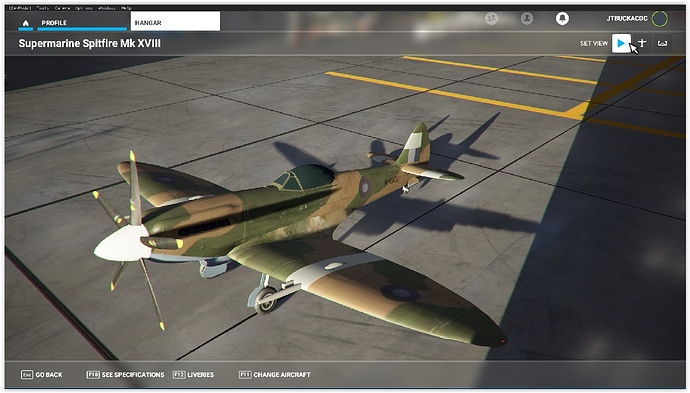Any of yal figure out how to add gloss to textures? The Duke looks horrible with matte paint.
I guess, I will have my “MSFS 2020 Aircraft Model Conversion From FS9 & FSX” PDF v2.0 ready by tonight, including new sections “Reflection Metallic Glossy Shiny Effects” and “Glass Transparency”. You would just set up everything in MCX and export the model then …
Hello, dear simmers. Today I spent some time converting the Cirrus Vision VLG by creating new livery. I confess I have always preferred helicopters but I really like this little bird of technology. From FSX to MSFS I used ‘‘msfsLegacyconverter’’ for the repaint I used the very simple ‘‘paint.net’’. There are 6 color schemes. Unfortunately, it does not work 100% on the fly and is too nervous to fly. And I don’t understand how to see the effect of glass.
Could these odd colors be due to shadow/shading effect? I got the glass to clear a little but not sure on the body.
Where are you going to release the guide?
How did you make the paint glossy?
Frankly, I didn’t do anything. It seems that the small bird was made (perhaps deliberately) already with glossy effects. In fact, I would also like to know how to make many FSX aircraft converted to the new MSFS become a shiny effect.
how can we use it in msfs ? 

Second that. I’ve been waiting for someone to put up a Cirrus Vision.
i think it’s the specular in the texture
Dear CasualClick the 3d model is owned by a third-party developer site for FSX addons is not my creation. I just modernized the look of the livery that’s all.
After getting 1.9.5 to work with my attempt at Thomas Ruth’s wonderful freeware A330 to work in FS2020. I’m down to solving 3 things I need help with:
- The speed limit (red speedtape) is correct at low altitude 330 knots, but reduces significantly to 260 knots above transition altitude, which causes the annoying overspeed warning to blare constantly when climbing and cruising at FL. How do I fix this?
- Cold start. The Fuel tanks are OFF despite pressing the buttons. No issues with all other buttons like Batteries, External Power, FBW, APU, etc. Because of this, to get engines to spool to N1 normal, I have to use Auto-start. Using the ignition switch does not work because the Fuel tanks are in “OFF”.
- Autothrottle. The button engages but it does not control the throttle.
I’ve played with aircraft.cfg, .air file settings, etc, but I can’t seem to solve the above 3. I see that someone was able to get default FSX 747 linked to the FS 2020 default 747-8i panel successfully. There must be a way. Would appreciate any and all help. Other than that, everything else like avionics is functioning, and flight dynamics tweaked to A330 specifications (best effort). Thanks fellow simmers!
alpah channel JT ! send it to me on discord ill give it a shot 
Roger That as soon as I figure out how. Is that the same as Message? I found the Discord but says I already have and account but won’t let me in it. Might be awhile but I’ll get it.
Thanks
JT
you already there bro ! mfs sdk discord
A short trip with the YF-23… its not perfect yet… (The gear Problem on the runway is fixed…) but iam working on it…
Did you try in MSX to select the window texture in material editor and click on the option Make transparent by default? That worked for me on a couple planes.