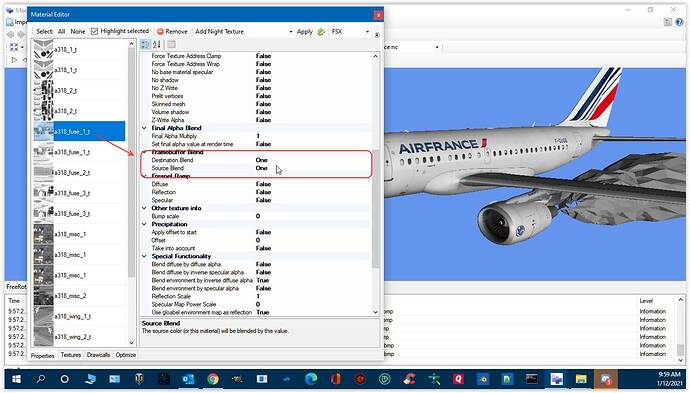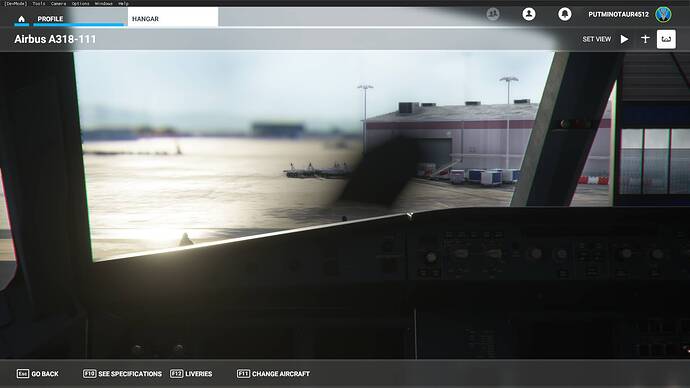I think what you hear is the sound not the engines. Did yo take off? When I use the Legacy importer I select NO on the Runway and don’t use the Default stuff. I havn’t done anything to this plane yet, working on a couple others first. And I did go back under Engines and increased the power by +33% see if that helps.
Does anyone how to fix the missing white base texture of the airplane? I use msfsLegacyImporter.exe
and everything converts expect the base white paint. All logos and writing shows fine.
Thanks

Oh alright, to be fair i didnt take off, but that does explain it. i will re-convert and select no for runway too, but how did you increase thrust by 33%? was it through the importer or CFG directly? thanks
Okay ive got the engines to work, and added 33% thrust like you said, but after pairing the a320 cockpit im left with a fogged up window and blank screens, any idea how to resolve this\/
sorry I’ve never done the replacement cockpit.
From another forum might give it a try as for as engines.-----I would suggest copying the engines.cfg and systems.cfg from the default a320 and adjusting the thrust as needed
hey, yeah I finally got the cockpit working and the screens as well, only problem I have now is the foggy windshield ,but thanks for your help, do keep posting updates on your own a318 so I can learn as well haha
How hard is it to replace the cockpit? Use MCX and open Material Editor and check the glass values.I’ll send pic to show what to look for shortly.
oh yes please do, thanks
Okay last question haha, ive finally got most things working and the AP seems to be good apart from the Autothrottle, when engaged it just applies full power and doesnt stay at a set speed ![]()
How hard is it to replace the cockpit?
Putting in the cockpit isnt hard to be fair, its just getting some of the things like the AP and certain buttons working, you just have to move certains files from the a3s0neo folder to the folder if the fsx convert as explaines in this post FSX Import Showcase - SDK Discussion / Aircraft - Microsoft Flight Simulator Forums i just followed those steps
Also ive manages to change the values, but as stupid as this may sound how to i save it?
never used MCX before
Hi, I need help, I converted an A319 from Fsx with the msfs legacy Importer. I Inserted the Cockpit of the a320, but nothing works. Can sombody help me pls.
did you copy the systems cfg from the a320neo into the a319?
Yes, I did this.