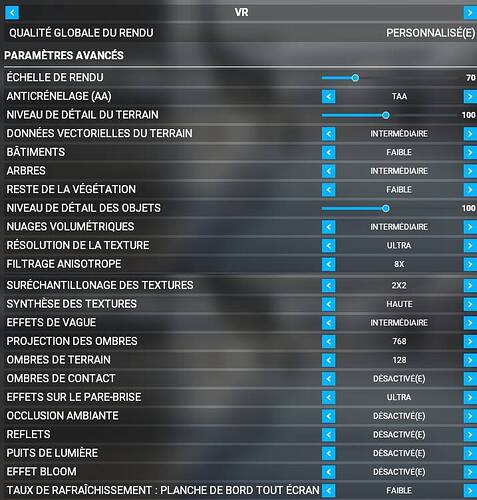yeah, I have lowered the settings to get smooth as silk at 2x repro, but the cpu, whilst at 11% overall utilisation across all 20 cores in VR, still holds the MainThread at up to 31ms compared to a 22% utilisation at the same lowered setting in 4K hold the MainThread at around 6-8ms… it’s just not right!
From the last hotfix patch, I retrieved, and I’m able to keep my 45fps (Oculus Rift CV1, so low VR rez) ASW ON (retropro) to reach fake 90fps. Really smooth and nearly no small stutter like before. My settings are not spot on, but in VR, and because the lower resolution, you’re less tempted to upper some of those settings IMHO like Ambient Occlusion, Reflection, God Ray, etc. in fact I often lower post processes in VR to get a more precise picture (flying or sim racing). Below my settings but take in account I supersample that to x1.7 with Oculus tools, so my picture is really crisps. I’m gonna try later to lock at 30 fps ASW ON now than micro-stutter are gone on my machine to try to upper some settings (like LOD and more supersampling):
Edit : RTX3070 I7-10700K 32GB RAM
No reason to limit 30hz ASW on CV1 with a 3070.
Lock MSFS to 20FPS at the Nvidia control center and enable 18hz ASW on Oculus Tray tool. You can then crank the visuals pretty much as high as you want.
To be able to enjoy smooth FPS you need to cap the FPS to a specific FPS reprojection divider. Otherwise you will induce stuttering when reprojection tries to change between the projection speeds.
I agree, but few months ago I wasn’t able to handle (read: to accept, adapt, etc) to 45fps ASW ON or OFF coming from all other apps and sims where I can play at native 90Hz and SuperSample 150% minimum. It took time before I get used to MSFS and 45fps ASW ON or OFF, so I want to go step by step and 30fps is a third of 90 (1/3) well managed by ASW if microstutters are really gone.
BTW Locking fps in Nvidia Control Panel don’t have any effect on a VR session on my machine, only on monitor.
The 18fps ASW ON level will be hard to accept for my eyes, really too low I’m pretty sure as I tested it with Aerofly FS2, just for testing purpose, as I can reach easily 90fps SuperSample 200% with this Sim and it don’t have any stutter at all. But I’ll try for sure with MSFS, thanks for the advice 
np, glad you’re experimenting and not limiting yourself to a certain state just because of preconceptions. 
Locking MSFS to 20 FPS on Nvidia control panel limits the sim FPS. Reprojection is on another thread, in your case one of the Oculus’ background processes. Oculus compositor will intercept the MSFS frame and through mythical magic will multiply the rest. That’s why your goggles will run at 90FPS (18 of them real frames - rest synthesized) and screen at the “native” FPS.
@CodeLoran69
With your hardware, I’m wondering whether changing the following would have any perf difference:
Building: MED (1)
Grass (reste de la vegetation): MED (1)
Tex. SS: 4x4
Terr. Shadows: 256
Contact Shadows: LOW
Windshield Effect: HIGH
Reflections: HIGH
Lights Shafts: LOW
Cockpit Refresh Rate: HIGH (2)
(1) these are mostly vertex shader related and are impacting CPU/GPU/RAM/VRAM
(2) this is mostly CPU related and is impacting CPU/GPU sync
(3) the others are mostly pixel shader only.
On a 2070S + 9700K I can run the Index with SteamVR with these settings (yours + the changes listed), and with TAA100+SS124 which is about rendering 2.2K x 2.4K pixels per eye, at 22fps → 90Hz before WU3, and now at 18fps → 90Hz since WU3. I must say the latest(s) SteamVR with up to 6:1 motion smoothing is really working great for this.
PS: The only post-processing I find affecting legibility or sharpness is Bloom. It is nice an effect but the threshold is too low and this is causing for example EFIS text to be displaying with enough blur to make it undesirable to me.
Ok, so I just made the test before/after, without using the headset (on the desktop and with proximity sensor activated, can’t use the headset right now, family around, dog, etc.) to monitor GPU usage with FPS locked 45 ASW OFF, and those suggested settings are pretty light as I went from 79% GPU usage to 82% on my test scene.
I can’t really comment on quality on the monitor dual screen obviously even if I’m pretty sure that improve things and it’s positive! 
Tonight I’ll have more time to fly and test those new settings.
As said I will also try the 30 FPS ASW ON as for me the last patch fixed micro-stutter. If it work, I’ll get far more headroom to improve visuals 
Anyway, thanks for your suggestions!
This topic was automatically closed 30 days after the last reply. New replies are no longer allowed.