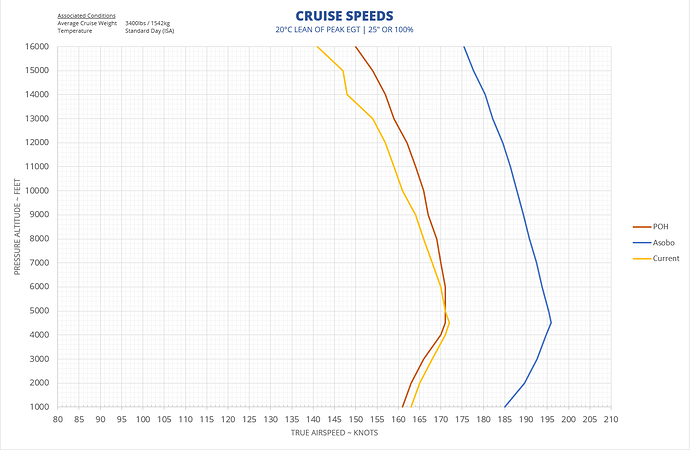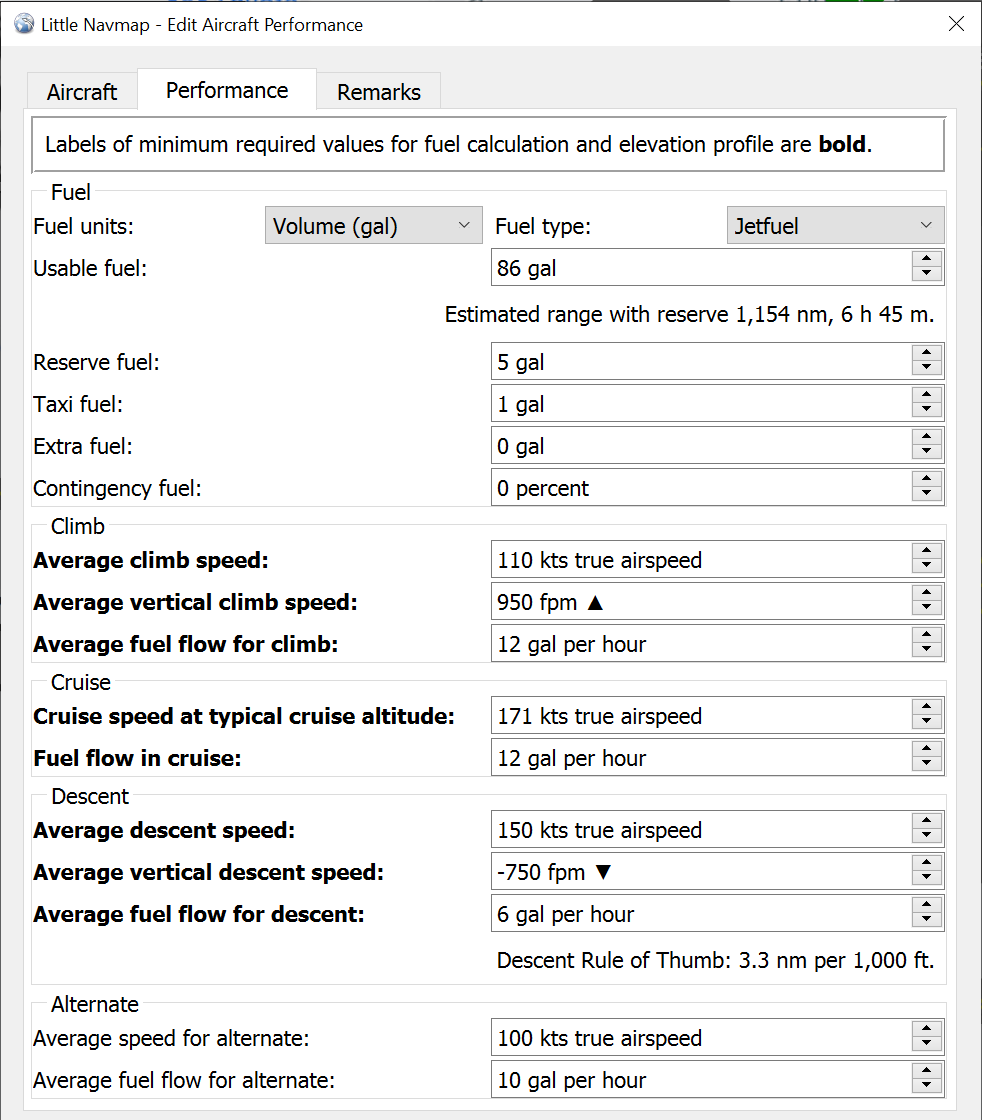Thank you!!! 
How are you all finding the new update? Any feedback?
I’ve got a list of a few bugs that there will be a few fixes for:
- Spelling mistakes in hangar pages (It seems I can’t spell propeller!)
- Incorrect version number in manifest.json
I’m also relooking at the performance figures after the addition of the new prop modelling - started long racetrack tests. I have some work to do on the power falloff as you climb. It’s hard to track where/why/how this is happening but I’m testing some code that will hopefully sort this. At the moment you can see a 9kt difference at 16000ft which I’m not happy about. However on more positive notes I am very happy with the fuel flow! I think we have that dialled in as close as we can get it.
With regard the power falloff I’m digging up some really old arithmetic to basically add power on a sliding scale based on altitude but it is going to take a while and a lot of patience to dial in. It basically involves making a tweak to the math, loading the sim, completing 5 to 10 tests from 1000ft to 16000ft recording the stats in the table below and averaging. Rinse and repeating for the next tweak. 
Tests always take place in the English Channel between Start Point and the Brittany coast. If you see G-SAIL come give me a wave in sim 
**
I am loving the mod so far and appreciate everything you are doing to make this default plane almost study level! I don’t have any concrete data nor do I know what the book numbers should be but the one thing I have noticed with the new propeller model is how quickly it gets up to speed on takeoff and wants to leap off the ground. My brother has a v-tail with the IO550 and I should probably get him to take a look at this for his opinion, but it’s just something I haven’t done yet. If anyone else has any real-world experience and can weigh in on their thoughts, I think that would be beneficial. Thank you again for your efforts sir!!
Granted it’s been a while and my experience was a 33 model with an IO-520, but the most recent mod normally comes off the runway at the same distance the real one would.
I installed the new version. Thak you for providing it.
For some reason, the aircraft did not start when using the automated ingame checklist. It just stopped at some checklist items and did not progress further.
Is that an expected behaviour currently ?
@CaptMatto Have you ever released a performance file for Little Nav Map specifically for your mod? Might be a nice little thing to have so LNM range and climb calculations are correct when creating a flight plan. Here’s an example of one I somewhat guessed at for a DA62.
@BigCow74 I have! 
If you check out our Discord Simulated.Flights there is a downloads channel there is a simbrief airframe and a LNM perf file.

Hey, that’s not expected behaviour, where did it stop? It might be waiting for you to add an input?
I usually create a plane with throwaway numbers and then after a real flight copy the figures it picked up from the sim 
Just did that last night actually for this bird, since it was my first time.
try reducing the aspect ratio. if the game calculates things correctly then that will help with speed.
Hey,
Thanks for the Great Mod!!
I’m running the latest version of FS2020 ( not Beta  ) and same for Mod
) and same for Mod
My feedback related to fuel levee displayed, changing the selector is not making any change, only the left tank level goes down, see attached.
Hey,
That’s a strange one! 
I’ve just checked the panel.xml and it’s setup correctly. I’ve not heard of anyone else having this issue yet. What other mods are you running?
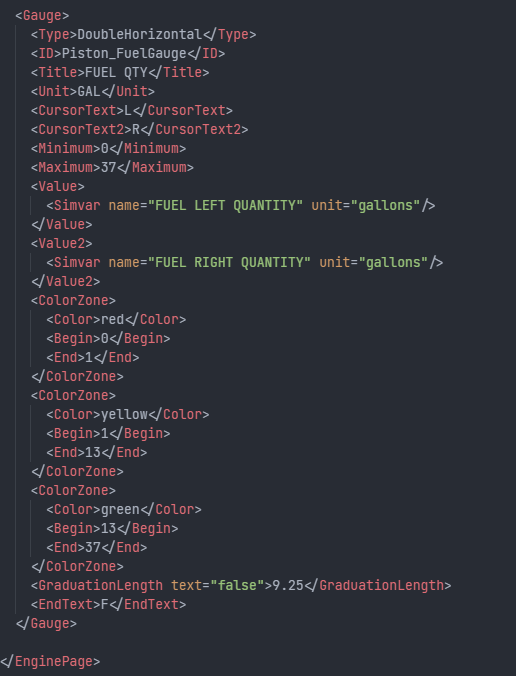
Kind of a similar problem, whereas, my level goes down in the selected tank, left or right, but with 40 gallons in each tank, engine tab displays full tanks, but when in the system tab, the trip computer thinks there’s only 40 gallons on board. I’ve tried varying the fuel load, i.e., 39 gallons per tank but no joy. Not a show stopper but I like to use the on board fuel time gallons remaining, endurance and estimated range.
Are you sure you’ve switched to the Right tank? There’s a trick to it where you have to try switching fuel tanks off (clockwise, it won’t move) and then immediately switch to right. After that process, you can freely switch back and forth.
Wasn’t sure it was me or not but I seemed to be using fuel a lot faster from the left tank than the right - on a three hour 15m flight I was down to the yellow line on both tanks whereas I thought the Bonanza had around a 6hr range. Fuel flow looked about right - 12gph at 13,000 ft, leaned but at full throttle about 17.8 ins.
IRL I would have suspected a fuel leak…
I lean the mix to 20"Hg, prop to 2000 - 2020 RPM, to get 10 GPH and doing so, I can fly at 5000 to 10000 feet for 6 1/2 hours, 900+ NM. I’ve never noticed a different consumption rate between tanks, but I’ll try to pay attention next flight…
Apologies. I’m an idiot. After pressing all the buttons on the Nxi (Operator’s Manual? We don need no stinkin’ Operators Manual!), I was in the System tab and discovered the RST Fuel button. What’s this do? It resets the computer to understand fuel tanks are full (if the are indeed full).
I guess the process is to use the top pull down Fuel tab in MSFS to add fuel to your desired level and then use the Nxi RST Fuel button to reset the trip computer.
I notice that when the tanks are full, 80 gallons on board, the System Tab will report 74 gallons on board, probably reflecting usable fuel. Which I usually ignore and fly until I’m on vapors and semi-crash on any available flat spot and wait for the fuel truck. 
Never heard of a reset button before - but I rarely read instructions either, this is obviously one that got sneaked in when I wasn’t watching.
Will investigate next trip.
 Very good job for this Mod!
Very good job for this Mod! 
4 days ago I discovered all the features in the Hangar (and those that are coming step by step Wear & Tears etc), amazing that @CaptMatto cares so much about realism in order to make this bird alive, all of this for free! … great inspiration! Keep up the magic work Captain!
A big thanks! 


When it’s automated I must make no inputs.
Just try it it from dark & cold…