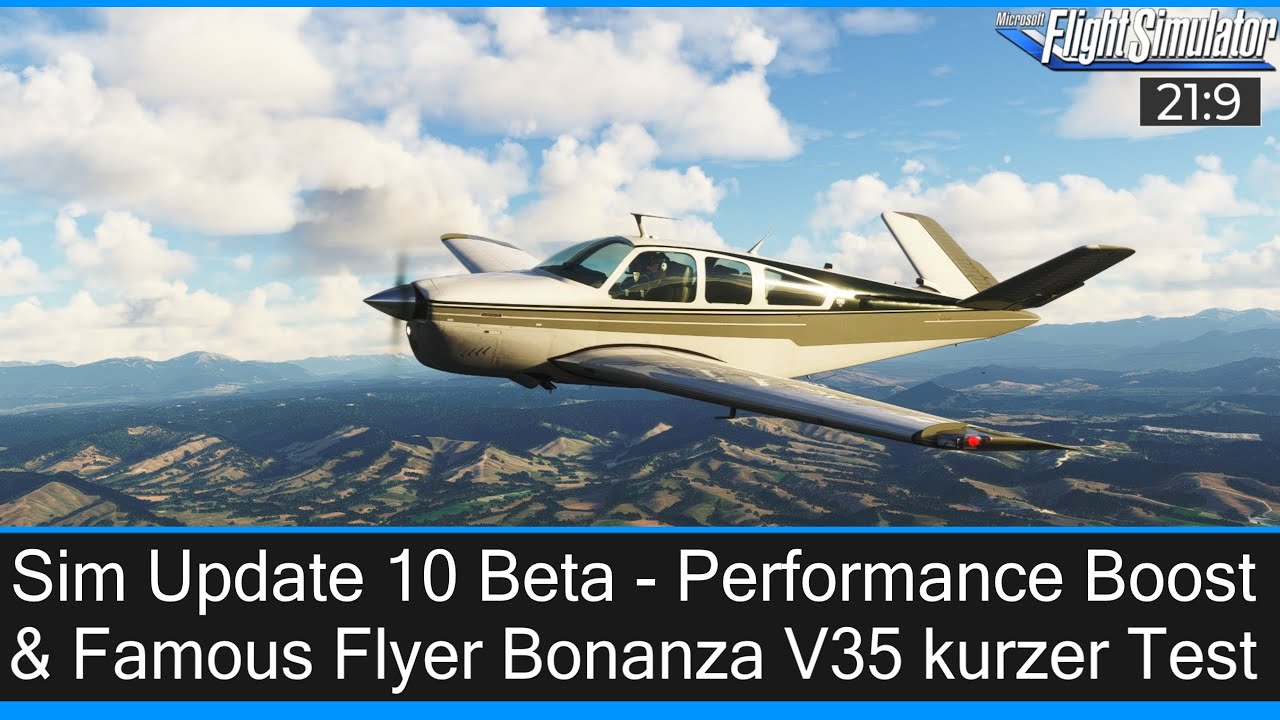I have this exactly!!! It even happens with AA off. Thought I was alone with this
I have better performance with this last Beta build in DX11, but still have the ghosting.
The performance is indeed slightly better but the ghosting still appears (most recognizable at the window):
Definitely happening on Xbox X in SU10 Beta, especially in external view, the shadow of the plane while taxiing, and in flight, the propellors can ghost in the sky when panning the external view.
40 votes in this Beta is a lot. bug-logged is nice, does this roll into the final? A few betas have dropped and this remains.
Hi,
Maybe I’m totally wrong, but I saw this hosting effect when playing on TV. TV often have a feature called something like “motion compensation” that is known to have side effects like this, that’s why often there is an option on TV picture advance menue to adjust the level and even completely switch off this motion compensation function. Maybe worth to try it.
Regards.
“bug-logged” means that the support team have reviewed and reproduced the bug, and is now logged in the team’s internal bug tracker. It does not guarantee that it will be fixed with the final Sim Update 10 build, or ever for that matter (unfortunately some things like the horizon line are unfixable).
That’s a good thought, although I am playing on a PC monitor that does not feature any kind of motion interpolation and I’ve only started seeing this ghosting with the Sim Update 10 beta. I think it’s safe to say that this is an in-game bug.
In this case yes
I feel like they have changed something in relation to how transparent / translucent rendering is done. Like they’ve reduced how often it is updated or when those object are rendered in the scene. I noticed today that if I flick the camera around when looking at the C172 externally, the sunvisors will at times render over the airframe until you stop flicking and the sorting of the scene rendering has time to catch up.
Edit: This may even be an older issue and I’m only noticing it now because I’m looking for weird things during the beta.
Another edit: …and in trying to reproduce it I don’t see it anymore.
shrugs
Noticed this was particularly bad last night when landing at Laguardia in the Bonanza V-Tail. Seems to come and go in varying intensities.
still getting this texture over water, it seems to me that it is getting worse. Hoping the final SU10 fixes this as its distracting seeing the shimmering pixels over water
In case you cant see it - there is a band about a 1/3 way down across the full image
Do you have the same issue if you follow the OP’s steps to reproduce it?
Yes, I have this ghosting effect when flying over the sea at least in altitudes below FL120
Provide extra information to complete the original description of the issue:
No additions - water is shimmering at various places
Are you using DX12?
No, using DX11
Are you using DLSS?
Yes
If relevant, provide additional screenshots/video:
Careful, what you’re demonstrating in your screenshot is the following issue instead (even though it says DLSS in the title, it happens even with TAA/TAAU).
https://forums.flightsimulator.com/t/dlss-artifacts-flying-over-the-ocean/529136
playing on lg oled tv with motion reprojection, it is now a bug after SU 10 - this was not the case before. So it is a game related bug.
Was this a definite conclusion by the devs somewhere? It’s such a horrible artifact and as a vfr ga flyer in vr it fills the view right at the eye line.
Unfortunately yes, look at bug #6 in the list.
https://msfs-cdn.azureedge.net/wp-content/uploads/2022/09/FS_2022_09_08-1-1.jpg
Occasionally I see it as it seems to come and go for me, just like the ghosting tbf. Makes me think there could be a correlation between the two, possibly linked. Just throwing that out there.
I don’t think that they are related because the horizon line bug has existed since pre-alpha stage, and even if it may look like a random bug, it can be reproduced consistently under specific lighting conditions and times of day. Meanwhile, the new ghosting bugs seem to be the result of changing the way detail maps and the water surface are rendered in order to accommodate DLSS, which matches perfectly what Martial said in a recent Q&A stream.
If they cannot properly solve this one either, hopefully they’ll be able to provide a toggle for the legacy rendering method for those of us who do not use DLSS.