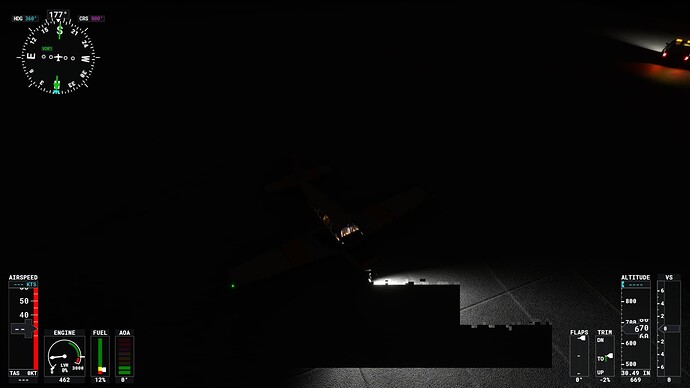Quite right!! lights are also floated away from the aircraft when moving the camera to view around.
Yep – I see that too.
Same issue here. Makes it nearly impossible to fly at night. Here are my pictures of it. I will try turning down the terrain resolution of detail!
The issue appears again two consecutive flights with A32NX.
Glitching pixels at top of the screen and flickering taxi and Landing lts.
I fly one month without this issue.
It’s really weird, whats Asobo think about this bug?
Are they investigating or something?
Recently started having this issue again. Same symptoms as others have described, torn pixelated top part of the screen, name plates and post processing effects (eg sun glare) move around laggily.
I had to roll back to an old nvidia driver (496.76) to fix a ctd a week or so ago, but this bug only manifested again in the last couple of days
This has been fixed by Nvidia so anyone still with it is obviously running on an old driver
Good to know. I’ll update the drivers. Thanks for the headsup!
Make sure to do a custom install and click the clean install box … you will have to reset your NVCP settings but that’s a small price to pay. GE force can be installed separately if you need it.
Great to hear that. I am using the latest Nvidia driver 511.65 since last week and have not yet noticed the glitchy pixels íssue so far. But still expecting that the bug comes back anywhen.
However, how could you know that they fixed this particular bug for MSFS? I did not see in official release note from Nvidia recently, did they indirectly mentioned somewhere?
No nothing official it just stopped happening a couple of drivers back. It was the first thing I noticed after updating one day.
Then, hopefully we are optimistic enough, because I once thought that this bug has gone forever for me, but after 3 months without any issue (through many driver updates) it suddenly came back to me without any signs or warnings in advance. 
Yeah I noticed it most in the JF PA-28 Arrow and torch mode in the Toprudder Solo was unbearable.
Quite right! I had rolled back to the nvidia driver 496.76 too, but the same problem happened again.
I have tried to update the nvidia driver to the latest, however, crashes of the game happened much often during the flight especially. But this hasn’t happened before in previous driver versions.
Do a Custom/Clean reinstall of the driver and try again with HAGs off is all I can suggest.
Do not forget to delete the rolling cache (or at least empty it).
Many thanks for your kind sharing! Will try and see.
Same problem here. Using i9 and RTX 3090. Also using OPEN XR Developer Tool and OPEN XR Toolkit. This problem is much worse in VR Mode. Makes VR impossible to use.
I’m very agitated with this glitch. After only occasionally coming back, it has now come back the past four times (three in one day) I have flown. Turning down the terrain level of detail from 100 to 50 has done nothing to help with it. I don’t have any crash to desktop, though. Microsoft/Asobo needs to fix this.