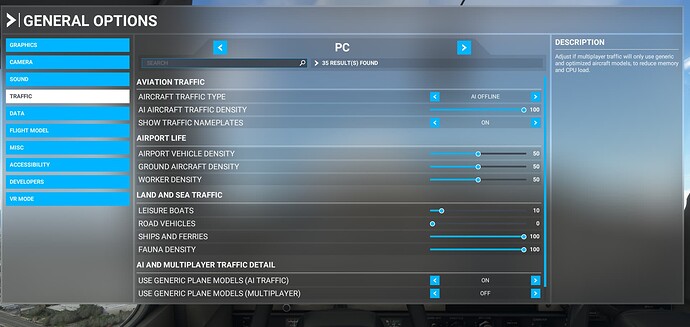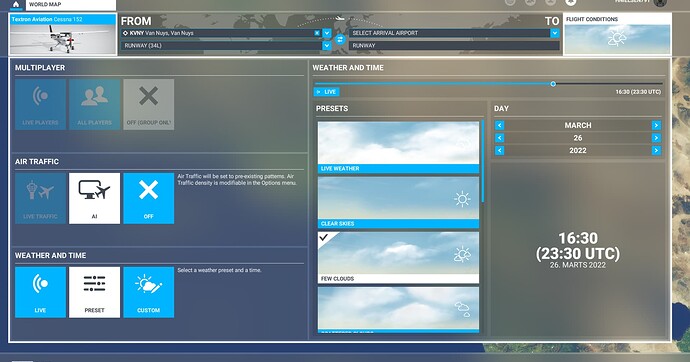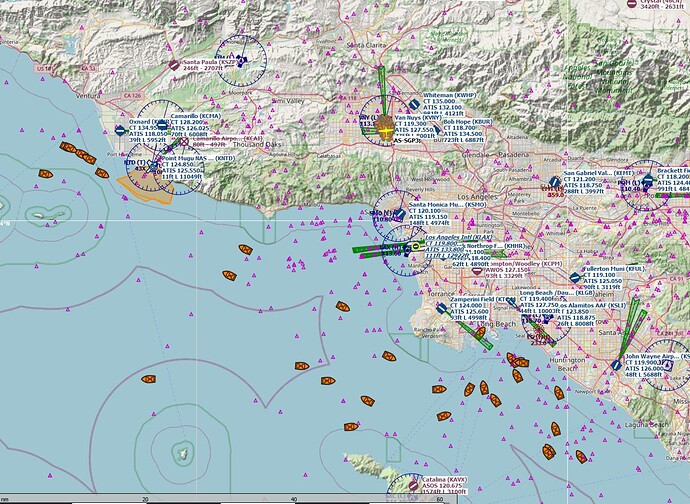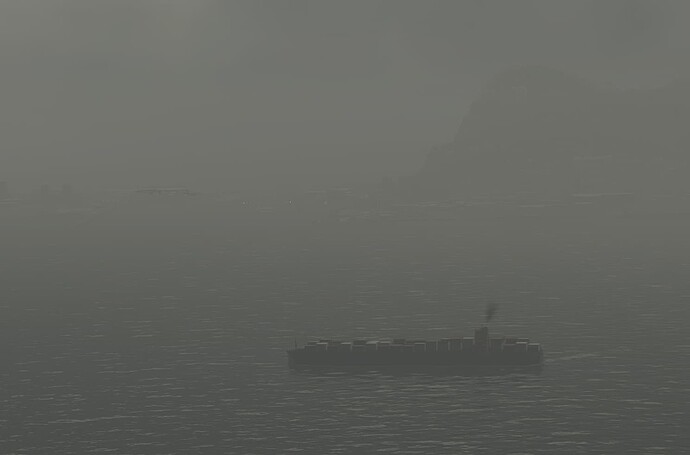Hope you get good two way communications with Asobo on the way 
I certainly have seen aircraft pirouette in default sim AI/Live traffic mode. I just thought AIG had changed some of the AI movements too.
![]() I couldn’t agree more to your comment on the visual element which also why I keep adding more ships to have a real regionalized traffic with everything from local fishing boats, local navies, and local ferries to the correct types of freighters and off shore vessels. I do try though to have selective vision for some of the bugs - I also know that some ships go spinning from time to time - there is also in the video above a ship which is knocked-out by another or at least when it makes its’ AI avoidance maneuver it spins for a moment before recovering its’ rumbo.
I couldn’t agree more to your comment on the visual element which also why I keep adding more ships to have a real regionalized traffic with everything from local fishing boats, local navies, and local ferries to the correct types of freighters and off shore vessels. I do try though to have selective vision for some of the bugs - I also know that some ships go spinning from time to time - there is also in the video above a ship which is knocked-out by another or at least when it makes its’ AI avoidance maneuver it spins for a moment before recovering its’ rumbo.
A reminder to keep this thread on topic, and relevant to the Global AI Ship Traffic addon. Discussions about other addons, or other aspects of the sim, should be moved to other threads.
sorry but… spinning ships, spinning planes, bgl traffic or not in the future… a comment earlier suggested that the GAIST was not compatible with AIG, which obviously from video and comments is not the case… I guess that the above discussion is very much relevant AND in a decent and constructive tone. For me those inputs are absolutely essential to know where to look for improvements - what can I correct, what is beyond my reach, and what do I need to prepare for in the future.
The flight was set to yesterday’s date Mar 26 and I set the local time to 16:30 (4:30pm), because I wanted to fly in the nice afternoon light. I disabled all other add-ons via add-on linker to rule out their interference. The only add-on still installed in the wider area was the orbx Santa Barbara airport that was still installed via the Marketplace.
Thanks a lot; I will try to replicate later today.
And ps… good not to be alone on this project… Erwin Welker launched a new tall ship and with the help of Knud it is now on its’ way into MSFS - we will do the last texture work, add wakes, and include in the next update.
The ship is the French Belem, built in 1896 but still going strong. We will add her to the different tall ship races around the world.
I tried to replicate your flight from Van Nuys, 16:30 local on the 26th March. I couldn’t on my system replicate the freeze with the settings below. I tried first with offline air traffic at 100% and then with real time air traffic.
Looking through the threads above and in other sites I continue to believe that the issue some experience is related to the amount of traffic induced through the bgl files combined with computer specs, settings, eventual other add-ons, and even other software running on the computer. It fits with some of the error reports seen and the time the freeze occurs.
I do not believe that there is any conflict between the bgl’s and other add-ons nor between models and effects and any other add-on. It would be inconsistent with the reports received from those who eventually got it to work.
Among the actions which different users have taken to resolve…
…expand Rolling Cache under General Options/Data
…deactivate Rolling Cache
…clean Rolling Cache
…Reduce Ship & Ferries to below 7%
…Turn off photogrammetry
…Check for and deactivate other software running in the background on the computer
I don’t think the above is neither an exclusive list nor a solution… It might work for some, but not for others. Windows version, drivers,… so many different things are at play here. Googling for Freeze loading MSFS gives quite a number of hits and it is not a new issue even if it is new with this version…
I will contact some of you who reported problems with a test set-up in the coming days.
Finally a screen dump from Little Nav Map with the ship traffic in the area of the above test.
Hello,
Here is a new video with GAIST Ultra addon and the new Airbus H145
Read the description on the Youtube page
Hoping you like this video
See you soon
Your in-depth knowledge is amazing.
Haha - just had exactly the same view when flying a few minutes ago. Man it was windy too!!
Nice ships though 
Nice video!
Can I ask what is a “shipping movement”? That has always puzzled me 
The movement of some ships, as they aren´t all “static, standing still at one place” but moving on some routes?

That’s the whole point about that addon - it’s all about moving ships on routes  If at all one may include them in a scenery as a static boat.
If at all one may include them in a scenery as a static boat.
I suppose you refer to this sentence on flightsim.to “More than 30.000 ship movements ensure that the sea is no longer empty.”…
The way I define it is that it refers to the number of program lines for ship routes in the bgl files which places the ships at sea around the world. Each program line represents a ship on a route. Any individual ship will typically be represented on several routes. in average maybe 10-15 times though some of the most generic cargo ships will be used much more. With this definition you would at any give time have 30.000 ships present around the world.
Others might have other definitions e.g. counting every program line twice as there is a movement back and fourth - or counting every repetition of movements on a route e.g. a ferry on a short 30 minutes route can do 48 movements in 24 hours and counting like that the number of movements can be said to be much higher.
Did I count the number of lines… ? No… but I know that I have 2158 traffic files with from 1 to 56 lines in each and I know more or less how many I have of different types, and then I just multiply…
Unfortunately, I need to report that this procedure did not permanently fix the problem after all. I’m back to MSFS hanging/not responding after clicking the Fly button. The loading screen appears and the progress bar is partially filled but the loading screen doesn’t even complete the fade in transition from black. The view remains dimmed, the progress bar doesn’t move and the task manager reports MSFS as not responding no matter how long I let MSFS sit.
As before, removing GAIS Ultra BETA from my community folder avoids the hang on flight loading.
As I didn’t see this problem with the previous GAIS v2 version, is there somewhere I can download that version?
For the folks having issues, highly suggest using MSFS Addons Linker and organizing your Community folder files into regions, and then saving some configurations that only activate the airports in the areas you’re flying in and worldwide stuff like Global Ship AI and Project VFR.
Given that some of us aren’t having any issues with the Global AI ship traffic, something must be conflicting. Using Addons Linker greatly reduces the chances of addon conflicts (since I’ll have 20-100 addons active vs. the 1000 or so I’ve downloaded) and makes it easier to figure out what is causing the problem if you do run into crashes.
It happened exactly the same with GAIST v2.