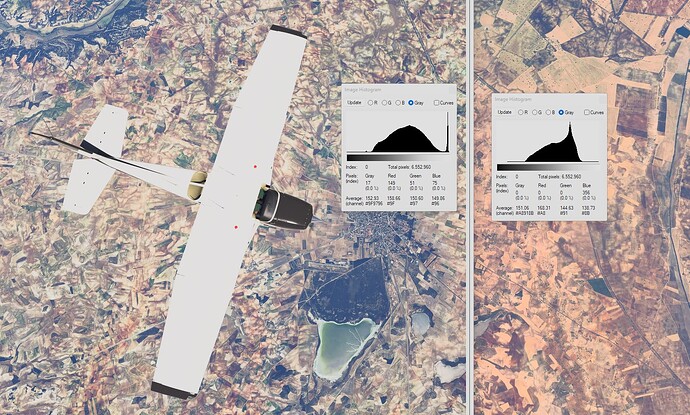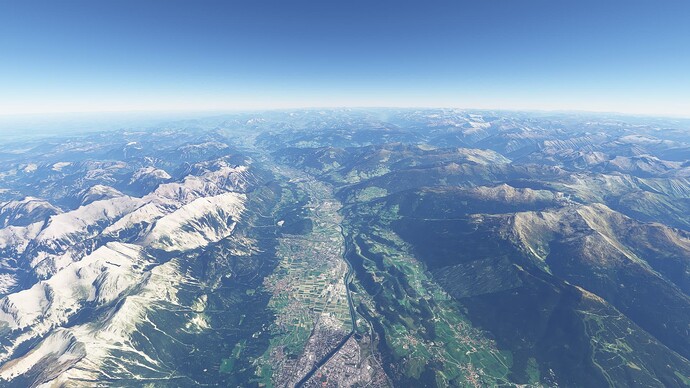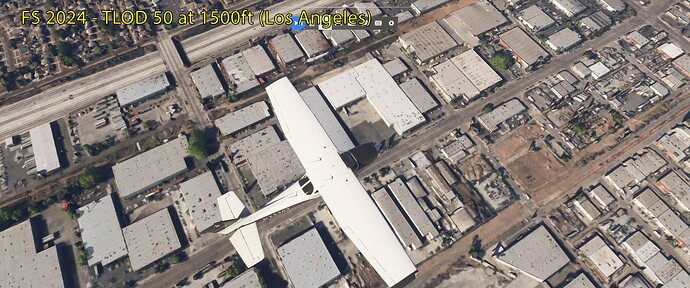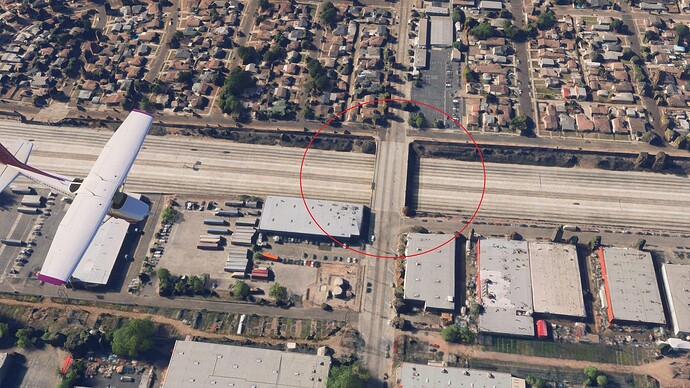It effects the texture resolution which in many flight envelopes does make up most of the scenery.
Texture Resolution has been confirmed to affect Cockpit and Aircraft textures, but not scenery, also, The Albedo channel (i.e. the “image / colour” layer) is the same resolution for both High and Ultra, it is only the other channels that are higher resolution on Ultra (Such as Normal maps, Specularity maps etc.)
Texture resolution doesn’t effect scenery textures? Airport runways? Things with textures?
cockpit yes, airport and runway yes, the bing aerials i think it doesnt
This is a weird discussion, as I am all but certain world texture data is also tied to your texture resolution, as it requires a restart, streams in lower resolution on lower settings and on console than on higher texture resolution settings, and the recommended specs and suggested specs for PC also suggest your bandwidth speed, higher speeds suggested for PCs running higher resolution and texture resolution settings.
If world texture is NOT related to your texture resolution settings, it sure pretends it is by lowering or increasing based on your selected texture resolution, while it eats a LOT of VRAM.
There is another problem with how the Bing maps are “interpreted” in fs24.
I just flew by my house in fs24 and the fields around are rendered as laboured brown soil.
If I look at the Bing map on the net, these fields are not laboured soil but just made hay. That gives them a clear color that is misinterpreted by whatever converts these maps in fs24.
Play with the seasons. Change it month to month. You should see that field change colors depending on the time of the year. Pretty cool to see in action. But that means often textures will not be the same color as Bing maps.
This may or may not be a source for the blurry textures.
Now I went and did some more testing, to finally see for myself how it does look when you really put the sims side by side with a controlled environment setting.
For my test, I went to an area where I have not been in 2024, to make sure it was not cached yet. Then I used the default C172 with an analog cockpit and slewed it to 30,000ft. That’s where I took my comparison.
The world settings for this were:
Airport: LELT runway 11
Weather: Clear Skies preset
Time: August 1st 2024, 1200Z
Sim settings for both 2024 and 2020 were the highest setting across the board with TLOD 300. No dynamic settings in either sim that could influence the TLOD.
First comparison shot is straight down with the drone cam at zoom level 50. While not exactly the same shot, I still think it is close enough to properly compare.
Alright, sure enough, the 2020 shot looks a bit sharper and more defined than the 2024. But hey, the default drone setting for 2024 here does also look over exposed, so no wonder it flattens some details. So let’s just reduce the exposure somewhat for the drone and change nothing else.
Getting closer, but still having a bit of a softer look. But 2024 is also clearly a sat image taken at a different time, so maybe it’s just different field colors at work here? Maybe not, because let’s take a bit more of a technical look. The histogram comparison proves quite interesting.
This needs a bit of an explanation, basically the histogram tells us the distribution “lightness” values across a picture. A perfectly exposed picture would have its lowest value at 0 and its highest value at 255. Everything in between kinda depends on the subject, but for a natural environment should be roughly normally distributed. (that’s why we ignore the spike in the 2020 picture on the left, since that is just our white plane).
And what we see here, even with the reduced exposure, that the whole picture is compressed in 2024. It doesn’t even have values below ~25, so there is cleary still a lifted exposure here. But even the main content of the picture is less dynamic than in 2020. While in 2020 the main content maps between 60 and 240 (ignoring the white plane) in 2024 it falls between 70 and 210. So a grand total of about 40 less dynamic range! No wonder it looks flat in comparison…
So let’s use the miracle of modern technology and edit the image, to increase the dynamic! (All I did here was use a gradation curve in photoshop with a changed black and white level. Not even change the shape of the curve, so really simple actually ![]() ) And lo and behold, this does look better now, doesn’t it?
) And lo and behold, this does look better now, doesn’t it?
So as a conclusion, I think the bug is not really in the data streamed here (at least not for the soft look, there are clearly some caching issues elsewhere). It seems more to be some limits with the way the exposure in the sim works. But in the end, it also is realistic, to have this kind of lighting in midday sun. After all, this is the very reason why most photographers prefer to shoot with the low sun. So probably this whole debate is also in part due to people not being used to the way light behaves under different circumstances and the lighting in the sim being TOO good?
You are really comparing apples with apples in this analysis, when we are talking about oranges with oranges. Texture resolution has nothing to do with texture exposure, colour, contrast. At 1920x1080, at 30,000ft it is very difficult to compare texture resolution (blurry textures), as the area of terrain per pixel is quite high. Furthermore, TLOD appears more dynamic closer to the ground, going through several levels of detail in those first few thousand feet.
A better comparison is to fly at 5,000ft. under the same bright clear conditions. It would also be better to compare at the Ultra preset of 200 TLOD, as this is a standard preset and shows the issue clearly.
Well, good thing that I like apples more than…
But if you like oranges more, that’s fine too. But then I still would like to see that comparison. This has been going on for a month and I still have not seen anything like my comparison, that actually shows something wrong at the level you claim.
Mind you, that does not mean I have not seen some horrible messes the last four weeks. But every time that happened, it was either my internet deciding to go back to the Stone Age or the dynamic settings desperately lowering my TLOD to keep up the frames due to some heavy addon.
EDIT: actually found an old orange for comparison. Both these shots were taken at TLOD 200 in their respective sim. Now since the new sim is so terrible and immersion breaking, I’m sure you can tell me easily which is one is 2020 and which one 2024?
It’s easy to tell you that pic 1 is 2024
Of course, it is also easy to be very wrong :o)
I say Pic 1 solely because it looks a touch greener, and I am thinking bonus trees…
Actually number 2 is the new sim ![]()
Actually nice to see the cleaned up sat image on the mountain on the right of the valley and the increased distance for the detailed mesh compared to 2020. I think the whole terrain looks more detailed in 2024 in the medium to far distance compared to the old sim.
Okay, let’s do this.
This is a direct comparison between FS2020 and FS2024, at the same altitude of 1500ft, Los Angeles, external camera with a zoom of 70, at a TLOD of 50, 100, 200, and 400.
Let’s begin with a TLOD of 50. There is a lot to unpack here. Firstly, ground textures are substantially lower detail in 2024. Photogrammetry detail is also substantially lower detail in 2024, trees have lower detail meshes, and there are less trees in general. Buildings and ground clutter also have lower detail meshes in 2024. Ground shadows are different between the sims, I wouldn’t say one is better or worse with regard to ground shadows.
Moving on to a TLOD of 100. Ground texture in FS2020 is more or less pin sharp, with the exception of the top of the frame beyond the highway, where there is some detail lost. FS2024 is less blurry than at TLOD 50, but still substantially worse than FS2020. Photogrammetry looks great in 2020, and remains substantially lower in FS2024
TLOD 200, perfect in 2020, and we are finally starting to see some detail in the ground texture of FS2024, however that detail is comparable to TLOD 50 in FS2020. Likewise photogrammetry is marginally improved. Quite honestly there is little improvement in FS2020 overall as it was more or less perfect at TLOD 100 already.
And finally TLOD 400 - Perfect in FS2020, much improved in 2024, but still well below the detail of 2020. I would say TLOD 400 in FS2024 compares overall to TLOD 100 in FS2020.
Not much more to say really. I think the images largely speak for themselves. FS2024 is seriously held back in the TLOD department, whether its intentional or a bug, not sure. This isn’t a bandwidth or server issue, there’s no additional loading that occurs if I leave it, clearing the cache changes nothing.
Mind giving the location there? Would like to take a look myself at that on my end.
Sure thing - https://maps.app.goo.gl/NtczQ5jYJ9r757XU7
Next up is a comparison between FS2020 and FS2024 at the altitude of 5000ft AGL, Dodge City, Kansas, external camera with a zoom of 70, at a TLOD of 50, 100, 200, 400.
At TLOD 50, Ground textures are quite blurry in both FS2020 and FS2024, but with a slight improvement in quality for FS2020, perhaps 50%. Trees look significantly better in FS2020, with more trees, and more natural foliage. They also tend to blend in better with the underlying ground texture. Buildings look more or less the same in both sims.
At TLOD 100 ground textures in both sims are blurry but improved. However, the difference between the two remains, with FS2020 looking slightly sharper overall. Nothing additional to report with trees and buildings.
At TLOD 200 both sims see a significant jump in ground textures. Again, slightly sharper in FS2020.
At TLOD 400, neither see any apparent improvement, remaining at the same quality as TLOD 200, respectively.
In summary, at 5000ft the difference between the two sims, in regard to texture sharpness and general TLOD, is less apparent. But 2020 still offers the best texture resolution at all TLOD settings. Obviously FS2024 provides a far better colour palette, but we are specifically looking at texture resolution and object detail in this comparison.
Alright, checked the area out, and you are definitely right, there is something weird going on here. Even tried if turning off PG made a difference, but really toggling that doesn’t make a difference at all, even with PG off it’s still showing the PG. Prolly another bug…
But one thing stood out to me, on TLOD 400 you mostly got that blurry mess there, but one thing looks fine, the bridge across the 110.
It really stands out as being a much higher resolution than both the area around it and the highway below. (will check if that’s similar in 2020 later, from your pictures it seems to be fine there)
So maybe it’s affecting mostly PG areas? Even in 2020 PG areas had different ground images with PG enabled than without, so the PG is definitely not just the buildings.
Your Dodge City pictures also make me think that. That is not a PG area, so it is just autogen buildings on a sat image. And there the two sims look much closer IMHO. While I see where you’re coming from with the slight edge for 2020, I think that is mostly down to how the sat image was treated. Seeing the train there on the track shows that these are the same base images, so it makes for a good comparison!
If you look at that very train, the race oval below your plane and the crop circle below your train, these look to be very similar in the actual resolution. But the 2020 image seems to also have a bit of a sharpen applied to it, which is missing in the 2024 image. On the other hand, I think the colours on the 2024 image look more natural. So it is probably also a matter of personal preference in the end.
I think be careful not to complicate the issue or draw conclusions, let’s just present clear data. One piece of data that is absolutely correct is the resolution of bridges, this has been captured a few times, I mentioned it in a previous post, and it isn’t clear why certain elements of the texture map appear higher resolution.
But the difference between FS2020 and FS2024 in non-photogrammetry areas is not how the images are treated, if colour, contrast, tone is what you mean by “treated”. They are clearly of different detail levels. I don’t dispute that photogrammetry areas include better base satellite imagery, this is indeed the case in my examples, but that may only mean the difference between the two sims is more obvious in areas of higher detail.
Here is the same location, Dodge City, but this time at TLOD 100, at 1500ft AGL. You can clearly see there is a quality difference between the resolution of the two ground texture maps. This is what we saw at 5000ft too.
In my next comparison, we move to Sun Village, an area without photogrammetry bordering Palmdale, which is an area with photogrammetry, just outside of Los Angeles. In the first image, we see FS2024 at TLOD 100, and in the second image we see FS2020 at TLOD 400. I use 400 to show that even at maximum quality, this area is limited by the quality of the satellite imagery, which is noticeably lower detail than the Los Angeles region in my previous post, which means we don’t see such a contrast of detail.
So keeping it simple, I don’t think the issue is worse in photogrammetry areas, at least I don’t see that in the data. I think it very much depends on the quality of the underlying texture map (sat image) at that location. Non photogrammetry areas obviously also don’t have photogrammetry trees or buildings, so we don’t see all of the faults we see in photogrammetry areas.
At this stage, I just see a TLOD problem. I don’t know much beyond that, but the problem appears repeatable and predictable at each location.
Very good comparison. Simple, but very graphic.
According to what the developers said, the render engines of each simulator are different, so visual differences were to be expected, in addition to the fact that ray tracing also influences various aspects of the final image.
But one thing is visual differences and another very different thing is that these differences worsen the final appearance of the simulator.
In addition, it was announced that the change (and we all expected to see) that the change would improve the visual aspect, in addition to performance, etc.
All of this is not happening at the moment.
All of us who are using the simulator suffer from the same problem of lack of definition, blurry textures, etc. so the problem is clearly on the simulator’s side. Whether it is the process used, the servers or any other internal parameter, but it is clearly not a problem of us, as users, and of our hardware.
In addition, the solution cannot be to have to raise the TLOD to the maximum, with the consequent loss of performance.
The only thing I really see an improvement in compared to MSFS2020 is the color treatment, where there has clearly been some progress, eliminating the greenish cast of satellite images.
We will have to wait for the next updates, but seeing how complex the architecture of this simulator is, I don’t expect a solution in the short term. I hope I’m wrong.