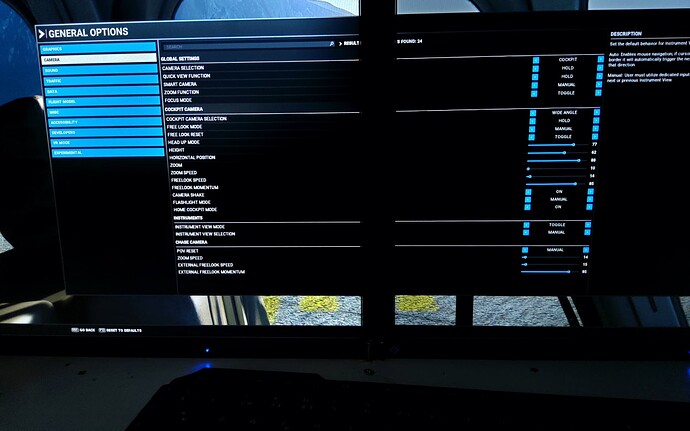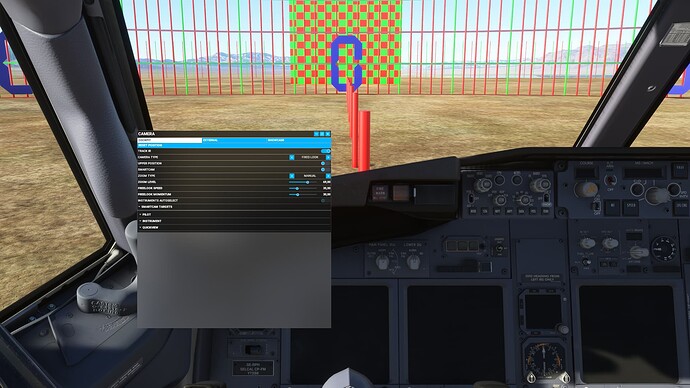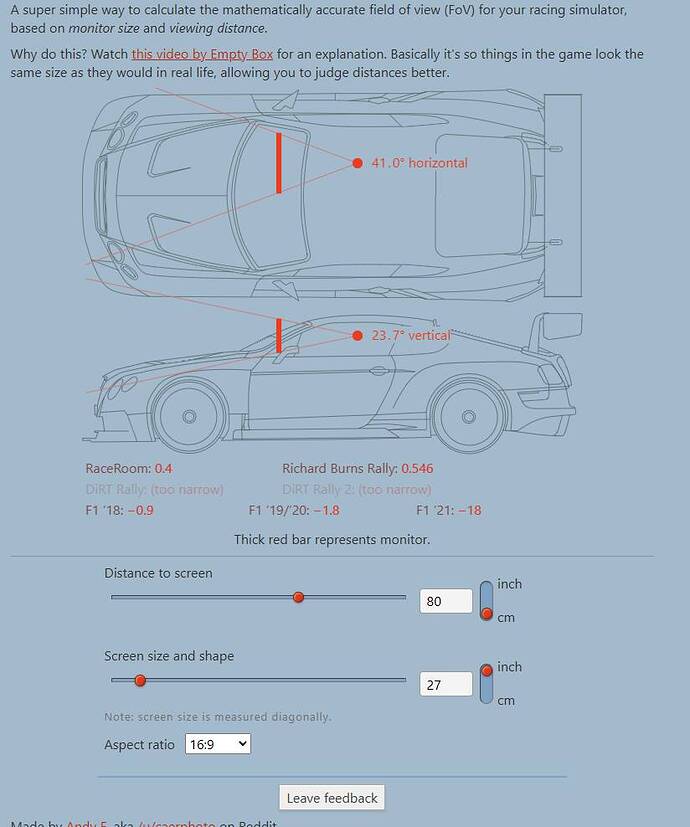is it possible to use it to create my Fov in a single monitor? I have a 27 inch 2K monitor
I do not understand this topic, why just not set your zoom to your liking than look what that zoom % is under camera lets say 67%
In general options under camera set it like this
Also set here the zoom speed back to 10 to 15
The homecockpit prevent movement by mouse but will allow you to zoom with the wheel
And by setting it to slow 10 to 15 you have more control over this also these speeds stops some of the tearing and stuttering when panning
For looking around u can still use the xbox controller or similair
Absolutely, I hope you enjoy!
I have mentioned that this isn’t for everyone. I started out doing sim racing, where sitting in the drivers seat of a car, you wanted everything to appear on a 1:1 scale - like you were actually in the car. Setting the correct FOV for MSFS is no different.
I love this guide! It has made MSFS feel more realistic with this.
Thank you!
Still don’t get why Asobo can’t implement the FOV feature like X-Plane does. Is it really that difficult?
I am still struggling to get a satisfying setting for my 3 monitor setup. One more reason, besides way better Flight Model, I fly more in X-Plane.
Asobo/Microsoft, PLEASE!!! make this a higher priority for 2023.
can you give me some advice? in my opinion this is fine, so in my screen I have 60 degrees, in your opinion is this correct?
If you went to the FOV link, and entered your monitor size, and distance of your eyes to the screen, and says you should have a 60* FOV, then yes, you have it set correctly. Just make sure and set that camera zoom value in your general options so it saves.
my results are these, but if I set the zoom to 90 in my opinion it is too close, are we sure those calculations are correct?
I do agree that once you have it set correctly, it seems like you are very close.
You have to try to imagine that if you were sitting in the seat of an actual airplane, and brought along your monitor. Go ahead and place that monitor in front of you inside the cockpit as you would sit behind it at your desk.
That’s your FOV - Your window to the world. That’s all you should really be able to see.
I hope that helps a little better understanding of proper FOV.
How about the general height setting? Fine as is, or should we change it?
The pilot height should be adjusted by personal preference I believe, and could vary between different aircraft. Some aircraft feel like the default view is looking more at the dash instead of straight ahead, and it just feels wrong. I’ve adjusted both height and angle of the camera for a few planes to be able to better see what I believe I should be able to see IRL out of my “window to the world”.
Thanks for this! My FOV according to the chart should be around 90, but that’s just way too close for me, so I adjusted it so that it matches IL-2’s default FOV, which is 73 degrees (which I’ve been playing for years now and am quite accustomed to that FOV). Looks a lot better now! ![]()
FOV is such a tricky beast, because I think most gamers tend to think of the monitor as replicating their field of view, in other words, as if they had their face pressed against the monitor. I think there’s some validity to this approach, as you’re essentially saying, “the monitor is simulating what I would see were my field of view constrained by the monitor boundaries, not by my actual peripheral vision.”
On the other hand, a natural FOV creates what many feel is a super zoomed in view, but if you look around at things like the wings and even scenery, you’ll probably find it looks more natural. I take the approach others here have stated of finding the “correct” setting and then zooming back out a bit as otherwise, I literally cannot see any instruments and get very disoriented when using TrackIR to look down at them as I can’t see any portion of the windscreen. Using true FOV, in that sense, is equally unrealistic as it creates an unnatural limitation on what you can see with your simulated peripheral vision. In other words: A lower number as a result tends to replicate peripheral vision which is otherwise missing on a monitor.
Im not sure, when this debug info was introduced … With Dev Mode enabled → Debug → Aircraft → Camera Blend you will get your FOV Value
Nice to know it … it might be heloful… but as it is 06.00am … i dont want to do with it yet. ![]()
Private video
rofl, sorry… was too early…
I’m guessing the value here is radians, so multiply by 57.3 to get degrees.
One thing for certain is that it’s definitely the vertical FoV rather than horizontal.
I also have this impression that something is wrong in the calculations. I believe the site should have taken into account the resolution you are using.
4K for example is 4x 1080p.
Can you explain? The resolution of your screen has nothing to do with it’s physical size, and distance to your eyes.