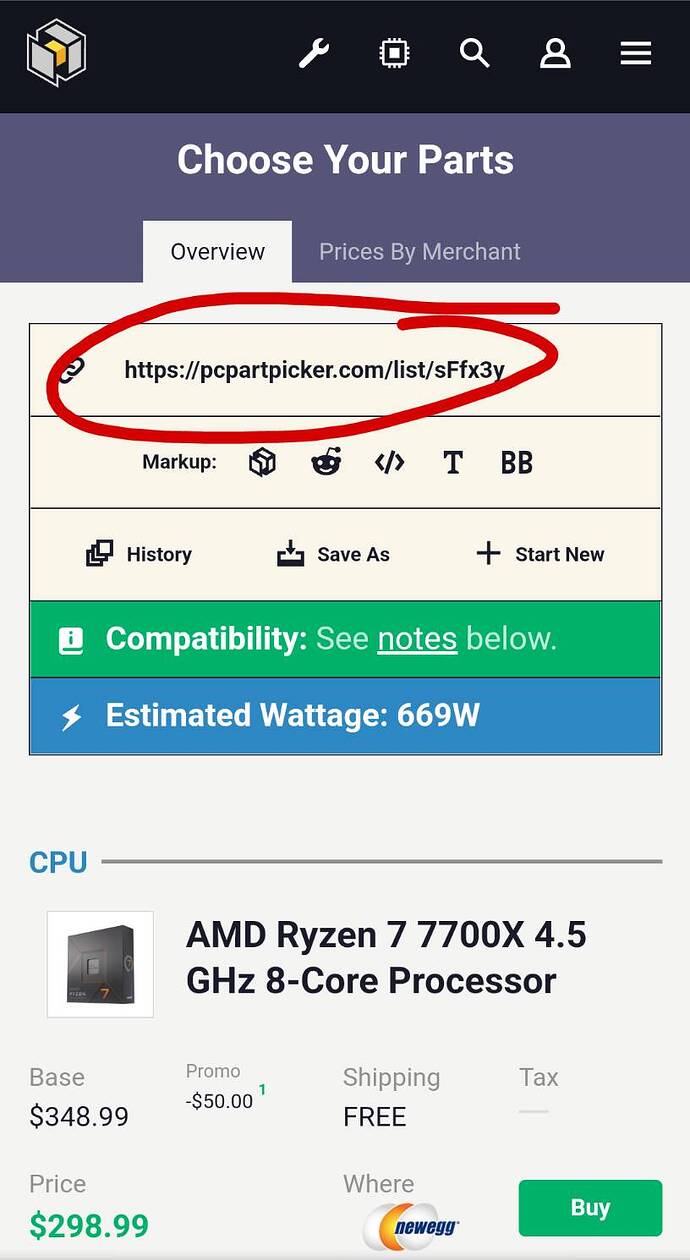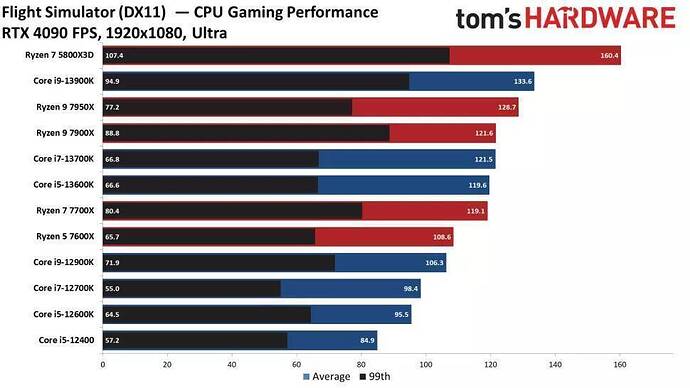MSFS is a relatively slow-paced game, so frame generation works surprisingly well - even at the lower-end of FPS performance. The only artifacting that’s noticeable is when quickly panning and when using frame generation with render scaling >100%.
I created a new pc on pcpartpicker, considering you suggestions, some friends suggestions and a video.
How can I share it with you guys so you can give me some advices?
There’s a unique link you can share for others to view it.
- When you go up to 4k CPU is not that important. Get 5800x3D and that will be great buy. Unless you are on Enthusiast level of spending spree no need to get new generation. Boards are expensive. (I was gonna upgrade to 13900K or KS from 5900X but 4k resolution you do not need it.
- As for RAM Go for 3600 instead of 3200 if the prices are affordable.
- If you can get 4070ti instead of 3080, buy 4070ti.
Rest is up to you based on your budget. You can check Rtings.com for monitor reviews as a reference. If you are aiming for budget monitors within similar budget most of them have similar properties.
Here it is
https://pcpartpicker.com/list/9xfcpH
What do you think?
I thought you were considering the 5800X3D, yet you’ve specced a 12700K in your build? If you’re going to go Intel, go 13th gen at least.
Yes I was considering the 5800X3d but in some performance charts I saw that the intel should work better.
And yes the i7 is a 12700K.
Should I upgrade it to a i9?
https://pcpartpicker.com/list/g8wJrD
Check this one. I normally build high end systems i tried to pick as high as i can below 2000$. Please see my comments below.
NOTE: I am not a RGB guy, I expect stability and reliability from my the PC’s i build.
- Go for 2k Resolution and based on the monitor you picked you are going to go with 2k.
- Do not waste 1200$ on 4080. 4070ti will be enough for you as are in 2k Region.
- 850 watt PSU is enough for 4070ti.
- 5800x3D is best you can get with this price. (It is competing with 7950x and 13900K).
- You can change the Case however you want, do not buy cheap cases without any airflow.

Good luck.
EDIT: All my comments for MSFS only. Not other games or productivity etc.
Thank you so much man, I’m neither an RGB guy so we are on the same wave ![]() .
.
Actually I don’t care a lot about other games or productivity because I use a MacBook for “work things” so this should be great.
I’ve also seen that you managed to keep it under 2500$ so that’s amazing!
The thing that immediately jumps out at me would be the case. It looks to not have very good air flow and modern parts run hot. You’ll want an airflow focused case unless you plan to water cool (and even then a fully open front panel is optimal). The price of cases has gone up for quality ones, but you get things like better airflow, better cable management, better durability, etc. Because a well designed case for your needs can last a long time across multiple builds, this is one area I wouldn’t suggest cheaping out on. This video gives a nice run down of some of the better cases based on various criteria to get you started.
If you are on a tight budget, the Corsair 4000D Airflow would be a fine option that doesn’t break the bank at $100. Montec is a bit of a newcomer to the scene that is making a name for itself as well, which has some budget friendly options. Other things to keep in mind with cases and pricing is what fans you get with them. A cheap quality case may only have a couple fans, like the 4000D I mentioned. You’ll want to fill the front panel with fans (3x120mm, or 2-3x140mm in most cases), plus one exhaust in the back and maybe an exhaust on top. A more expensive quality case may already have those in it, so you don’t need to buy more. Something like my Be Quiet! 500FX case has 4 nice pre-installed RGB fans, plus light controller for $150. The trade-off on it is it’s a smaller case that could pose a problem if you ever want to water cool.
The rest of it looks like a solid system. I could nit-pick a little here and there, but a lot of it would come down simply to personal preference and how much flexibility you have in the budget.
Most charts and reviews I have seen, plus experience on my own system, shows that the 5800X3D performs much better and is much smoother in MSFS than a 12th gen Intel, hence I still strongly recommend it. Also, I’d go for a 13th Gen i7 instead of a 12th Gen i9 as again reviews show 13th gen to be superior when it comes to MSFS, even one tier CPU class down.
Ok I will change it again than as a lot of you suggested me the 5800x3d so I think I will go for that with the rest of the specs of @Sir5W30 pc that seem will work well and it should also manage ultra.
For comparison, i used 6900xt for 2k and 4k both and ultra was fine for me. (30fps locked)
Now i am using 4090 either single or triple with 4k still ultra fine.
You will be using DLSS and 2k. ULTRA will be easily achievable.
Again good luck with the parts and the setup.
Edit: i just saw the comment on from mooncatt, if you can afford get be quiet 500fx. Great case, also you can get 360 aio cooling if it is in your budget. 5800x3D will be running hot ![]()
This is the one of the best benchmark compilation for MSFS. Note it’s done at 1080p to force a CPU bottleneck. Performance of MSFS scales directly with amount of L3 cache.
And if you wait one more day, reviews for the 7900X3D and 7950X3D should be out and these will likely eclipse the mighty 5800X3D in MSFS performance, albeit at fairly hefty price tag. IMO the 5800X3D will still reign as the value performance option for MSFS.
I built up a system with your budget in mind based on the new AMD options compared to your picks because I’m bored. ![]()
https://pcpartpicker.com/list/vQJDW4
Points to note:
I also built this with the sim in mind and nothing more
I didn’t add a monitor or OS, so I tried to keep close to the $2200 price of your list minus those items.
This system came in a bit more expensive, but with a mind to grow with you and saving money down the line
Because any CPU upgrade beyond the 12 th gen Intel would require at least a mobo change and likely switching to DDR5, I opted for AMD due to an expected longevity of the AM5 platform. The next time you upgrade the CPU, it could be just a drop in replacement.
The 7700x looked to benchmark better than the 12700k in MSFS. Not as high as the 13700, but it also isn’t as power hungry. It should be plenty fast unless you are loading up on tons of add-ons.
If you really need the best of the best, the 7800x3d will have an MSRP of $450.
For gaming, getting a CPU with the highest core count and clock speeds isn’t everything, so I wouldn’t advise on an i9 or 7900x/7950x. Case in point, 5800x3d is the current best despite having lower clocks and core counts, but puts you in the same predicament for the next upgrade.
I saw you didn’t like RGB after I made my last post, so I kept that out of this build. Lol
I stuck with the 7900xtx due to it besting the 4080 in rasterized performance in most cases, especially in MSFS. I don’t care for relying on things like frame generation, so I wouldn’t recommend the 4080 unless you have other games that you really want to use ray tracing (MSFS doesn’t have that option). The extra cost of the 4080 just can’t be justified IMHO for this because the sim is so slow. 100+ fps with frame generation just isn’t necessary.
The case has great reviews, and the CPU cooler is fairly high end, so you’ll have tons of cooling ability for a long time.
Rumor has it via leaked benchmarks that the 7900/7950x3d’s won’t perform as well as the 7800x3d in games. The speculation is that there is additional lag in how those chips function with the dual CCD’s vs the single in the lesser CPU’s. It’s also worth noting the Ryzen 7000 series chips in general are designed to run hot. Unless you are willing to invest more in additional cooling, the lower core chips generate less heat for a given per core performance level, giving the 7800x3d additional cooling room for boosting performance. Since games don’t make much use of multi-threading, there isn’t much use having extra cores generating heat while doing nothing.
That’s why I say wait until the 7800x3d reviews before making the jump
Thank you so much I’ll check also yours
The 7950x3d review embargo lifted today and we got a glimpse at what the 7800x3d could have in store. I’ll spare you the technical details, but one or two outlets ran simulated 7800x3d benchmarks on the 7950 version with great results. Looks like it’ll be the new king of gaming once it comes out next month.
The 7950x3d also does great for MSFS when scheduling tasks correctly (i.e. running games on the v-cache chiplet), but costs way more. It’s basically trying to be a jack of all trades, master of none.