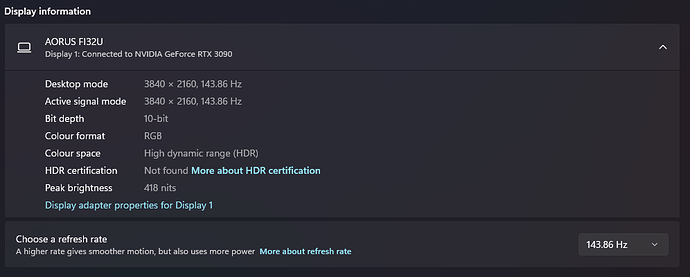+1 for OLED crew. I have a LG OLED C1 as a PC monitor. HDR always on. Windows and MSFS look great.
Okay I enabled HDR → Restarted my setup
The sun is not as overblown anymore, the image looks a little bit better.
I’d still prefer some tone mapping options tho, but thankyou!
It really does make a difference.
This is an important point and I think this problem started with SU5. But I don’t have to restart. All I have to do is turn off HDR in the game then turn it back on and everything looks normal. I do love HDR in the game on my LG OLED, but I don’t like the way it looks in windows on my computer.
I seem to be one of the rare people who has no problem running the Windows desktop with HDR on all the time, and I prefer the sim with HDR over without. I have a relatively modest setup (DisplayHDR 400 branded) but it gives noticeably brighter highlights and richer bright colors versus flying with HDR disabled.
To simplify sharing screenshots, I wrote a program that does a similar HDR->SDR conversion to what MSFS itself is doing when you’re flying with HDR off; the parameters are tunable if you don’t like my defaults. ![]() It’s a command-line program with a wrapper batch file; the program watches the current directory for .jxr files as saved by the NVIDIA overlay utility and converts them to SDR .jpg.
It’s a command-line program with a wrapper batch file; the program watches the current directory for .jxr files as saved by the NVIDIA overlay utility and converts them to SDR .jpg.
I’m hoping to eventually add fancier HDR processing effects and other postprocessing like a sharpen filter, but I have no fixed schedule. ![]()
I too have HDR turned off in this game, as it’s too saturated. Looks more natural turned off. Most of my other games look good with HDR but a few are similar to this one.
I have calibrated my HDR for the Xbox and tv several times now, thinking it might be that. But still the game has the colours very bright and over saturated
I have one of the best computer HDR monitors (1000 nit) and every other game I play, HDR implementation is great AND can be customized… MSFS should be the same.
I have the exact same monitor as you do, but for me when I turn on HDR, it actually provides better definition of the clouds. Meaning, it is less blown out than non HDR.
Are you turning on HDR in the in game options?
This is incredibly neat! Thanks!
I had it running, but when I would move my mouse or the mouse would disappear from the screen, the screen would flash ever so slightly. I really couldn’t tell much difference otherwise, so I went back.
Windows 11 HDR has improved over windows 10. No saturation here at all since I keep color at default 50. Anything saturated is due to MFS, some of the landscape is overly green.
Im using HDR on a Samsung G9. Tried it on/off, but it looks better on imho. Win10.
Hey FL ![]()
So, I do. Using an Aorus FI32U 144Hz 4K HDR monitor:
I generally prefer it but under certain lighting conditions, with specific atmospheric conditions, it can be supernova sun like you said. If live weather is off I’ve noticed reducing humidity can help with it as well.
As another mentioned it also gets annoying for sharing screenshots since Windows and nvidia still can’t get HDR right in this respect. Using Xbox game bar at least captures both the jxr and jpg formats together (two images captured simultaneously), but in reduced quality.
The sim can look so extraordinarily beautiful in HDR, particularly 4K HDR with increased LODs, but when you stream or share any captures and it’s all washed out so you don’t share the experience with anyone it does make you want to just use SDR instead.
My sim experience overall is better in HDR visually though I would say. I have Windows 11 HDR on, Auto HDR on, and MSFS HDR on inside the actual sim. As I said it looks great, it just is a real pain to record or capture anything.
Ironically, on Xbox Series X using HDR these issues are not apparent. Perhaps it’s due to Xbox running it on native Dx12 I’m not sure, but don’t have the same HDR issues on the Xbox just the PC side.
Cheers
For me HDR was beautiful after selecting the right image preset on my 4k HDR monitor. However I realised there’s a performance impact so I’ve turned it off for now. Seems that 4k HDR is still having an issue in W11. Ohh and windows really does flatten the colours and contrast for non HDR stuff.
Haven’t tried I’d on my 55C9 yet though, maybe is hould give that a go…
I use HDR with a HDR1000 monitor and it really looks great.
For screenshots i use the Xbox game bar which also generates an SDR copy of the screenshots, so no problem there.
While the LG CX was possibly the best consumer display on the market the technology itself isn’t that good for HDR.
But this is also because there isn’t actually a display technology available to the consumer market that is properly capable of presenting good HDR for which you need both good black level control and also high brightness.
High End consumer display tech’s would include MicroLED but in practical terms this is really out of reach of most consumers.
Also, it seems we are also passing through the period where content producers don’t fully understand the workflow and how good HDR should be properly authored. We are still at the stage where it’s a label that looks good to have on your content, a bit like 3d was about a decade ago. (and yes, there was an absolute deluge of poorly authored 3d that just didn’t work well even from very reputable film studios. Side to side panning 3d scene just falls apart at 24fps for example)
In truth, even as a professional video engineer I have only seen a couple of examples where HDR was actually done well with both the content, display tech and it’s set up “doing it right”
Blown out whites and crushed blacks are not HDR even if some games content can look quite striking this way and even though I’ve not thrown FS2020 up onto a proper LED display and tuned it for good HDR my feelings are that the implementation here is still more “nice label” than well authored.
All that said, of all the display tech’s available to the average consumer OLED is probably the best but just expect too much from HDR until it has stopped being a buzzword and content authors actually start working with it properly. (which will mean authoring content that works within the constraints of what consumer level tech can actually achieve. HDR with a 1000nit requirement simply doesn’t translate to a panel that can only manage 400nits)
I see your talking points repeated ad infinitum (and ad nauseam) on forums and other chats around the internet. I won’t disagree with you, of course, because content mastered for 1k nits peak does indeed get crushed on a 400nit panel.
But that is the only pass your point gets.
In the context of PC gaming, especially with most games where you can at least set peak brightness, and in some games you can set a number of proper HDR values natively, OLED panels make for fantastic gaming panels, both at-distance when viewed from a couch, and close-up when used as a giant PC monitor as I do. Now we wait, and hope that Asobo adds controls for us to be able to fine-tune FS2020’s HDR mode, as you can with many other titles. ![]()
HDR looks fabulous, but it removes your ability to take screen shots of video. Until there are tools that can properly capture HDR images and video, I’m likely to leave it off.
Have an Asus PG27UQ which was the first computer gaming monitor to have full array local dimming and the VESA DisplayHDR 1000 rating.
HDR during the day looks great, but flying at night it looks like I’m flying in fog because of the bloom from all the bright lights. I don’t think any current LCD monitor is going to look good flying at night with HDR so that should be reserved for those with OLEDs.
I spend most of my time flying in VR anyways so I don’t usually bother turning on HDR for this game.
I totally prefer HDR and depending on the build, will use it. Currently my video card can’t handle it effectively due to having a 1070ti. I can’t get above 25fps with it so I don’t use it. I will say, in the past, certain builds could easily handle over 30fps on my system.
Of course all of it is just personal preference but in HDR colors are more vibrant and things just look better. It also depends on the airport and traffic.
The NVIDIA overlay tool recorded HDR video just fine until the recent update a week or so ago, at which point it stopped recording in HDR (in fact if I had my second, SDR screen attached it would record that screen.) I haven’t checked if the latest update I installed yesterday has resolved this or not.
Note that the recordings are using the HEVC codec and are coded for HDR10. You can upload the resulting .mp4 files to YouTube and they’ll be shown in both HDR and processed SDR versions (the HDR versions take a while to run, so you may have to wait after uploading).
However I did find that the Windows Photo viewer, which is the built-in tool for trimming video start/end points, fails on them. I don’t know if that’s because of the HEVC codec or the HDR10 color/transfer config. They do trim correctly in QuickTime Player X on macOS though.
For photos, I again use the NVIDIA overlay tool’s capture; it produces HDR .jxr files which I wrote a tool to process into SDR .jpgs for posting; see my post earlier in this thread. You can also use VLC to save individual frames from one of those HEVC/HDR10 videos to a .png, which you can then process to an SDR .jpeg with my tool.