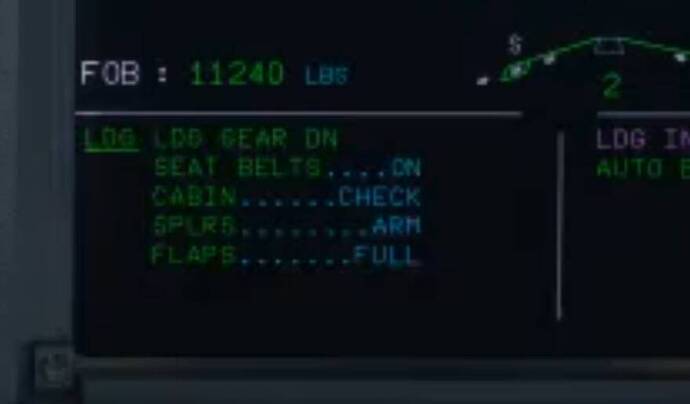I am trying to learn how to fly the FBW A320neo, but even after reading the user manuals, I am not finding any hints or info on how to set the moving map.
No matter what I click, the map is always moving FROM the departure airport instead of moving TO the destination.
Because of this,the AP can not “find” the destination and turns back towards the origin when it gets close.
I am a newbie trying to transition from the PMDG 737.
Looking for any help…
Thank you in advance.
what do you mean “moving map”?
do you have both the depart and destination set in the flight plan section on the display?
I mean display.
Yes, both have been set using the Simbrief flight plan.
I transitioned the other way round, from A320 to B737 and they are somewhat different in setting up procedures.
Not sure what manuals you are referring to but the FBW website has a very comprehensive tutorial which, if you follow rather than hop about, explains just about everything.
These are study level aircraft and you really have to study them to get the best - as you no doubt found learning the 737.
still not getting what you’re describing -sorry.
Sounds like you’re talking about changing the display from ARC /Plan/Rose modes.
The below screenshot might explain what I mean. The flightplan from EDDH to EKCH passes the first waypoint (LUCC5) and no matter how many additional waypnoints are passed, the displays shows the miles BACK to that first waypoint.
My question is why does it not show the miles TO the next waypoint.
Without seeing the mdcu setup, simply try turning the arc/plan/rose dial.
How do I do that?
It’s a knob on the panel
Could you provide a screenshot where exactly that knob is located?
It’s the knob to right of the barometer display (which says “STD” in the pic) - above the display screen when sitting in the left seat
Unfortunately, turning the knob to NAV or VOR does not solve the problem.
the display still shows the distance FROM the origin (VEDAR) instead of TO the destination (ENGM).
That seems so backwards to me as a new Airbus pilot.
Anybody else with a solution?
Just guessing here. As the course line is green I presume you are using VOR for navigation rather than GPS, which would be a magenta line (I think, not at my sim) If so that display is correct. Could you post your flightplan as a series of waypoints as I’m guessing there are no other VORs.
You’re in the wrong mode. Select ARC and your problem goes away. Pro tip: read the guides, i.e. the beginner guide: A32NX Beginner Guide - Overview - FlyByWire Simulations Documentation
Thank you. I did read the Flightplan setup guide and found out that the MDCU needs the ATSU.
I have another question. Why did I get a “LANDING INHIBIT” and the rerrain warnings just before touchdown.
Please take a look at the video below. I am sure I made other mistakes so let me know if you see anything else I need to correct.
You’re trying to land with all the blue items shown. You should turn them green.
You’re going to be doing a lot of paperwork.
Seatbelt sign not on, haven’t alerted the cabin to impending landing, ground spoilers not armed, flaps not full… At least your gear was down, thankfully!
I think you will be demoted ![]()