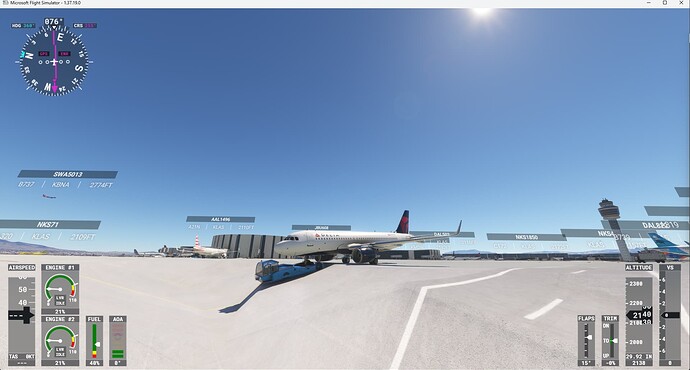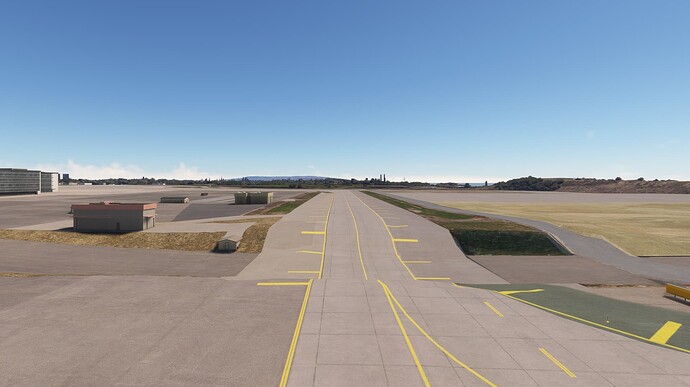KLAS Arrival just 100 feet from gate 52
I ran into this hole also today. Somewhere while heading towards the gates, but not at an actual gate.
KLAS is just a mess to be honest. I don’t know what went wrong with it but you would think they’d sort Vegas out.
Do you have the same issue if you follow the OP’s steps to reproduce it?
yes
Provide extra information to complete the original description of the issue:
Just spawn at some of the gates or taxi around the airport. Holes in the terrain everywhere. Airport just seems a mess and Vegas in general. I think it lets the simulator down quite a lot. The first time I flew to Vegas was from Heathrow and it was very disappointing when I landed.
Kind regards
If relevant, provide additional screenshots/video:
Had the same issue taxiing to Gate 51 at KLAS. Whilst approaching the gate noticed another aircraft sinking below ground level before disappearing from sim, then noticed an unusual fold in the scenery ahead of my approach. Tried to avoid…but too late!!! Sunk into hole and crashed.
If there are any World Hub users out there looking for projects, this would be a great one. Fix all the uneven terrain and sinkholes on the KLAS grounds.
![]() Thank you for using the Bug section, using templates provided will greatly help the team reproducing the issue and ease the process of fixing it.
Thank you for using the Bug section, using templates provided will greatly help the team reproducing the issue and ease the process of fixing it.
Are you using Developer Mode or made changes in it?
no
Have you disabled/removed all your mods and addons?
no, Pushback express and Simbrief/navigraph still present
Brief description of the issue:
At KLAS, the 747 was pushed back from a heavy gate and sank into the tarmac. Also, at the heavy gates, the 747s parked there go through every livery at a rate of about three seconds per livery
Provide Screenshot(s)/video(s) of the issue encountered:
ICAO or coordinates (DevMode > Debug > Display position)
KLAS, Heavy passenger gates
Detailed steps to reproduce the issue encountered:
Go to begin a flight, cold and dark and see what happens. Alternatively, finish a flight and taxi to the heavy gates to see the hit parade of 747 liveries in fast succession
PC specs and/or peripheral set up if relevant:
Ryzen 5800x, XFX 7900 xt 32 G memory, (2) 2 TB M2, Thrustmaster T16000M, Bravo throttle quadrant, CH rudder pedals
Are you using DX11 or DX12?
DX12
Are you using DLSS?
no
![]() For anyone who wants to contribute on this issue, Click on the button below to use this template:
For anyone who wants to contribute on this issue, Click on the button below to use this template:
Do you have the same issue if you follow the OP’s steps to reproduce it?
Provide extra information to complete the original description of the issue:
If relevant, provide additional screenshots/video:
Do you have the same issue if you follow the OP’s steps to reproduce it?
Yes, well sort of. I found it by accident as I was taxiing off the runway to the north side gates, east of the control tower. Adjacent to gate 50 to be precise.
Provide extra information to complete the original description of the issue:
For me, the hole is more like a little canyon/trench extending south from gate 50.
If relevant, provide additional screenshots/video:
This isn’t my user plane, but rather an AI Southwest Airlines plane. But it’s the same idea. The canyon traps all planes regardless of whether they’re user or AI aircraft.
I discovered that installing one of the payware airports for KLAS, solved the canyon infront of gate 50 issue.
Is this still not resolved? Same with KDEN. I thought i had to delete one of the american updates (10?) or texas update or something like that, but with the new vegas update i reinstalled all apperently and the bugholes are back.
EDIT: Anyone knows which update exactly to delete to make it work without the cracks in the tarmac here?
By apparently doing nothing about this systemic issue (KLAX, EIDW, KDEN, etc etc, are MS trying to push customers to purchase bespoke airports from scenery devs so they can receive a cut of the sales. Its rather appalling there seems to be no recognition from MS on this fundamental issue.
Do you have the same issue if you follow the OP’s steps to reproduce it?
Yes
Provide extra information to complete the original description of the issue:
No add-on version of KLAS installed, only world update 8. As others noted above, there are massive terrain issues around the apron/gates. I didn’t get a picture before I reloaded but it was even large enough to swallow the 777-300. This was by terminal 3.
If relevant, provide additional screenshots/video:
Do you have the same issue if you follow the OP’s steps to reproduce it?
Yes
Provide extra information to complete the original description of the issue:
Xbox X, MSFS Premium Deluxe
World Offline Data installed
All World Updates installed
All City Updates installed
… including City Update 8 Las Vegas installed
Generic settings, no 3rd party scenery or airports installed
KLAS has the sunken apron as shown in the OP
Perhaps MSFS 2024 will replace the bad base data
If relevant, provide additional screenshots/video:
Delete city update 8 and Las Vegas and Denver will be flyable. Still weird this isnt resolved yet, because KDEN is even a premium airport
It cant be hard to fix this
Still there in May 2025.