For me , almost without exception, Every time their is an update ; The download and install proceeds to within a few megabytes of the end…then hangs In a continuous unending loop. It will never complete. You are forced to stop and restart the sim. Then it tells you tat you are missing 80GB of the sim ( plus all the world updates when that finishes). File path is correct…it just doesn’t see it !
Same thing happened to me.
Did happen. or “Does”…mine as been doing this for over a year
Problem now solved.
I have now a detailed " SOLVED" solution. Here is the link to my forum Post!
Complete Redownload of main files when updates "SOLVED" ! ( Steam users)
“G:\SteamLibrary\steamapps\common\MicrosoftFlightSimulator”
This is the File path that is in the file path of the update…they are the same
You also need to make sure that you don’t “Verify Game files” in Steam. This process will reset everything, and would make you reinstall the whole sim. So never verify the game files from Steam.
Same here. Ever update it hangs up near finish reboot and suddenly the update is mega gigs to download. Which takes me a whole day to download. not funny anymore. I have steam version.
Not always. I already did that 3 times this year and nothing was reset (year ago did it 2 times and both times had to redownload the game). I do that sometimes after big updates. It’s weird, i know that for most people it deletes the whole game but for the past 4 or 5 months it’s been fine for me.
I’m aware of this issue and don’t do that
I was an adopter of the Sim since launch day. I too have had 2 maybe three times in all the updates , ( large or small), where it went fine. that’s it !. so far my internet data usage for the sim is well over 2 terabytes, all because of this issue.
Personal Comments:
I’m a Steam User as well. I’ve been file looping since Sim Update 4. This is my experience, I have no insider information - Mods are volunteers, not Asobo personnel.
The best advice I can give is after detecting the first file loop - let it get close to where it decided to loop back, then pause and exit the Installer. Restart. You will gradually get closer to the end and it will succeed.
OR
The installer seems to have some back-end logic where after 2-3 tries, it detects your connection or your PC cannot support download and decompress of files simultaneously (which seems to be part symptoms of the file looping) - it will then force a slower download. CAVEAT - it also likely will require a BIGGER download. This may include reverting back to older files to ensure some sort of integrity check which is why there is such a bigger download (see below).
This is exactly what happened to me in World Update 6. For 3 tries, it tried and looped getting to 90 percent or so of the 2.6GB.
On the next attempt (I paused and exited each time), it specified a 15.6GB download which pushed me all the way back to Version 1.16.x.x based on the fspatch filenames I was seeing. It also cut the effective speed of the download to a third of what it was on the 2.6GB. But that slow download absolutely succeeded.
Not the best experience. I’m an end-user like everyone else, and I personally dread each and every update since this started in SU4. But slow and steady seems to prevail most times.
I tried that…no Joy !
is that an internal drive or an external drive with a non nfts format ?
and you installed the in-game content in same folder ? … its normaly stored in your AppData, or ?
This is an NVME drive. Most people with gaming rigs do not store games on their C drive, especially a 200GB file. The file path is correct in the CFG file and on the File path. Also worth note there is no issue when you fire up the sim and it checks for updates ( when there are none), it sees all the files and runs great ! Only when updates must install it goes funky !
Focus of my question was more the filesystem format because some users installed msfs on usb drive with extFS filesystem ( or also internal with exFat ) which cause issues. No critism at “G” 
The folder you mentioned is only the application folder ( just your steam lib ), which is also bit special in case of steam. This folder is only around 1GIG. The Game-Content, which the Game-Updater installs itself and not Steam, is per default within %AppData%\Micro…\ . If you choose a different folder for that content, I would not recomment to choose the same Steam-Lib folder for that. Of course not realy sure whether this cause your issue, but I have a little guess…
I personaly only moved the “packages” folder to a different drive. This is the main Game-Content. The game-application ( these 1Gig ) is installed in one of my Steam-Libs at one of my drives and in %AppData% lies only some less data. UserCfg points to the packages path ( InstalledPackagesPath “G:\msfs\Packages” ) which contains only the Packages folder with Community and Official ( around 170 GIG in my case ).
Other points for possible download loops are mentione within the FAQ, allready checked the sites ?
https://flightsimulator.zendesk.com/hc/en-us/articles/360016844080-All-versions-Packages-installation-decompressing-issues-Basic-troubleshooting ( and more links mentioned within this page ).
G is an NTFS formatted drive. As for separation of the packages folder to another drive. this is not possible with Steam. It’s all or nothing to the Fie path as described earlier as “Steam created it.”…not me. I simply chose the drive letter. This drive was empty when I did this on steam ( selecting a drive for the program other than C:)
You can install the content anywhere. Yes, the bit you download from Steam will reside in a Steam library but you can point the part you download from inside the game to any location you choose.
While I have all my MSFS content on my G drive, the content I download from MS is in a dedicated folder on the root of the drive to help prevent path character restrictions, the path is G:\MSFS.
If you want to move your official and community folder locations you can do so by creating a similar directory, copying the official and community folders to it and then point the InstalledPackagesPath inside UserCFG.opt to that folder.
hmmm. thought I mentioned that I did it and it looks that @NottheTagiwant done same ![]()
Would like repeat: in your Steam Library lies only a small part of the application. The game content will be installed from the Game-Installer and default is in these case "%AppData%\Micros…
You can change this folder directly while the MSFS-Game-Installer , or just move the “packages” folder later. But in case you installed the Game-Content also into your Steam-Lib-Folder, you must aware that you move then also Steam interna ( there are base folders like fs-base-onboarding, and more ) !
In Pictures:
I installed MSFS in one of my Steam Lib , this one at C: drive, buts not relevant:
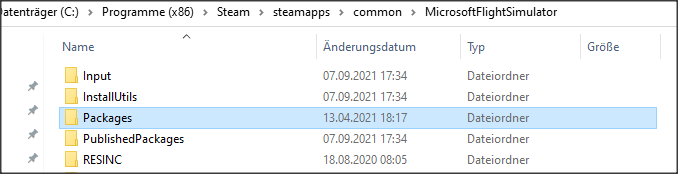
This folder have size of 1GIG
In a first try I let install the MSFS-Installer ( not Steam ) the Game-Content to Default:
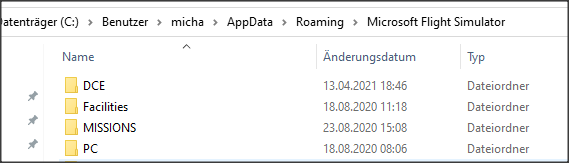
But later then, because of size, I moved the packages folder to “G” ( and changed UserCfg ) and thus this folder contains the settings and is only 20MB in size.
In contrast to G, which is 170GIG
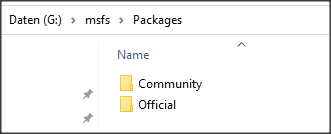
I had can also directly choose to install the content in “G” within the MSFS-Installer.
But as mentioned, I’am not sure whether this “install the content into Steam-Lib too” cause a problem.
May be you have just some kind of download issue, mentioned in FAQ.
I have this problem since the launch of the simulator. Only then I noticed that when I change the simulator’s installation directory. It gave me this problem of having to reinstall the simulator all over from scratch. the default installation. And then I’m having a loop problem? But in the 320 file. That when there’s an update to the simulator, it downloads several gigs like halfway through the update. It keeps looping in the 320 files then I close the updater and then open it again. And it works, then it works here for me like this.