I had a quick poke around in the SDK documentation. There are references to anti-ice dotted about, but only a single icing one.
icing_scalar
With this value you can scale up or down the effects of icing on the plane. This will affects the effect of icing on lift and on the weight.
The default value is 1.0 (100% of the effect).
The 172 already has this set to 1…actually scratch that, it doesn’t have it set at all! But its possible that a “default” setting doesn’t actually need to be set at all if you are happy with the default. So the scalar is still set to “1” even if not explicitly listed.
I might have a play later to see if it can be set to 200%, for example.
The accumulation rate was definitely reduced. I’m not sure about the effect though, and whether its impact was reduced. There was a time when your windshield would get iced over in 5-10 seconds.
Just tried this in the steam 172, in the “[FLIGHT_TUNING]” section of “flight_model.cfg”:
icing_scalar=3
I get a huge change in VS when flipping between no ice detected, and fully iced.
Level flight at 3000ft @ 138kts.

Flip to fully iced, and I’m in a 1500fpm decent:

Trim could not adjust fast enough. When I pulled back on the yoke I stalled, and went into a spin.
The amount of ice I can now load up has increased as well, so I’m pretty sure that scalar is doing its job!
No ice:
![]()
Fully iced:
![]()
Lift has dropped right off, with huge changes in the graphical representation.
No ice:
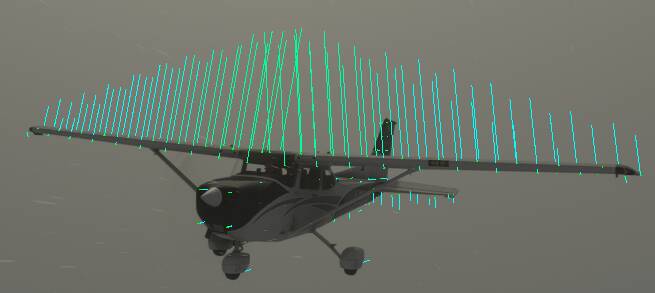
Fully iced:
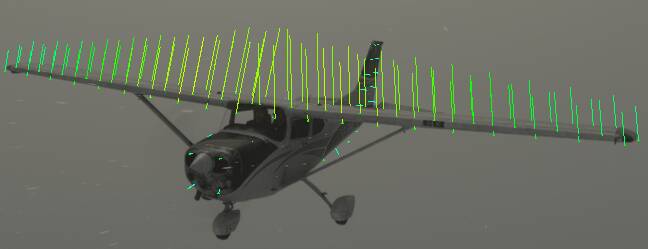
I don’t think we can affect the rate of accumulation, but we can certainly mess with it’s effects.