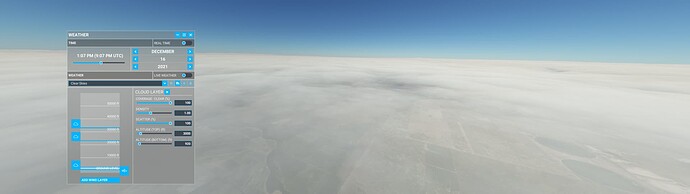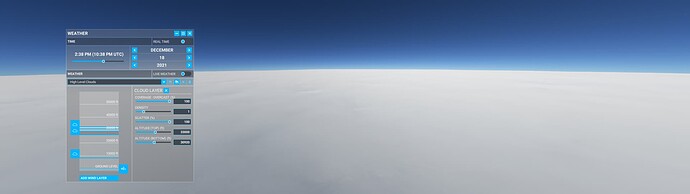I just tested several of the other presets. As far as I can tell, the unique appearance of the default clouds in each preset is entirely determined by the coverage, density, and scatter parameters. Once I changed the parameters to the same values I used for my test screenshots, the clouds looked nearly identical. As an example, here is my original test screenshot using the Clear Skies preset and a cloud layer defined between 920 ft. and 3000 ft. Cloud parameters were: coverage = 100, density = 1, and scatter = 100:
Here is what the weather engine draws with the Few Clouds preset with cloud parameters set identically:
If I keep the thickness of the layer the same, but move it upward with the base at 7920 ft and top at 10,000 ft, the layer still looks similar:
Here is an example from the Overcast preset with the original cloud parameters:
If I define the top layer with the same thickness and cloud parameters, it looks a bit more opaque than the low and middle layers:
It appears that the lowest layer has a more pronounced cumuliform shape than the upper two layers (although all layers have cumuliform features). Here is a layer between 920 ft and 30,000 ft with coverage = 70.86, density = 1.0, and scatter = 0:
I get a very similar appearance using the lowest cloud layer, regardless of how high the cloud base is:
But if I use the middle cloud layer with the exact same parameters and thickness, I get clouds that are cumuliform, but more subdued:
Using the upper cloud layer, the cumuliform appearance is less pronounced than the middle layer:
Based on these tests, the weather preset does not have any affect on the clouds aside from the default combination of cloud parameters used for each preset. Cloud appearance depends on the thickness of the layer and the three parameters (coverage, density, and scatter). Furthermore, each of the three cloud layers also has a unique default shape. The lowest layer has the most pronounced cumuliform features, and the convective appearance softens in the middle and upper layers.