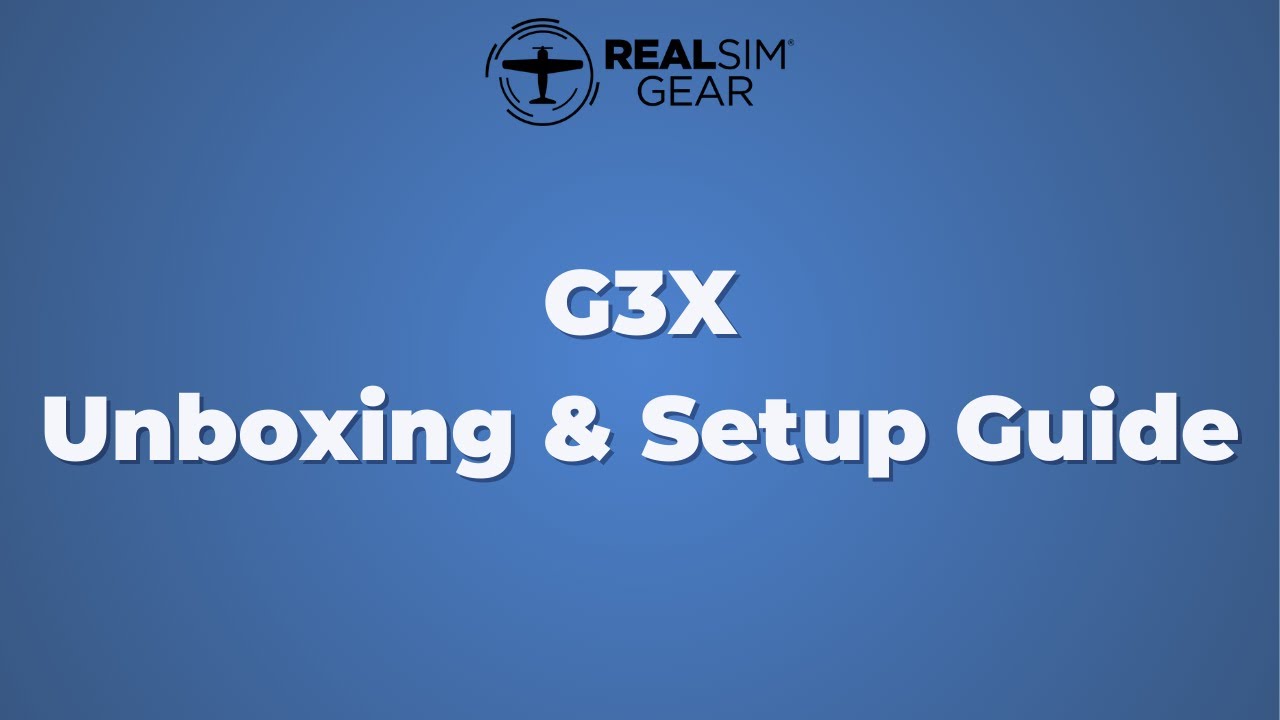Knobster is not restricted to Air Manager only. There is a published API so other software can use the knobster as an input device just like Axis & Ohs now supports.
Another way to use a Knobster device without Air Manager specially in VR is the free plugin KnobFS. You can choose on an in-sim-panel which function You want to change with the Knobster, even the time of day.
Unfortunatley this works not with selfmade knobsters.
What (apart from a huge price difference) is the difference between a Knobster and a DIY Knobster?
The official knobster uses a native usb board a good quality dual encoder and matching knobs and a custom case. The DIY version has none of these. Be thankful that they allow the DIY version to function in AM else everyone would have to purchase the official one. The KnobXP and now KnobFS software is free so they choose to force the use of the official knobster to make a little money.
Works great. Best tool ever. I enjoy the knobster. Impossible to use the FMS G1000 knob with mouse or VR controllers.
Talking about VR only of course
The board has an arduino on it, but the board is not an arduino board.
If you used the prop wash encoder then it mounts to a tiny little board but as I said before, whatever you used for the DIY knobster, they are not supplied by them and therefore they make no money from the sale of those parts. Face facts you were wrong to call it a scam.
The real Knobster is a custom board and is natively USB compatible.
The DIY version is very different. Yes, in the end, it does the same thing within Air Manager. But it runs an Arduino Nano as its processing unit which is flashed with custom ROM to make it work as a Knobster. This connects to your PC as a virtual com port. Very different from how the real Knobster operates under the hood.
KnobFS is designed to work with the native Knobster. It’s a value-added feature to buying the original hardware vs building your own. It has nothing to do with the quality of the encoder or anything as such. They’re simply targetting their own product vs the community DIY version. Adding extra functionality to make your product more attractive to perspective buyers is not a scam or extortion.
Cunchmeister,
I am try to build a Garmin G3X hardware. I have already built the 3D panel/bezel in Fusion 360. I plan to print it this weekend.
I’m just learning this stuff (3D Printing, Designing in Fusion 360, electronics and programing for flight simulator rotor encoders and buttons etc.). So to say another way, I have no experience, except what I have learned in the last couple of weeks. In real life I fly mostly experimental Aircraft and I love the G3X, and would really like to train with it on the ground to make it as real as possible.
Is it possible to DIY build a G3X using two dual rotary encoders (DIY Knobster maybe??) and four white LED (for backlighting) tactile switches 6x6x7? To basically emulate the real thing and have it work in MSFS2020/2024 and X-plane?
AIUI the G3X in the sim is a pretty terrible rendition of the real thing and probably not worth it as a training aid, though of course that’s for you to decide for you; hopefully Working Title will eventually get around to fixing the G3X but I’m not holding my breath.
If you want to build a G3X panel and have the rotaries and switches on that and use it with the sim then you could go down the Arduino route and interface them via Mobiflight, or you could look at something like a USB joystick controller card (Leo Bodnar etc) and interface it via Spad.neXt or AxisAndOhs. Knobster is specifically a mechanism to let you touch-select a rotary control on an Air Manager panel and then use the knob to adjust it. Not quite the same thing as what you’re proposing here.
All three software options would also work with X-Plane (I think the AxisAndOhs support might still be beta though).
Unfortunately, there are no direct keybinds for those controls in the sim, so you’d have to have some intermediary software to have it talk to the sim via SimConnect.
You need to buy a couple of dual concentric encoders for pretty cheap - like $13 from Propwash Simulations. And you need some button switches.
For the interface to the sim, you’ll need a controller board like an Arduino Nano that you can flash with Mobiflight, Air Manager, spad.next, or some other 3rd party software. That’s where you’d add the events to each button and encoder. The events for the buttons and knobs are all dead simple.
A Knobster wouldn’t be a good choice for that. hey’re rather expensive for what they are. And they don’t natively work with anything outside of Air Manager. You can interface with them via Spad.next. But personally I think that would be a terrible idea.
So I can program Mobiflight to respond to what I touch on the screen and it will allow th encoder and buttons to follow along other my touch choice, let’s say the Com frequency, transponder code, or dial in a flight plan, just like selecting them on a real G3X?
That sounds pretty cool. I do have a bag of buttons that I can use momentary buttons and a couple of rotary encoders I just ordered. I’ll just need to purchase the Nano’s.
I just finish creating this from a photo from Garmin’s website. Took me a few days playing with fusion 360 to learn how to create this. I play to try and 3D print it this weekend. Then I’ll just need a good touch screen monitor for it…
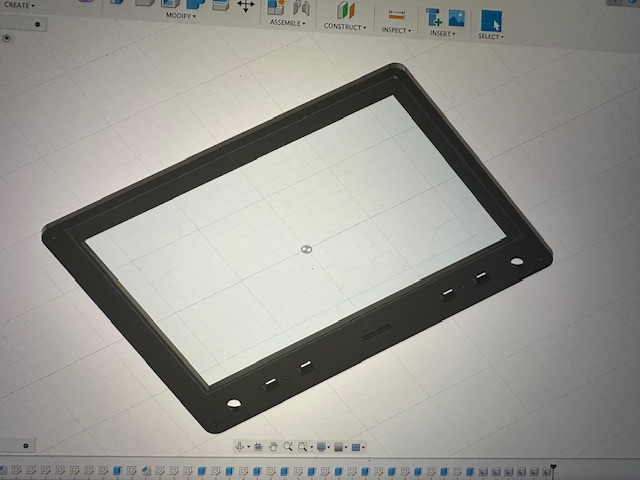
I’m on propwash now and have the rotary encoders in site. Can I use there Arduino boards they have for sale? They have the Pro Micro ATmega32U4 5V 16Mhz Arduino Clone and the Mega 2560 ATMEGA2560-16AU board with cables. Or do you have to use the Nano?
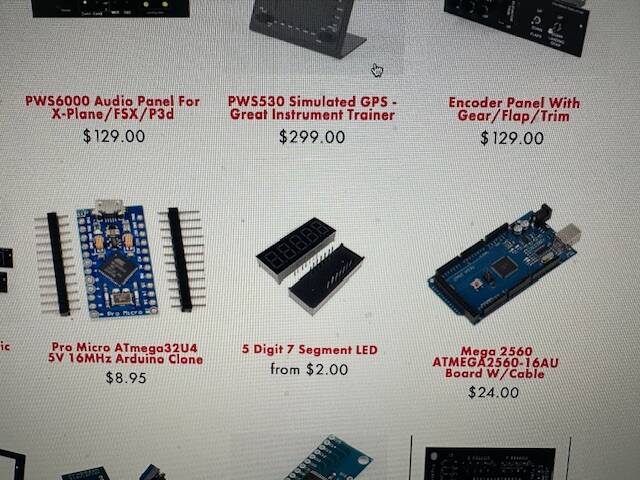
Oh yea remember buying these for another project that I decided not to do. Can I use one of these for Mobiflight or the SPAD or AxisandOhs?
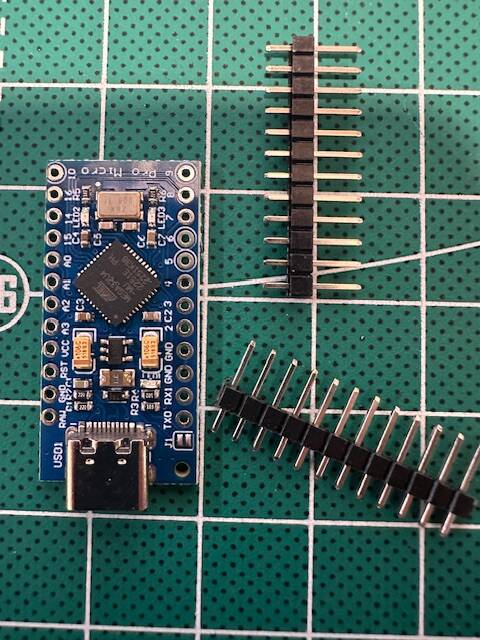

Mobiflight would likely be your best deal here for runnign these panels. You’d have to check the specs with their info on what Arduino boards will work. If you’re making a pair of G3X, you’ll need an Arduino Nano for each one so they can work independently and be self-contained. You’ll need an Arduino that has 10 digital inputs. I can’t remember offhand how many the Nano has. Any more than that and it’s really overkill as you’ll never use its functionality.
Mobiflight will only control the hardware inputs. You’ll need a touch screen for the rest of the G3X obviously. And you’ll need to use Popout Panel Manager (free) to manage the popouts and enable touch control.
The buttons and knobs are hard-coded to the knob and button events. They’ll respond as they should depending on what you’re doing. Or at least, they’ll respond the way Asobo have them programmed to respond. How accurate that is to the real thing is another question. I’m not a pilot, haven’t used a real one, etc. All I know is that the current sim G3X is pretty terrible compared to the real one, and compared to all other avionics in the sim right now.
Events for the G3X will look like this:
H:AS3X_Touch_1_DIRECTTO_Push
H:AS3X_Touch_1_Knob_Inner_L_INC
H:AS3X_Touch_1_Knob_Inner_L_DEC
H:AS3X_Touch_1_Knob_Outer_L_INC
H:AS3X_Touch_1_Knob_Outer_L_DEC
H:AS3X_Touch_1_Knob_Inner_R_INC
H:AS3X_Touch_1_Knob_Inner_R_DEC
H:AS3X_Touch_1_Knob_Outer_R_INC
H:AS3X_Touch_1_Knob_Outer_R_DEC
There are more, but that’s an example of what the command events look like for the 1 button and the 2 knobs. For the right unit, the number 1 would be 2 to indicate the 2nd G3X unit.
Thanks for sharing. I believe I read that you created the Popout manager correct?
I know the G3X in MSFS is buggy and not an accurate comparison to a real one. The real one is amazing to fly with especially for experimental and light spot aircraft, which has been my experience.
I have successfully created a bezel for my G3X that I’m building, and 3D Printed a Prototype yesterday. it looks pretty good and seems to have turned out well. However, I’m waiting for my touch screen to be delivered and now my two PropWash encoders that you turn me on too. Would you be interest in a copy of my STL file when I’m done with tweaking it to work ? If you don’t have a Printer I could print one for you? Let know. The least I can do for you sharing your expertise.
Hope the G3X in MSFS2024 is better, I think I’ll actually be upset with Asobo if they don’t correct a lot of things including the G3X…
Oh yes by the way did you see this. I have been scouring the internet for a G3X hardware solution hence me pursuing this project and then I saw this, just this morning hot off of the YouTube press.
It’s $1200 for one unit. Flight Sim hardware market is ridiculously over priced.
So I think this information is accurate. Mine is the last one and I checked on the number of inputs and that information is below. So I’m hoping I can use the ones that I already have as in the photo reference above.
The following arduino modules are currently supported:
- Arduino Mega 2560 R3 or compatible board.
- Arduino Mega Pro Mini or compatible board.
- Arduino Uno or compatible board.
- Arduino Nano or compatible board.
- Arduino Pro Micro or compatible board.
20 digital input/
It has 20 digital input/output pins (of which 7 can be used as PWM outputs and 12 as analog inputs), a 16 MHz crystal oscillator, a micro USB connection, an ICSP header, and a reset button.
No, POPM isn’t my work at all. I’m just an end user like anyone else.