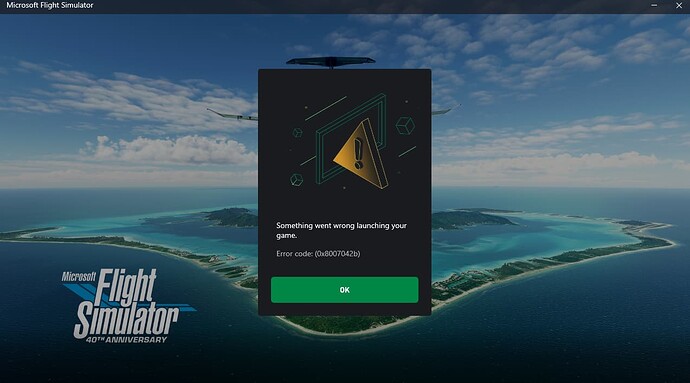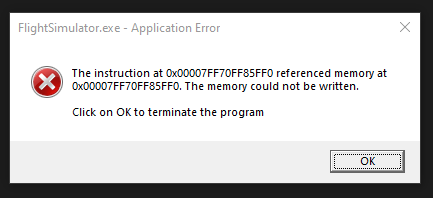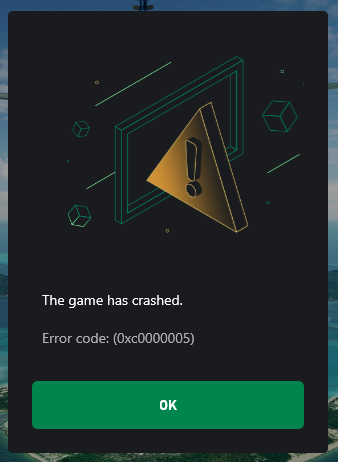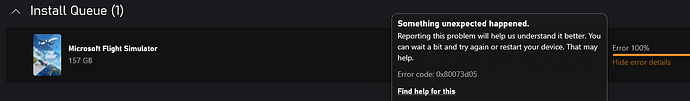Nah, the only thing I can think of is Windows updates, although I cannot recall anything more than just defender definition updates, and Nvidia driver updates.
Every time an update for this game is released, a full game reinstall fixes it to get it running again, but it takes so long. No other system changes are required. After this it runs fine every time until the next update is released.
32GB of RAM, Nvidia 3060 Ti FE… latest stable Windows 11, same as most home pcs in the world… it should be OK.
And in event viewer:
Faulting application name: FlightSimulator.exe, version: 1.32.7.0, time stamp: 0x00000000
Faulting module name: unknown, version: 0.0.0.0, time stamp: 0x00000000
Exception code: 0xc0000005
Fault offset: 0x00007ff6d3bdf6f0
Faulting process ID: 0x0x2890
Faulting application start time: 0x0x1D995A6179ADABC
Faulting application path: C:\Program Files\WindowsApps\Microsoft.FlightSimulator_1.32.7.0_x64__8wekyb3d8bbwe\FlightSimulator.exe
Faulting module path: unknown
Report ID: 1af373a4-83e4-49ce-b68a-ffc6c39b70e2
Faulting package full name: Microsoft.FlightSimulator_1.32.7.0_x64__8wekyb3d8bbwe
Faulting package-relative application ID: App
chkdsk all fine.
sfc all fine
dism all fine
reset game and related xbox / gaming apps
cleared all caches
logged out of store and xbox app and back in
reset all windows apps
reset all permissions
reset all windows update following microsoft guide
checked and restarted all related services
run windows store reset
reset winsock etc etc
restarted PC many times.
No controllers plugged in
no AV apart from defender running. Tried even with that turned off too.
no third party apps running
3x different memtests ran overnight.
overnight cpu prime95 test all stable.
still no luck.
I give up, I guess I’ll just wait another year or two perhaps this game will be fixed by then. I’ll write the money off for purchase as too late to refund it now.
Mine wouldn’t even start downloading man  I mean apart from the base 2gb install from the store, it wouldn’t get to a point that the actual download would start… It would crash before reaching that point… I can totally feel you though brother… This game is so broken … Microsoft should be ashamed to have its name on the title of the sim…
I mean apart from the base 2gb install from the store, it wouldn’t get to a point that the actual download would start… It would crash before reaching that point… I can totally feel you though brother… This game is so broken … Microsoft should be ashamed to have its name on the title of the sim…
1 Like
Sometimes it seems like some sort of ‘timeshare’ of problems.
I was you a month ago with endless issues, crashes to desk top and waging a war of hostile posts and comments. Having VR on top seemed to make it impossible.
Then I reinstalled, updated the NVIDIA driver and everything has worked well since while others struggle. I feel bad reading these comments as I understand how you feel, and wondering when it will be my turn again.
3 Likes
I just reinstalled again and everything is fine again, can’t be bothered to play at the moment but it was bugging me, I spent many hours again trying all the fixes online, and none of them work, don’t bother and just reinstall it. P.S it never crashes, nor do I experience any problems at all until they release a new version, then I have to reinstall every time.
I don’t know if this is a problem with this game or the Microsoft store, but either way Microsoft’s name is on both and they have a real issue here. I’ll be sure to avoid anything else on the MS store to be safe.
The only way i’ve found so far to mitigate this issue is to move almost everything (Onestore Content and Community folder) to different folders on the same drive then uninstall via the Store (I use the Xbox PC app.)
Once you’ve started the Re-install process to the point of picking a directory, create the directory with the installer then close it before it can start downloading anything. Move All of your content into these “new” ‘Official’ and ‘Community’ folders, and then start up the game again.
It should recognise all of these files and start up fully.
Not ideal, but if it works for you it’s better than re-downloading continent sized content updates (pun instended) you already have, nevermind the base game. My total size on drive with my Community folder is close to 700GB out of a 1TB drive, so if ,aka, when this happens again I’m in for at best an evening of waiting for data to move between drives in order to just play the game, by which time my free time will be done.  Thanks for coming to my TED RANT.
Thanks for coming to my TED RANT.
aaaaaaand post without proofreading.
I managed to reinstall it this time by just uninstalling it from the windows store app, I left the MSFlightSimPackages folder in place, and it was able to reinstall without having to download all that much - for the first time I found a faster way of doing it. I didn’t think this worked last time as of course, this is what most people would do by default right? It makes the whole situation a lot less painful as instead of waiting days for the 120+GB download on MS’s slow servers it takes under 30-45 minutes to resolve.
Once more, an update has broken the game :
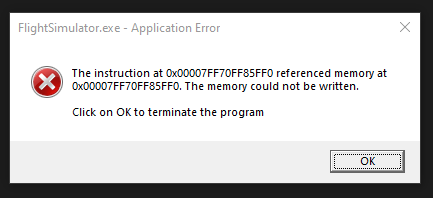
1 Like
I got the same error again today when trying to launch. I managed to play the game twice since my last message (15 days ago). Reinstalling again, what a joke of a game.
There is 0 chance I’m buying the 2024 version.
1 Like
Asobo has to get this issue fixed. No other game does this.
By the time this has finished re-installing it’s unlikely I’ll have any time to do anything except Re-do all my settings again, assuming it works. 
1 Like
Now MSFS won’t install…
It’s only MSFS, I just tried a few other small and large games. What is going on?
I’m getting this today with SU14.
The Game has crashed. Error code: (0xc000001d)
I don’t see a solution in this thread - was there a reported fix for this?
This is not a Technical Support Response
There was a huge thread on this error code when Starfield launched, and it seemed to boil down to apps not being updated. Check MS-Store for updates to all your Windows Apps. Maybe MS-Store, Windows Gaming and XBox App have pending updates.That’s actually standard troubleshooting step for the sim since about SU4. Windows OS updates as well. Address those first if they exist, then reboot, retry.
1 Like
Thanks for the reply. I tried all the updates, and even updated to the latest Win11 version, rebooted, no change. Game still crashing on startup…I’ll wait a day and see if anything gets updated before I start from scratch.
EDIT - also tried logging out back into MS store, XBox app, no change. Rolled back nvidia driver to prior version, no different…looking like a reinstall is in my future. Sad!
I solved my crash issue by going into the MSFS game folder, deleting all the files that had been updated (in my case on Dec 5th), then using the XBox app to repair the installation, and now the game starts and the SU14 update is installing. Hope this helps someone else avoid a reinstall.
Oh look, a new Microsoft flight simulator update. I know what that means.
I just tested me theory, and would you guess - that’s right Error 0xc0000005 again, and once again I have to reinstall this trash game.
This is on a fresh Windows install.
Once again I repeat this is the only game out of my 1000 or so library that has this issue.
No chance I am buying anything in the Microsoft store again or MSFS 2025 or whatever it’ll be called.
1 Like
I live in fear of every update.
I’ve had to uninstall 3 other large games in order to reinstall MSFS again. I basically have to reserve that space on the drive for MSFS’s broken updates.
1 Like
I updated with no problems using my VPN, but I noticed as it updated 2 of my settings had been altered.
First " windowed Mode" and the display resolution from 3440x1440 to 5160 x 2160.
When I tried to correct the resolution it crashed immediately
I then ran it in safe mode ( allowing me to select resolution ) and it worked fine, did a short flight ok.
I then dumped everything out of the community folder, something I rarely do.
I restarted Sim and it seems fine now.
If an update can alter PC settings without your knowledge I just wonder what other critical settings could be changed, some so vital that they cripple the Sim?
I know for a fact now, that the Sim will crash immediately if the display resolution is set to 5160 x 2160. ( even though I have used that res for 3 months before)
Exactly the same issue and fear I have.
Never buying a Mircrosoft or Asobo game again.
I have a bog standard MSFS game, no mods, nothing special at all, a PC that is fully tested with all stability software and works fine on every other game.
Every MSFS update massive issue and have to reinstall.
1 Like
I recently had this issue occur and after selecting verify and repair in the Xbox app had my entire MSFS local cache folder wiped. This means that I need to sit though a heap of redownloading. However at this point I don’t mind as its been a week since I’ve had this problem. I can only occasionally find time to do some simming, so I often buy a GP membership just to be able to access msfs. Currently I feel scammed as a week of this membership comes to the close with nothing but utter frustration. As I already mentioned I’ve given up on trying to find my wiped community and official folder and am fully content with just redownloading. However even after fully uninstalling the game, with a fresh install from the Xbox app, I still cannot enter the game as it crashes on launch. Any tips?