Kind regards, I think your problem is using such a large monitor with such a low resolution.
1080p the maximum size of the monitor should be 24".
1440p ideal maximum size is 27"
and 4k the recommended size is 32" and maximum 43"
Using a monitor larger than the recommended one for each resolution is not solved by increasing the rendering scale. This only allows you to see better details but on the monitor of the recommended size, implying a greater load for the GPU.
Allowing you to see better details and a sharper more refined picture is what super sampling is all about. I find the results fantastic with SecondaryScaling at 1.3333333 which makes render and post resolution 1440p before down sampling to 1080p. That way the sharpening that the game does to help out TAA is done in 1440p and yields much nicer results than when done in 1080p.
But you will need to change SecondaryScaling in UserCfg.opt and leave RenderScale in graphics options at 100. It’s a bit confusing in how it is set up.
SecondaryScaling sets the post effects resolution based on screen resolution.
PrimaryScaling (same as RenderScale in the UI) sets the render resolution based on the post effects resolution.
So 1080p x SecondaryScaling 1.33333 = 1440p post resolution.
1440p x PrimaryScaling 1.0 (RenderScale 100) = 1440p render resolution.
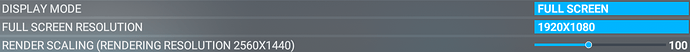
Summary
Permitirle ver mejores detalles y una imagen más nítida y refinada es de lo que se trata el súper muestreo. Encuentro los resultados fantásticos con SecondaryScaling en 1.3333333 que hace que el renderizado y la resolución de publicación sean 1440p antes de bajar el muestreo a 1080p. De esa manera, la nitidez que hace el juego para ayudar a TAA se realiza en 1440p y produce resultados mucho mejores que cuando se hace en 1080p.
Pero necesitará cambiar SecondaryScaling en UserCfg.opt y dejar RenderScale en las opciones de gráficos en 100. Es un poco confuso cómo está configurado.
SecondaryScaling establece la resolución de efectos posteriores en función de la resolución de la pantalla.
PrimaryScaling (igual que RenderScale en la interfaz de usuario) establece la resolución de renderización en función de la resolución de efectos posteriores.
Entonces 1080p x SecondaryScaling 1.33333 = 1440p post resolución.
1440p x PrimaryScaling 1.0 (RenderScale 100) = resolución de render 1440p