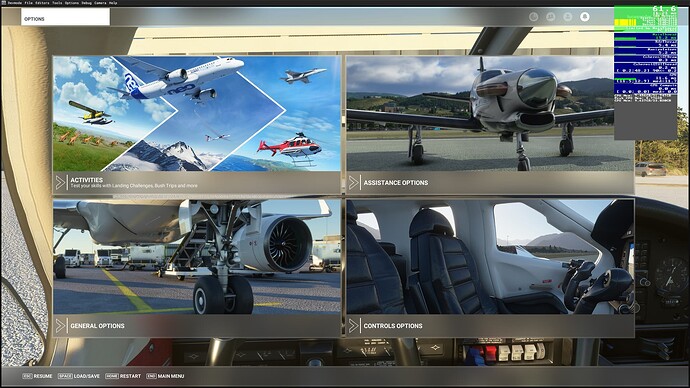Same here. Framerate drops even after 3 hour flight.
Well just for balance I’d like to report, sorry, but I’m having no such problems. Few days ago OMDB to EGNT IFR in Headwind A330, 7 hrs into the night, no drop off. This afternoon 6 hour trip VFR in Brazil, included a refuelling stop but sim not shut down, in C208B again no problems.
Fairly middle of the road rig, Ryzen 7 and RTX3060, both trips in VR so I would soon notice any performance problem as I’m at the raggedy edge of performance already right at the beginning!
Are you using DX11 or DX12?
Currently DX11.
However getting a 4070 tomorrow and, if it all fits okay, hoping that I can see what all the hype about DX12 is about!
I’m sure you’ll enjoy it, especially with the frame generation. I am curious though if we’re able to figure out if this is a bug specific to DX12.
And yet not a single word from Asobo on this? Come on peeps.
Guys, about your report, deleting YourControls helped me delete it, it helped me, he planted FPS worse and worse after each landing.
I Don’t use it…
Hi all,
I am having a similar issue, but in my case sometimes it starts to drop fps even after takeoff.
I start a flight with more than 60 fps, but after a while, it starts to drop gradually, reaching 40 or lower during approach.
In VR (Reverb G2), the same happens (starts with more than 45, and it ends with 30 or lower, with strong lags.
Funny is when I go to menu (press ESC) the FPS recover instantly, but after quit menu, it drops again.
It happens both in DX11 and DX12, with any aircraft and even with community folder empty.
I had similar issues with FPS drop after about an hour of flight. It turned out that the sim was injecting too much AI live traffic over a period of time. It would continually inject traffic but not really remove old traffic quick enough. I believe It would just make them invisible when the drawing objects cap would be reached. So The busier the airport or longer the flight the quicker it would reach that cap. It doesn’t matter if you use the in-house sim’a injector or FSLTL or whatever. It would still cause the problem.
The sim would wait for the the injector to respond when trying to inject new traffic and each response takes longer an longer. The GPU low utilization is the side effect of the sim’s wait response. The GPU will start to ramp down between the “wait and response”between the injector and the the sim. And subsequently the FPS drops because the GPU is waiting for the sim but the sim is also waiting for the injector to inject more traffic.
This is also why most people experience stuttering when on final approach. Especially at large airports with a lot of ground traffic. Every time the sim inject an parked aircraft, there’s a stutter. More so if the parked aircraft is a big file. It’s the sims inability to seamlessly inject large (big file) objects without causing a wait response.
To see if this is the case. Turn off all live traffic and don’t open the third party injectors like FSLTL and go flying at the places where you had the problem. If there’s no degradation in performance then that’s the problem.
I still use “Live Traffic” but only through FSLTL and make sure the sim “Live Traffic” option is turn off in the GENERAL OPTIONS-TRAFFIC tab. AIRCRAFT TRAFFIC TYPE to OFF. The third party injector (FSLTL) will still inject traffic in the game like is supposed to.
Also make sure to turn down the number of aircraft injected in FSLTL:
Max Active IFR Aircraft to around 40.
Max radius 100km airborne
Max radius 50km Ground.
That seems low but any higher and the performance degradation tends to come back for me.
If your using the sims in-house injector then I can’t really help. I recommend using a third party injector where you can throttle the amount of traffic that is injected. FSLTL and AIG are free. I have both and just consider that AIG takes time to set up though.
Of course this is no fix but it might keep you flying until Asobo gets on it.
Cheers!
Good post and certainly an option for folks to try. With that said, I don’t use any type of injected traffic with my sim. I do use FSLTL for my VATSIM models, but even offline I still experience this issue. Still though, might help some others who are using it.
Happens also when flying on vatsim (using the fsltl models).
The one thing I’ll add is that my FSLTL hadn’t changed prior to SU12 and I didn’t see any of these performance dips. My entire community folder didn’t change and it wasn’t until immediately after SU12 I noticed the long haul performance decrease as well as overall performance decrease in the sim.
The same here. On a flight from Lanzarote GCRR to Berlin EDDB in the FBW A320 about 3-4 hours. When rolling off the runway in Berlin a stuttery feeling during taxiing. When the flight is reloaded again in Berlin everything is clean and smooth.
I use FSTLT Injector so i will check the settings for amount of traffic next time.
Instead of testing by doing a reload, I suggest to try and just remove all traffic.
So, after a few hours of flight or however, when the performance gets completely wrecked and one wanders if the flight is even gonna make it to the completion - for the simulator native traffic itself in options under traffic, also for the rest like FSLTL, FS Traffic there’s always that button like “remove all traffic”, etc… Click it.
That’s an option but no option when flying on vatsim.
Critical Info: Bug is reproducible in Safe Mode. This is not an addon conflict or interaction.
Do you have the same issue if you follow the OP’s steps to reproduce it?
Yes, even reproducible in some flights of only 1-1.5 hours.
Provide extra information to complete the original description of the issue:
When in the bugged state, pausing the sim using the escape key or the pause simulation option in the developer menu restores frames to the pre-bug frame rate.
When in the bugged state, reloading the aircraft from dev aircraft selector does not clear the bug.
When in the bugged state, setting traffic from Real Time Online to Off does not clear the bug. Setting back to Real Time Online from Off does not clear the bug.
When in the bugged state, returning to main menu and loading a new flight clears the bug.
Occurs in DX11 or DX12 modes.
If relevant, provide additional screenshots/video:
When this was the case the frame rate loss persisted in the pause menu and cleared when you cycled traffic OFF and back to Real Time Online.
That does not happen with the current bug. Frames return to normal in the pause menu and cycling traffic has no impact.
Not saying it’s not the same bug, but it doesn’t have the same symptoms.
It is not. This bug occurs in both DX11 and DX12 modes.
Do you have the same issue if you follow the OP’s steps to reproduce it?
Yes
Provide extra information to complete the original description of the issue:
From my observations (still need to test more), I think this performance degradation is a function of DISTANCE COVERED, and not time flown.
I had never experienced this degradation in the past, as I typically never flew more than 60-90 min flights with smaller GA planes. I only started noticing it with SU12, which happens to be the time I started flying the HJet regularly.
So far, I’ve tested with the Bonanza, C414, Vision Jet, and HJet. The test route I chose was KOPF to KEYW - a short, regular route for me. I can fly that route in any said plane and don’t have any perceivable performance drop.
However, when I fly longer routes (like 90-120 min) in the HJet, I can see that degradation. Flying the same route in the VisionJet and C414, I’ll see the same performance drops by the end of the flight, like 3+ hours in at that point…
If relevant, provide additional screenshots/video:
N/A