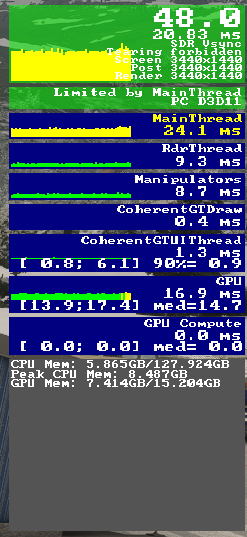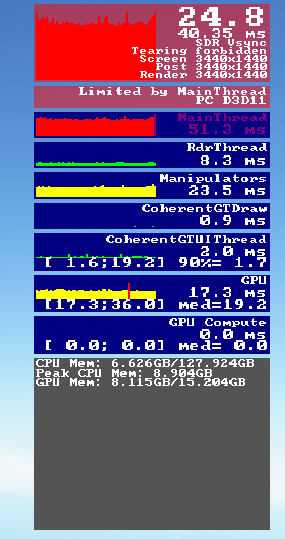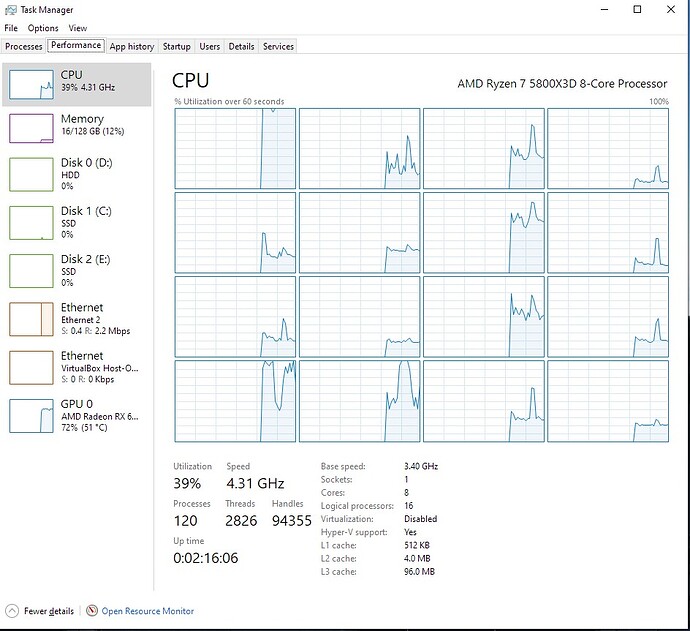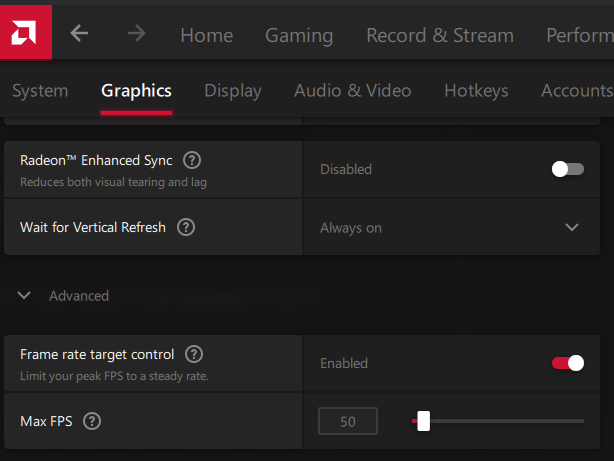Do you have the same issue if you follow the OP’s steps to reproduce it?
YES!
Provide extra information to complete the original description of the issue:
It all started with SU12. Since SU10 and 11 I have been happily using DX12 as it seemed to give better performance (fps) and smoother panning.
After SU12 I immediately started experiencing very low FPS with DX12. Switching to DX11 seemed to have helped that issue.
Now, however, since 3 or 4 weeks, I have been experience a drop in performance about 1.5 hours into a flight.
It would start at its normal 50fps (capped at 50% with vsync enabled), and as I type this, 1.6 hrs into a flight, it’s now at 24fps with “Limited by Main Thread”.
This is unusual and has never happened before.
Things I’ve tried thus far:
- go to MS store and check for any updates, especially that microsoft game service app thing
- check for video drivers. if no newer ones, do a clean install of current ones (uninstall, reboot, reinstall)
- clear shader cache in gpu settings app
- clear dx cache with disk cleanup
- make the page file larger. i’ll be trying 32000MB for now.
- i enabled “data link feature exchange” in BIOS.
- delete and re create the rolling cache
- disabled rolling cache
Still the issue persists.
My only other two options at this point are 1) uninstalling MSFS and reinstalling, and 2) reinstalling the OS. The later of which I, of course, would not want to do and doubt will solve anything.
Dev mode was activated to see whats happening with the fps due to the sim becoming choppy.
PC Specs are:
Ryzen 5800X3D
Radeon 6900 XT
128 GB RAM
It’s completely ruining the experience… please advice!
If relevant, provide additional screenshots/video: