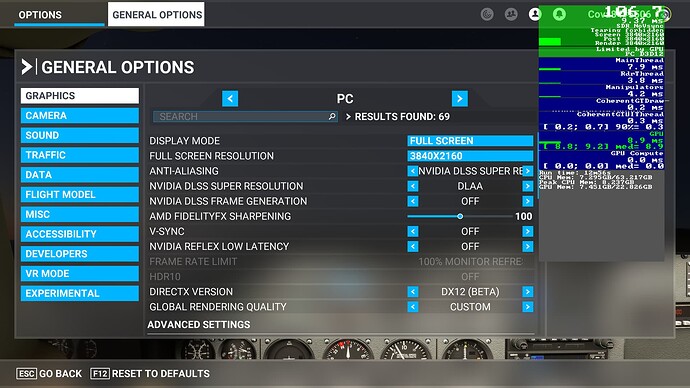Alright aviators, here is what I got going on. I followed the first video shared and adjusted accordingly. Here are a few screenshots. I am still messing around with things and I havent gone into the Nvida stuff yet. My resolution is set to what it is because it can take advantage of 120hz with my TV. I am open to suggestions but so for in my Cessna, I am very impressed. I need to mess around with the airliners in a bit.
Looking pretty good. I’d consider adding some traffic. The sim is slow enough that getting that extra life in it would be worth the hit in performance because it’s still very smooth down at 60fps.
Any suggestions for traffic? I’m down with payware.
I use FSLTL, which is free. They recommend being prepared to loose 15fps running it, but you can tune the amount of traffic and there’s also a way to resize the textures if needed to limit the fps hit some.
Looks good, OP!
I’m interested in what your GPU temps are when running DLSS DLAA.
Mine go way up (+10°C) compared to DLSS Quality. So much so that I’m upgrading the radiator for my liquid-cooled 3090 Ti from a 240mm with case fans, to a 280mm with high static pressure fans specifically designed for radiators.
My GPU actually throttles when DLAA is active. Can’t have that…
Thank you. I’m getting there with the help of you all. Coming from console and only using Mac for the last 15-20 years (give or take) Windows 11 is like learning an entirely new language.
Anyways, I digress, I have no idea where or how to check temps on the GPU. I’ve been sidling with setting and suggestions from 2020fs’ers, including the Nvidia Control Panel goodies.
I also just installed FSLTL and I noticed the slight decrease in FPS but this was only visually using the FPS counter. I haven’t done a flight yet. It’s 4:30am out here in LA and I’ve been up since 3:30am (couldn’t sleep too hot) so I’m still waking up and watching videos on tweaks and what not.
I use Open Hardware Monitor
It’s not the most full-featured hardware monitor out there, but it’s the only one I know of that has a customizable gadget that can be displayed on top of other running programs.
I have my gadget set to show me CPU Core Temp, GPU Core Temp, GPU Load in realtime. Just the basics, but you can add any monitored parameter to it. The gadget is very small, and can be positioned anywhere on the desktop.
I also use CPU-Z HWMonitor when I want to take a deeper dive into just about everything. No gadget, though…
So i had a huge whammy, had to buy a new psu and the thing was DOA and shorted everything out so returned and refunded everything. Went to best buy, bought what they had. The RTX 4070TI. I9-14900K, 64GB DDR5, ASUS z790-pro.. IT RUNS LIKE A CHAMP! I can code while flying and get great frames. No issues at all, frames havent dropped and its a night and day difference
He’s on an AMD chip so doesn’t have P vs E core issues. One thing I would say is FS tended to be limited to 4 threads. If you have SMT or HT enabled then what you finds is that it attached to two cores and uses the SMT or HT ability on the core. Its better for you to disable SMT or HT in the bios and FS will assign itself to four proper cores. This reduces stuttering quite a bit. One can argue if its the Windows Scheduler or not, but this is what I see on Windows 10. The scheduler might be better on Windows 11.
When you’re 4080 or better you can run just about anything ultra. Some stuff like precacheing ultimately helps being on ultra to give the GPU more to render within it’s capability. You start running into the sim smacking it’s head into the CPU due to outdated coding.
I use 4K, sharpening/scaling at 100 and 200/200. With a 4080s the only thing I turn down is volumetric clouds and water to high, even though it will still run over 100 fps without vsync. These will push out to go for broke max specs on ultra even over the top of other processes. 4090 should be able to run it but probably not without vcync or the CPU will choke.
TAA makes gauges clearer than regular desktop text. No way am I using DLSS, it’s sloppy. Using vsync at 50% with frame gen on seems to be much smoother. Im not hitting a pegged 120+ native FPS(before fg), so I’m not going to see the improvements synching at 120. 4080/4090 seem to outrun the CPU so badly it causes stammering between the two if left to run max Hz.
If they utilize multicore processors in 2024 your PC will jump off the desk and scream FREEDOM! And the motherboard will start beeping flock of seagulls I ran…
No matter how powerful the PC is, pushing out CPU centric items like traffic or extreme LOD only exploit the CPU binding and limited optimization. I’d bet if you turned everything way down and cranked traffic it would still stammer. It’d just be 250fps with 80fps lows instead of 150/50..
You have to find a sweet spot where you can keep the GPU busy without finding the spot where it’s waiting on the CPU. It’s all in the game coding being behind. On the inverse with the next great AAA benchmark title they’ll code to to dare you to own enough hardware to run it. It’s the CPU that’s bottlenecked whare it can’t handle you asking for ultra clouds and 90 aircraft, meanwhile it’s sitting there showing 26%. The GPU can though.
Im running the same settings i was running on my 6700k however i did turn up the LOD to 150. Certain things arw set to ultra loke clouds and stuff but other things are set to low. Medi. High. I dont care to have everything on ultra when certain thing i just dont care about in the settings
I think if you’re screaming past native 60fps that using vsync at 60 keeps the card warm and fuzzy without the CPU lagging and giving so many stammers and stutters. With a 4090 I would crank everything to ultra(except traffic and maybe lod at 200) and vsync to 60 and see if it butters up. Then add traffic and LOD until you see notable spiking/CPU lag. I’d compare it while flying and using left quick view in a bank and seeing if it recovers smoother with sync on or off
I see what you mean… I was confusing P and E with the dual-chiplet design.
" Drivers & OS Scheduling: PPM Provisioning & V-Cache Performance Optimizer
This additional layer of complexity means that, for the first time on a consumer AMD platform, AMD’s CPUs are now heterogeneous. Depending on which CCD they’re on, the CPU cores within a 7950X3D are dissimilar, and that’s something that needs to be taken into account when scheduling which CPU core/CCD a thread will go on. To that end, AMD has developed a pair of Windows drivers for the 7000X3D series to help the Windows scheduler more intelligently place threads on the best CCD for the task."
Deleted by user.