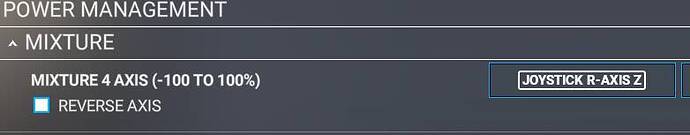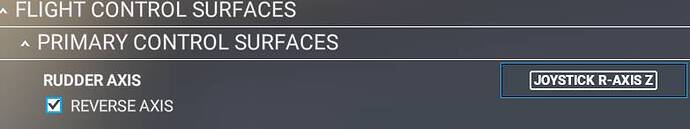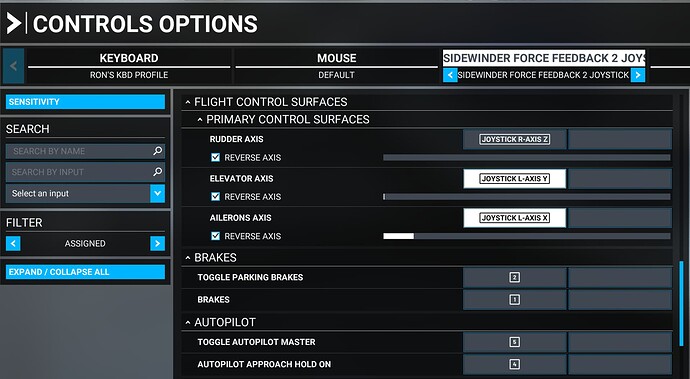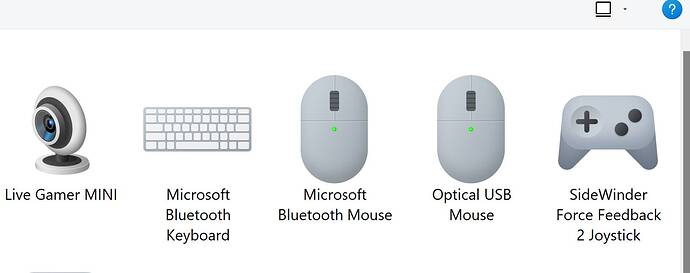I saw that Resistor mod some time ago. Doubles the Motor Motor Current – but will the built in Power supply handle that, or does it the need a higher current supply - possibly external to the unit ?
The PS is a 2 amp part. The basic 8 100 ohm resistor mod ups the amperage from .7 to 1.4 amps. You would need an external PS if you were doing the big mod with new msofets and diodes.
yes, The ModIi saw was the BIG one with the Mosfets and Power supply updated as well.
Got to be careful though, and not burn the motor out !!
I’ve had my 2nd Sidewinder apart now for over 6 months, with the intention of doing the Mod, but never getting around to getting the parts. The 1st Sidewinder I am currently using, really has enough force as standard.
for me, since two years no Problems.
But I am considering a small counterweight and a slightly shorter axle. maybe, in the future…
My ancient Sidewinder Force Feedback 2 works perfectly with the FBW A320.
I was able to implement both the “THROTTLE CONFIGURATION” and the “TILLER” as recommended by the FBW development team.
The Nosewheel tiller is linked to the Rudder axis and using the FF2’s Twist handle I can turn the aircraft easily at slow speed.
Here is how:
Considering getting one again. I’m just blown away this thing is about half my age and nothing has touched it since.
Yep … every other bit of PC and flightsim gear I bought back in the 90s has gone in the dumpster ages ago.
However the MS FFB2 I bought way back when for the original IL2 is still going strong, I must have logged quite a few thousand hours on it… If I do not use it for a while the rubber grip gets “tacky” while in storage, but a few hours of flying and the tacky feel disappears.
I have the same problem with my MS Sidewinder Force Feedback 2. Can you please tell me how to solve this problem?
JPVV
For the FFB to function you need to buy the software XPForce. Download the beta as it works best.
Hi. I have a question and an idea… As a test, I connected two Microsoft Force Feedback 2 joysticks to my PC, i.e. for the pilot on the left and the co-pilot on the right. This actually works if you mask the light barrier and only one person moves the joystick at a time. So would it be possible to create software that synchronously transfers the joystick movements 1:1 from one joystick to the other joystick…? So both joysticks always move absolutely identically. I have a Logitech Throttle Quadrant in the middle of my home cockpit that both pilots can reach. Then you could play teacher and student… 
I acquired a second-hand FF2 and I love the pleasure and simplicity of trimming the plane by feel… even if it only works for a coarse trim.
I find that there is a couple degrees of wiggle room around the centered position (wherever the trim has moved that resting position)
Centering forces do not bring back the stick to a point, but more to a zone where it can move freely, while still sending its movement to the sim.
This makes fine-trimming by feel impossible.
Is this “dead zone of force feedback” inherent to FF2 sticks, to Xp-Force, or is my stick more worn out than others?
The movement in mine before forces kick in is about 3 to 4 mm .
Anyone up for helping out a FFB newbie? ![]()
So I got my stick (from eBay) plugged in today. Actually I bought two. One still new in box and one used but good condition. Both are the non rubberised version (not Red Edition…).
Plugged in (Windows 10) and powered up. It detects fine, and appears in Devices & Printers as properly named “SideWinder Force Feedback 2 Joystick”.
If I click on that, the Device Information says “Unavailable” for Manufacturer, Model Number and Description. Model says the proper name and Categories is “Game Controller”.
In MSFS control options it’s just called “4 Axis 8 Button Joystick with Hat Switch”. It is also named that in Windows Game Controllers list (where my Saitek / Flight Yoke System and other controllers are named). I’ve seen in screenshots further up that it’s named properly in MSFS for other people. Why is mine this generic name?
I could not find any drivers for it. Actually I did find the Windows XP drivers on driverguide.com (following link from Tom’s Hardware) but trying to manually update to those it just says I already have the best driver.
Does it matter that the name is not recognised in MSFS like I see above?
So I configured just the Y and X axis to Elevator and Ailerons and all works fine. It has a centering force (no FFB as such) so I bought XPForce (after trying the demo for 10 mins where I confirmed that I got some genuine feedback - grass rumble and varying forces so to save restarting the sim every 10 mins to re-test, I just ponied up the £10).
But every now and again, with or without XPForce running, it “loosens up” seemingly randomly before giving me centering force again. Is this a fault with my “used” stick or…? I’m sure it’s not right as it did this even before I tried the XPF software and still does the same with that running.
Also I tried setting up different values in the XPF system tray tool but nothing seems to make any difference to the feel. I am saving the changes and clicking OK so maybe I do something wrong.
Would anyone have a nice profile file they could share with me for those settings?
And why oh why don’t Microsoft still support this stick with a profile! What I’ve felt so far is really good. The landing effect was great. I just think I can have better settings but a bit overwhelmed what to try or if something is not right due to the name not recognised issue.
Thanks in advance!!
The FFB is enabled by a sensor at the back of the stick. Some sort of IR device I think that hides in a tiny hole halfway up the joystick. When the hole is covered by your fingers FFB/centring is enabled and when it is uncovered (you let go of the stick) it reverts to no forces at all.
Possibly the sensor is dirty or faulty, or possibly you are just not gripping the stick fully.
Thanks for the reply! ![]()
Oh right I see a little thing under the fire button pointing down. But I am sure I was holding the stick the same even when it goes loose. I didn’t really move my hand as I’m flying hands on then it just goes floppy and makes me bank too much before I can react.
Now you’ve said that I’m going to be more aware and see if that could be it. I read that people hack it by putting some masking tape over that — and now I know what you mean I might try that lol
There’s actually 2 holes. 1 above your fingers and 1 below them. One’s the receiver and the other the emitter.
Yup, you were right! I was unconsciously opening my fingers! One problem solved, thanks mate!! ![]()
My MS Sidewinder FFB 2 displays in FS2020 correctly.
I did not do anything as far as installing any Windows drivers for it.
I would try to de-install it on this screen:
Don’t unplug it.
Settings, Bluetooth & Devices, Devices, More Devices and Printers Settings.
Right click it and click Remove Device.
Unplug its USB and then plug it back in.
FS2020 should recognize it and display it correctly.
Also, on the screen above, right click it, click Game Controller Settings and click Properties.
There, you can check functions and calibrate it if needed.
Thanks for the tip. Did that but it does same thing again. “4 axis 8 button joystick with hat switch”. All buttons and axis work though.
One tip with the MS FFB is run it from a powered hub. It is a power hungry wee beastie and can have issues when plugged directly into a motherboard.