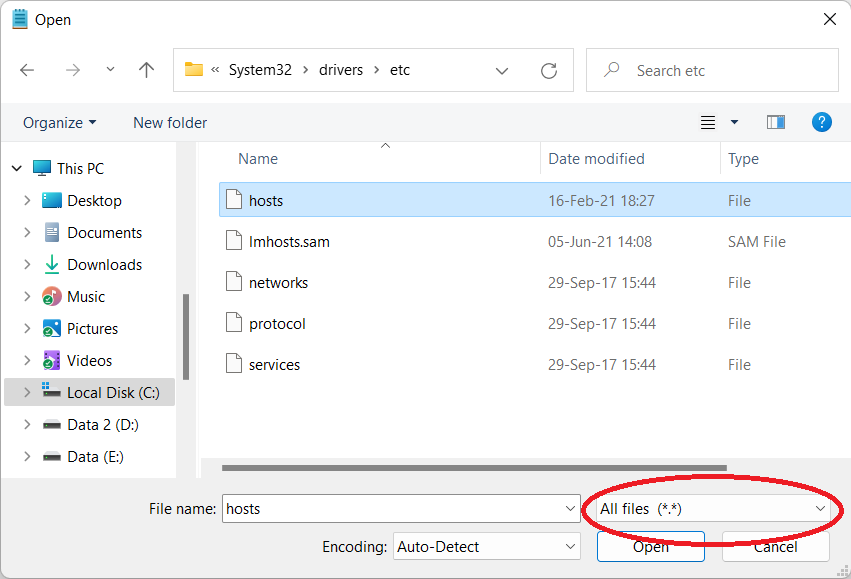All settings lost - unbelievable.
Same here 2020 back to setup screen yesterday worked fine. The cloud is such a good idea LOL
Having problems in Australia east coast. Both FS20 and FS24 failing to load a session. Gets to the flight page and for FS20 the rotating arrow just does not stop and for FS24 the rotating arrow does not appear. Uninstalled FS24 and the re-instal took a very long time, about 3 hours. Normally about 15mins. Now getting message “bandwidth too low” and “Loading unusually Long:” On PC, store versions. Tried resetting IP address but no joy. All other streaming services working normally. Seems to be unable to stream map data; only showing clouds and land underneath not changing.
2024 is working fine for me. PC steam version in eastern usa.
Flying in 24 on PC/store version/eastern US
South East Asia, confirmed. I just hope they’re working something behind the scene
Update: both FS20 and FS24 now loading as per normal. My problem was using Map Replacement Tool (MPR) with FS20 on Sunday that failed to clear the network hosts file on exit. Uninstalled MPR using Windows but warning all files not uninstalled. Needed to manually remove two host files in Windows Systems32 as per guidance from MPR help notes. This happened once before and I should have realised this when both FS20 and FS24 behaved same way.
For anyone else in this situation after using the Google Maps Mod/Map Enhancement Mod:
Add-ons, mods, and other community content are an important part of MSFS and we deeply appreciate the work being done to enhance the sim. However, we do not recommend using any streamed map data add-on to replace Bing maps.
Discussion of the Google Maps mod or any addon that alters licensed data is prohibited in this forum and will be removed. As per this notice, we’ve been instructed to remove these discussions due to the legalities of using such addons in this way.
If you’ve had the mod installed at any point, and are now experiencing connectivity issues, please open Notepad as administrator (type notepad in the windows search bar, right click the App, and select ‘Run as administrator’), from there, open up the hosts file located in C:\Windows\System32\Drivers\etc . Be sure not to filter on *.txt, otherwise the file won’t show up.
Look for the following two lines, and delete them, then save the hosts file (don’t add a file extension like .txt):
127.0.0.1 kh.ssl.ak.tiles.virtualearth.net
127.0.0.1 khstorelive.azureedge.net
Please keep in mind that add-ons, mods, and other community content are not official Microsoft Flight Simulator products and may cause issues with MSFS.
I’m unable to even load the game on Steam Deck, the following is returned:
Mar 11 07:59:15 steamdeck steam[48784]: wine: Call from 00006FFFFFFA3A08 to unimplemented function KERNEL32.dll.WerRegisterCustomMetadata, aborting
Yeah I read about that in the common questions. I never used that though. But very good point for those who might have used it.
It got fixed some time yesterday after having posted this thread. Whatever it was…
Can I please give a little piece of advice ? And it’s really that, nothing more.
Your post says « for anyone else in this situation ».
I would change that. It implies that anyone else seeing the error, I initially posted, has an issue with some addon or whatever the post mentions. This is simply not the case as the error from the original post was clearly an issue on MS/Asobo end. Only one person mentioned the scenery streaming addon.
Just my idea though ![]()
My post is replying to their post, not the topic, but I’ll edit it to remove any possible ambiguity ![]()
Ah sorry, didn’t realize that