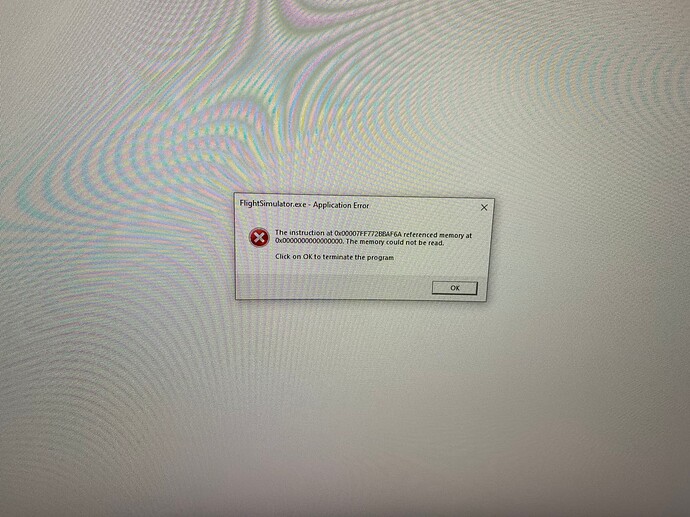Never had this before. But today TWICE!
Yes win 10 and Win 11 are both affected.
Hello, after 10 flights without the error popping up by using the memory utility that i have told before, i am back with you, today after a full flight of one hour during the second my best friend memory errore popped up again… I think i will now wait SU10… I am not going to try anithingh new as this is a problme of the software and it is unacceptable that is not been fixed three months after the release of the broken update…
Just trying to tick off potential causes here, i am using the premium edition and my friend using the standard has no problems, what editions are people using on here?
Premium De Luxe Version
Premium de luxe too but a friend of mine qith same version and specs, we nearly bought the rig togheter has no issues
Premium-De-Luxe-Version
I started experiencing these issues as well. Unable to play at all. Sometimes it fails as the sim loads. Sometimes it fails after a flight is loaded. Sim was running fine before the World Update X.
Running Premium Dekuxe. AMD5800X3D+3080Ti.
I just wonder how long ago I have an flight of this duration……you lucky lad ![]()
Why are you cleaning your cached ram ……
to free up free ram?
Free ram is useless, it doesn’t do anything but just sit there
What’s your page file set to?
What those memory cleaners do are removing standby ram and sending it to the page file , and giving you free ram , sounds good but ram doesn’t work that way
It’s better to have cached, standby ram than loads of free ram doing nothing
And it’s swaps your faster ram (standby) with paged ssd ram , slower
Good that you haven’t had a CTD , what planes are you flying what other apps running or vanilla
Memory cleaners are just snake oil
Windows manages ram much better than memory cleaners will ever do
Finally it’s not your ram although try memtest86 and double check
It’s not XMP it’s simply that Asobo have not optimised or changed something in SU9
This is what needs fixing , keep voting, it’s not your hardware unless your 32gb of ram is dodgy, if so run memtest86
And no need to run useless memory cleaners that make issues worse not better
That’s the unfortunate truth ![]()
One more thing to do that I tested now and I was surprised, don´t do nothing more, revert all the workarounds and load the worst conditions to test, go to BIOS and only disable the inbuild Soundcard called USB card maybe.
What do you do then without a mouse, keyboard, flight stick or
yoke?
Had a weird thing happen today. First time. Was cruising at 36000ft for 1.5 hours then all of sudden I get black screen. Motherboard restarts it’s self. No memory can not be read error. Just black screen. I hope this does not happen again or this is a new problem creeping up. Fingers crossed
I have been getting this daily since SU9 was launched. No issues prior to this, even being on the Beta all was fine. they have caused this some how. It would be nice for some form of recognition of the issue, and a remedy. ■■■■ annoying when you have spent a small fortune on recent aircraft only to have your flight ruined by this error!
Hmmm, so your pc crashed and restarted
That’s a hardware issue most probably ram or PSU faulty?
For RAM
Run memtest86 download the soft ware onto a usb stick and boot windows from it then run
It will do 4 passes running 13 tests each = 52 tests in total , takes about 6 hours so run it overnight is a good idea
Even if you get 1 error you could have faulty ram, if you have two or 4 sticks run them individually again to see if it’s just one stick giving errors or check they are seated correctly
Other than that I would check your PSU , is it powerful enough, does it need replacing etc?
Good luck , hope you solve it
I’m not sure if I have the same error as before, I no longer receive error messages but my game is more unstable than ever, 4 times out of 5 I can’t even load into the game itself. And then every other time it crashes within 5 minutes
Always remember guys,we have to wait till August for a “possible fix”.
And we still have this issues not as “bug logged” nor did a mod show up here with a word of support…
![]()
I’ve been in a bit of a conversation with support and all they are giving me is generic solutions that I have tried so many times