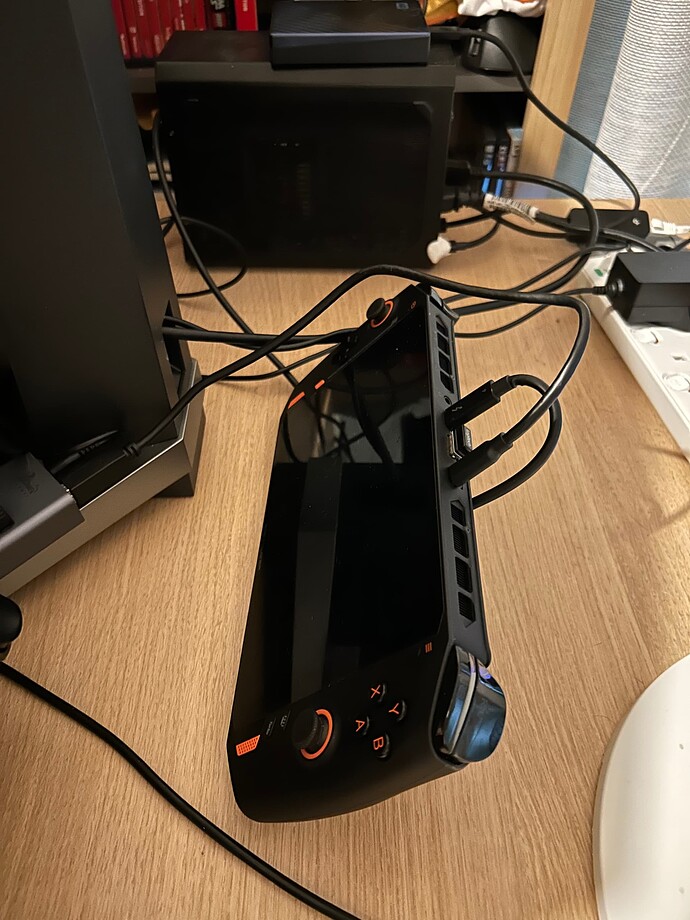I hear you and WASM is a great step in the right direction, however I don’t think the floodgates are going to open like you say. It’ll be a very slow burn I think, but it is a step in the right direction.
Can’t find any YT vid of anyone doing this…I’m kind of shocked…maybe my keywords aren’t right…OR nobody has been able to or wanted to sim their actual flight?? Maybe, they’ve done it and didn’t find the need to stream/record it Lol…I wouldn’t!
I’d probably only do it once, but if possible I’d do it just to do it
Recording video probably needs more than a phone or a tablet though so footage would be rare … Maybe you could lead the way? ![]()
I think @Baracus250 has some sort of whacky setup like this.
Hopefully, he’ll chime in here.
Haha, i would but…my “vintage” gaming laptop isn’t up to the task and i have no need for a laptop upgrade that i can rationalize…my desktop 8700k o.c, 3090 does fine for me, most settings ultra it definitely taxes my cpu (which used to be stutter free until the latest builds…but that comes and goes with updates)…anyway I’m not motivated to spend any dough on upgrades everything seems inflated way beyond value these days and generally the sim makes me smile when i “play”
I did indeed as @NixonRedgrave said - weird-a$s setup. I bet nobody else ever tried to push what I’ve done ![]()
In fact up until last week I was using this, but I finally “treated myself” to a real desktop and I’ve shifted to that now.
But for 1.5 years I was pretty happily using a OneXPlayer 1S (Intel i7 11th Gen 5Ghz quad core, 16gb DDR4, 2560x1600 screen but crucially, read below, it has a Thunderbolt port). They have a new AMD Ryzen version out now which may actually be worse as it does not support eGPU’s.
At first, I was just using the native Intel Iris XE graphics and built in joysticks, but that was pretty limiting and had to have 40% render scale to remain playable so I bought a Gigabyte gaming box eGPU (RTX2070) which plugs into the Thunderbolt and it completely transformed what it can do. It NEEDS that. Works handheld (sending video signal back down the same cable that is also used to power and charge it) or with external monitor.
Then in the other USB-C port, I put a USB-C hub with all my peripherals. Plus the eGPU has more USB ports so had another hub in that and things like TrackIR plugged directly into the monitor via a USB Extender from 1 port of one hub and fast Ethernet via an adapter. On top of the 1tb fast NVME in the unit, I had a 4tb external USB-C Hard Disk for mods and backups, and internal 1tb SDXC card (slow, but was OK for liveries and other less demanding games - just slower loading).
For the size, and that it’s only 27 watts TDP (plus the eGPU of course!) it’s really amazing what it could do BUT it had limits for sure… which I got tired of and now with a cutting-edge desktop I have (AMD 7950X3D + 4080) it is a completely different story really.
But to answer your question - yes it works fine, and I really enjoyed using it (in bed, or at my desk!) but you need to play to it’s strengths and so if you choose to fly simpler planes (not Fenix!) at less heavy areas (not New York!) and live with TLOD around 50, then it could easily hold 30fps at 3440x1440 resolution of my external screen, or the 2560x1600 internal no problem. Mainly smooth sailing. If I unlocked the frame rate it would wobble between like 34 (over non PG areas) to 65 (over empty sea) but locking at 30 gave a more smooth experience. In PG areas it could drop to mid 20’s.
I never tried Fenix but the A310 REALLY struggled so I guess it would not handle a really complex plane. The most complex planes I had (in terms of coding / CPU load) were probably the BAe 146 and the DC-6 - which after NanoVG was introduced both ran great - really smooth. Vision Jet was also fine with all those “virtual screens”.
This was my setup - it could run all that hardware pretty well TBH.
(eGPU is the box behind, so still pretty portable, and comes with a carry bag)
I will be selling this lot if anyone is interested! ![]()
I run MSFS on an HP Omen laptop and really enjoy the portability. In good weather I play out on the deck and in bad indoors on my lap in the family room or other rooms.
The i7-11800H, 32G RAM, 1TB SSD, and 3070 GPU runs MSFS pretty well. I use an XBox controller, mouse and HP G2 Reverb VR with it.
I use a separate laptop cooling fan pad to aid in heat dissipation because MSFS really heats it up.
The bad news; it won’t run MSFS on battery alone. The program just uses so much CPU, GPU and internal fan power that the power supply has to be attached. Other home programs and email are fine off the battery alone.
The other negative is the power supply is huge, making the usual laptop portability capability difficult. That supply would be a pain to carry for business travel purposes. Just taking out onto the porch or upstairs is not an issue.
That’s amazing. Thanks for sharing. I’ve got a Steam Deck but won’t be using it for MSFS ![]()
Been using MSFS on a laptop since October day 1 for me. If you have enough RAM, 32GB, you’ll be fine. I can do everything and I didn’t pay above 1300/1200 and get 25-60FPS.
I run with an Asus F15, I7-11800H, 16GB, RTX3060 and a 1TB SSD. Works well, but if you use only the laptop screen then that limits the instruments you can read unless it’s a big screen. I previously had an Asus A15 which was returned after a short period as defective - it had a 512GB SSD which really isn’t big enough.
No prob ![]()
I have a Steam Deck too and apparently it runs OK on that, but it would eat up all the storage in one go so no point in even trying it ![]()
I have the exact same cpu in my msi gp75 leopard and must underclock it to 3.7ghz + undervolt of -0.125v to have it stable at 95c (fresh paste each month)
Hows the temp with yours?
I use a laptop and can run it at 1080 with it scaled up a little bit with most settings at ultra or high and terrain lever of detail at 150 and I am getting 45-60 fps in the country and 25-35 in big cities.
Specs:
RTX 3060
I7-12700H
16GB DDR5 ram
All-OP-I purchased my Gamer Laptop in March 2020 based on MSFS announcement. In that time it was fine, and can still run the sim, but overtime I have turned down all the graphics to medium. It’s now 3 years old on Tuesday, and I have the second HDD going out, and have replaced the cooling fans. A desktop is a much better choice for this game because it can be expanded with new or different cooling and other things to keep it close to high end specs. In fact, I am going to replace this one with a desktop, putting in an SATA SSD inlu of a new HDD, and relegate this to travel and backup storage of music files.
YES, a laptop can do it, but you cannot expand it easily, nor keep it up to spec for this game if as time evolves, they expand it as stated. This game is a network hog, and processor hog, so, be aware of those limitations.