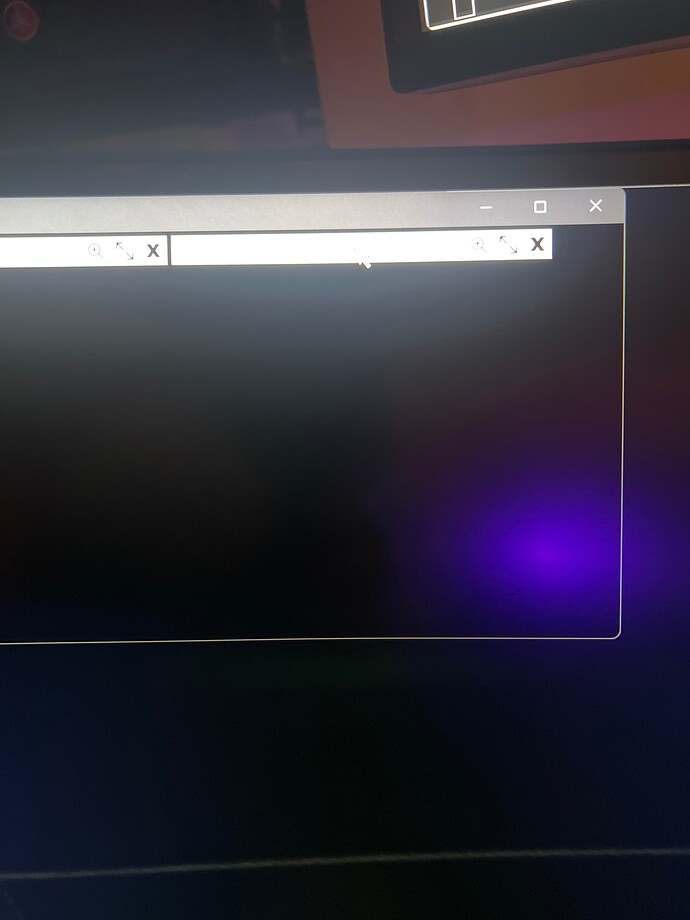Just started using pop-out manager, great software 
I must have goofed something in my first run as the pop-outs came with a lot of black border on left & right sides?
Also, i had a custom view saved using ctrl-alt-9 where i could see the three Cessna CJ4 panels, however on first run of ‘start pop out’ it first returned the view to my standard setting and failed to pop out - I guess i have a step wrong here?
FYI i’m running triple monitors with 2K L&R and 4K centre plus two 1920x1080 touch panels.
I also need to figure out hiding the desktop 
I apppear to be having the same issue as a couple people above…
2nd Panel Fails to Pop Out
Keeps saying: Unable to pop out panel number 2. Please check panel’s number circle is positioned inside the panel, check for panel obstruction, and check if panel can be popped out. Pop out process stopped.
(To confirm, I even tried without AM running…not sure what else to try as it WAS working correctly before)
I am using the C172 with G1000 and the 2nd panel is saying it cant be popped out even though i see it popped out next to the 1st one.
It was working before, but for some reason it no longer works.
I have version 3.4.5 and even tried to reinstall as well as redo the settings.
I have panning off and can verify the 1 & 2 are placed with no obstructions and as mentioned…i see the 2nd panel popped out next to the 1st.
Any chance it needs to pop out seperately as I see it doing it in the same window as the 1st?
It is not seperating the 2 panels which I assume is the issue…just don’t know why???
Thank You for the help
Hi PaulFMcG,
Sorry didn’t reply to your issue earlier (came down with the flu all week). I just did a test with Cessna 172 G1000 on multiple screen resolution (1080p, 1440p, and 4K) and was unable to reproduce your issue. It does look like it is a panel separation issue as you’ve stated. You don’t have to pop out the panels separately. If you just start having this problem with v3.4.5, something unexpected is going on since my app did not have any code changes to the panel separation process. In any case, I’ll look deeper into it and see if anything in my app’s code that might have caused your issue.
In the meantime, please see if you can reinstall previous version of the app (v3.4.4.1011) from my github repository. Just download the zip file, extract it and replace the exe. You can also clear the below temporary Windows folder where Pop Out Manager uses when it is run for a clean install. I’ll follow up on your github issue you created as I find out more.
“%userprofile%\AppData\Local\Temp.net\MSFSPopoutPanelManager”
Stanley
Hi DaveJK9173,
I must have goofed something in my first run as the pop-outs came with a lot of black border on left & right sides?
The black border on left, right, top, and bottom, have to do with how MSFS render the pop out initially depending on the size/aspect ratio of the pop out window. Once you adjust the pop out after first time to eliminate the black border, POPM will save the pop out window’s size and aspect ratio.
Also, i had a custom view saved using ctrl-alt-9 where i could see the three Cessna CJ4 panels, however on first run of ‘start pop out’ it first returned the view to my standard setting and failed to pop out - I guess i have a step wrong here?
Do you have Preference => Pop Out Settings => Enable Auto Panning in POPM binds to Ctrl-Alt-9 / Alt-9 instead the default Ctrl-Alt-0. Also, you can also do a force save of the camera angle for the profile by clicking “Override Auto Panning Camera” button before you pop out the panels. If loading of the camera angle works correctly, during the pop out process, you should see the camera first move to the standard camera first, then the camera will pan down to your save camera angle. This is to overcome how MSFS is unable to correctly go direct to the save camera angle with hot key consistently.
1 Like
Yes i did save ctrl-alt-9 as my pop-out target view, ctrl-0 is my default view. The second time i tried it today it seemed to work ok so thats good.
So you pop them out with POPM then adjust the windows to get rid of the black? Thats where i messed it up, i’ll run it again.
Yes, different aircraft open and render pop out windows in their own way (there is no standard). For POPM to work correctly, I’ve to standardize an initial window size so I can separate the panels accurately. But this may make the initial window to have black borders. But once you adjust the pop up on your first use, and lock the profile, next time when you relaunch the aircraft, POPM will automatically set the saved window size for you.
1 Like
Thank You Stanley, I will try to uninstall the new version and go back to the old to see if that fixes anything.
Appreciate you taking the time on this to help us all out…this is a Great Program and I am hopefull to get it back working again.
Hope you feel better soon!
Hi RoastGNU
Great news! All is working well.
Following your suggestion, I added Pop Up Panel to my trusted softwares list. I also had to prevent my antivirus from scanning written files to my Documents folder.
Thank you again for this excellent product.
Regards
Richard
Hi Richard, I’m so glad you got POPM working and happy flying!
Hey there…i have an update that might help others…
The issue regarding the 2nd panel not popping out correctly has been Solved.
Turns out this was happening due to Nvidia Geforce Experience filters being turned on. (ALT+F3)
I tested by turning it on and off… and each time it was on, the 2nd panel error message would appear.
Hope this helps others…
The DX11 v DX12 is a sim thing. All POPM does is the tedious part of popping out the instruments, sizing and placing them.
1 Like
POPM has nothing to do with this. It’s completely a sim thing. Test it out for yourself by doing the same thing but manually popping out windows instead of using POPM. You should see the same result.
Yes but that discussion is off topic here. This is a POPM thread and as already stated it has nothing to do with the actual popout performance. There are other threads that discuss popout performance and DX11 v DX12.
Hi Stanley
Let me first thank you very, very much for your fantastic program. It works nearly perfect in my B737-800 homecockpit  . Well, I have still a minor problem with my FMC displays. Let me explain.
. Well, I have still a minor problem with my FMC displays. Let me explain.
When I popout the FMC screen, I get a picture of 800x600 px with black borders at left and right. When I put it into my FMC screen (800x600), the black borders are still there. So the first and last digits are not close enough to the display frame. To get them closer, I can stretch the picture horizontally. But this changes also the vertical dimensions, so top and bottom lines disappear. It seems that the screen content is fixed to the 800x600 proportion. Is there a possibility to adjust horizontal and vertical resolution of the content independently?
Thank you very much for any help and best regards
Urs
Once you have the FMC popped out, you can either adjust the pop out window manually to 800x600 or set the height and width to 800 and 600 pixels in POPM configuration screen for that panel.The height and width will be saved and recalled next time POPM profile is activated. If you still get black bar on any of the four sides for the FMC, more adjustment will be needed because MSFS determines how the instrumentation panel scales within the pop out.
Thank you very much for answering. Yes, this is all clear for me. The problem is, that there are two windows, one inside the other. The outer window (starting with 800x600) can be adjusted and placed by mouse or in your table. But the inner window keeps its proportions and is only limited in one or the other direction from the external window. Ok, this inner dimensions resp. the proportions are coming from MSFS/PMDG, but my question is, if they could be stretched/shrinked by the Popout Manager. One approach could also be filling completely “your” window with the content of the incoming data. Then stretching/shrinking would be possible by the existings means.
Sorry to bother you with such ideas, but you asked to comment your program… And I don’t see another way to adapt the FMC screen.
You can undock those inner windows to separate them and resize them as you need vs having the 1 panel with both windows. Use the icon on the bar at the top of one of the inner windows.
On a side note, if they’re undocking in a single window, y ou’re not using POPM right.
By inner window I mean the content of the popouted and undocked window, i.e. the original size delivered from MSFS. In some cases this format should be adapted to the HW frame in the cockpit. In my case the height is ok (I can see all lines in the FMC), but there is too much space at left and right between hardware frame and text. So a horizontal stretch would be needed, but without changing the vertikal extension. IMHO this is actually not possible.
That was a bad description, which is why you got that answer. It’s not an inner window it’s just black bars framing the image to fill the window size. This is generally solved by sizing the window in POPM once the pop out process has completed for the first time. Once you set the x,y,w & h for the window all subsequent popout actions for that window using POPM will be sized and positioned exactly the same each time.
Hi Stanley,
I’m still having issues with the cursor being in the wrong place during second pop out causing it to fail. Has there been any fixes yet or workarounds?
![]()
![]()