Is there any reason to have the electronic screens refresh faster than 30 Hz? Doing so is well-known to slow the sim’s FPS. I’ve never run them faster than that, and there’s NO problem viewing them.
Just curious, how do we set this? I have my sim set to vsync half monitor rate (30), what is the setting specifically for instruments please?
I mainly fly the Aerosoft CRJ 700. When I pop out the display panels, i.e. PFD, MFD, ED-1, and ED-2, they pop out in a full size window. The Pop out panel manager will pop out the first panel but since it’s a large window, the panel sits in front of the other pop out window locations and gets an error message that it’s unable to pop out the 2nd, 3rd and 4th window.
Is there anyway to fix this issue?
Does Aerosoft have any settings relating to the pop-out windows
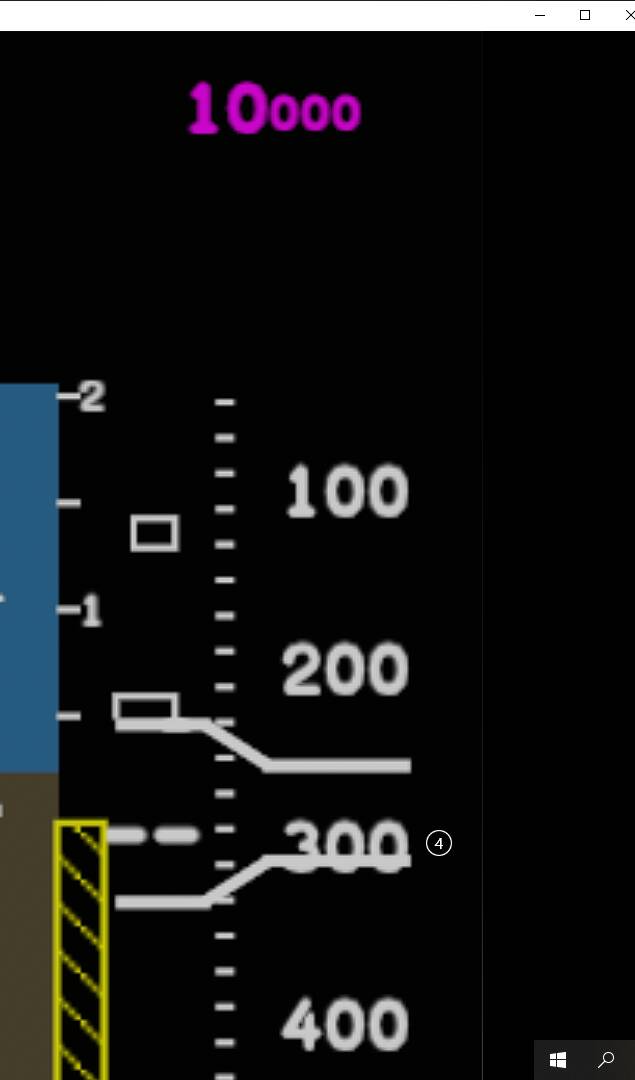
?
When the size of the pop out went full screen, it seems to be an issue since SU12 where an incorrect size of the pop out was recorded by the game and got loaded. One way to fix this is to first disable POPM (close it) when your flight starts. After that, pop out each of your panel manually and resize them to smaller size and make sure they’re not overlapping your in game panels. Then, do not close the panels and exit the flight. This will make MSFS re-saves the pop out size and location. One this is done, you should be able to use either POPM or MSFS built-in pop out function to manage your CRJ’s pop out panels.
Thanks so much! That did the trick
Does this method work for the PMDG 737? I wasn’t aware the MSFS saves the location of popped out displays. If that’s the case, there’s no need for this addon?
That depends…
If you’re always flying the PMDG or are popping out glass windows to non-touch monitors, then perhaps POPM is not a necessity. Although it does offer the option to auto pop out windows on flight load, whereas not using POPM means you have to do it manually. Personally, I would still use it for that reason alone if nothing else.
However, if you’re using touch screens (like many of us are) and fly a plane that uses touch avionics like the G3X, G3000/5000 or GTN, you can actually enable touch support for your popout windows from POPM. There’s currently no native touch support in the sim, so this is a must-have for those who want to use touch instruments with actual real world touch screens.
Reading the majority of the 700 or so replies, I hear mostly about FPS issues. For me, two pop ups (PFD and MFD) the FPS is fine. At least to my eyes. Last time I glanced at an FPS counter it was around 70FPS over downtown Oklahoma City.
MY problem is how do you get rid of the black background and keep the gauge from rescaling within the window. Even in full screen the gauge is smaller than the screen and has a black surround.
Just about every pop out how to video on YT shows the gauge scaling nicely to full screen, no surround. IIRC, one of the SU’s broke that ability. Can it be brought back some way? A work around? A setting in MSPO?
I’m rather lost at the moment. My goal is to display the graphics on the screen and have arduino controlled buttons and knobs.
Sounds like the aspect ratio is not correct. Just like a movie the black bars will be present whenever the aspect ratio of the content (in this case the PFD/MFD display) does not match that of the screen.
Indeed, the scaling was removed in SU9. My guess is that is was done either to make it faster because people complained about FPS issues, or to always have the correct aspect ratio because people complained that the instruments look weird and that it is difficult to set the correct aspect ratio.
In my opinion you should have the choice to scale as it looks much nicer to have a full window view on a tablet, even though the aspect ratio is off.
There’s an issue where the vertical height of the title bar of the pop-out window is taken into account when calculating the window content size based on aspect ratio, even if the pop-out is full screen and doesn’t have a title bar visible, or you have removed the title bar with POPM. This leads to a 16:9 gauge not showing full-screen on a 16:9 screen.
The only workaround I have found is to arrange my screens such that there is invisible space above the top of the screens I put my pop-outs on, and then use POPM to position my windows precisely so that the title bar is visible but just off the top of the screen. Then the content will scale correctly, provided the gauge has the same aspect ratio as the display.
I noticed in the very latest release Developer mode has a comprehensive and detailed electrical bus report.
Detailed enough to provide evidence to a plane developer they are not using electrical switches and buses correctly. Or at least not consistent with the MSFS electrical bus system.
-P
That’s been in there for several releases. It can be useful to see what is happening. The downside to the new electrical system is consistency between devs. The new fuel system while providing more features has similar issues.
Older planes were all built in different ways since there was no standardized electrical bus previously. Devs built their own the best way they could.
Any devs starting a new plane from scratch since that new system was added a couple of months ago should use it. No guarantees, but they really should, as this new system is very well structured and would reduce their workload. However, it’s unlikely devs will go back to older planes and bring them up to date with the new system.
Doesn’t work for me in the CRJ. When I exit the flight and start it again, MSFS does not store the popout panel sizes. They still go full screen. ![]()
Then, do not close the panels and exit the flight. This will make MSFS re-saves the pop out size and location. One this is done, you should be able to use either POPM or MSFS built-in pop out function to manage your CRJ’s pop out panels.
But if that was the case and MSFS could remember size and location on its own, we would have no need for POPM? Isn’t the issue here that that MSFS can’t store size/location in the first place?
For the CRJ, the workaround I found was to use a crazy POV angle in my 21:9 monitor, such as the one below. So even after the panel pops out and covers 4/5’s of the screen, it will not cover the entire screen but will still give POPM some space to grab most of the displays. I can’t grab everything (e.g. RTU, aka. the radios or EFB) but that’s fine with me. Not sure if the above would work in non 21:9 monitors though.
Other aircraft with fewer displays such as C172G1000 don’t have an issue because the original popouts don’t max out by default.
Another crazy workaround I found in the addon’s page in flightsim is the following (haven’t tested it yet):
open each panel and move to the 2nd monitor and then minimize it (it will show as a minimized window on the main screen of the sim in the lower left corner) and then tell the manager that the panels to pop out are the minimized panels. That way when it opens the panel back up, it is really just bringing the panel back up on the second monitor. From there, adjust size and position and save.
It might be a good idea to have POPM add extra panels in addition to existing ones, as a second batch of actions. This way not only we could extend lists of panels instead of having to create them from scratch if we want to add something, but it might also help as a workaround for cases such as the above (i.e. use different camera angles to grab one or more displays and them append them next to already existing ones).
For the life of me I can’t understand why Asobo can’t implement such a simple and basic feature to store the position and size of each WASM popup as per the user’s preferences (and also remove borders as POPM does).
You are obviously having issues but it does store position and size. What it doesn’t do is save them on a per aircraft basis. It has to be per aircraft and not per avionic display type.
Anyhow we still need POPM for the touch and mouse focus fixes that it provides. If all of these things get fixed properly then we won’t but I suspect that will be somewhere between a while and never.
But which types of panels? I take it that MSFS may only be storing position/size of common panels such as VFR map or perhaps G1000 etc? This might work fine for basic aircraft possibly sharing the same type of avionics (e.g. all G1000 aircraft), but it won’t do for airliners, where the need is much greater for multiple monitors and panels.
POPM is a life saver, I discovered it last night and it transformed my flying experience overnight. Huge respect to the developer.
Is anyone successfully using POM with Spacedesk and the Tobii eye tracker? I completely lose my eye tracker trying to pop out the GTN750 as a touch screen. Is there a workaround or solution?
I haven’t tried every different pop out but understood that it should work for all. I’ll try the CJ4 when I get a chance. So many bugs/missing features for people with external cockpits it’s not funny.
Thanks. I’ll do the same later in the day and see if I can replicate.
