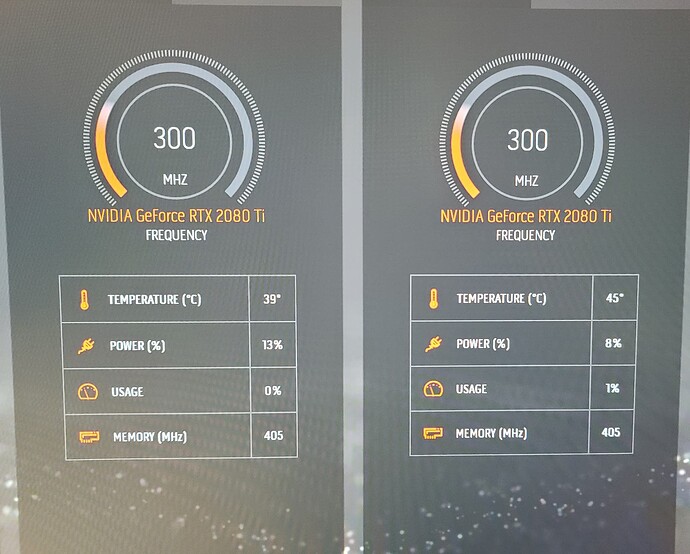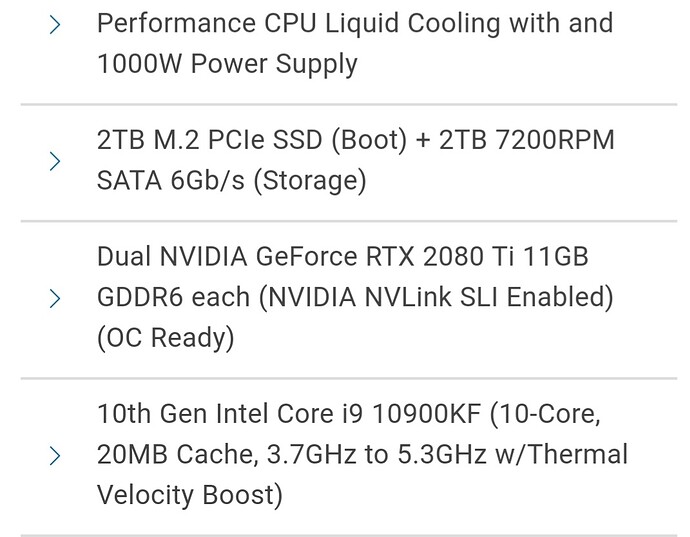These are my cards in idle just turning the PC on.
Totally fine, it depends on the fan setup on your custom model.
Mine warms up a little with fans at 0rpm. Once a certain treshold is reached, they spin up shortly, the temp drops below the treshold and they stop again. Rinse repeat.
This way, the card never gets really cool (usually around 40°C as well), but this is the way these silent fan concepts work.
Mine is a classic 2080 by the way (Asus Dual OC 8GB).
If you tweak the settings to let the fans spin all the time, you might get lower temps in idle, but seriously there is no need to.
And for the tempearture on full load, the idle temps don’t matter at all. They solely depend on how much air your cooler/fan/case can transport in a given time.
Undervolting the card is still the best way since it helps a lot:
- reduces the thermal dissipation
- reduces power consumption
- extends the lifetime of your card
- reduces the heat blown on other components
- makes the card less noisy due to lower rpm
There is basically no reason to not undervolt, except if you overclock maybe ![]()
I can not 100% agree… I have a Asus Strix OC model and my card is far away from 45 C in idle with the same 300/405frequency setting. The 45 C I see in some low-perf games , near 4K ![]()
@RFG1022 the R11, this is a Tower Case, right ?
The Strix has the fans running all the time, except you switch to the quiet BIOS (which I guess you don’t).
Therefore it’s no wonder that it is cooler than a card that is intentionally turning off the fans until a treshold (which I’d guess @RFG1022 's card does).
Actually Asus models with 0db mode only turn on the fans above 55°C which even in idle is reached at some point. It is intended that the card isn’t cooled to ambient in idle.
Here’s some reading material:
Again: Just ignore idle temps, they are totally fine and do not indicate any major cooling issue.
It’s the temps under load that should be checked if they are too high.
What’s the exact model of the card? You can see it in the task manager or by reading the card. Seems like it’s not a high-end custom model since those mostly have 3 fans.
I knew these switch, which affects the fan curve and I ignored it as the reason, that for a 2080Ti the default setting is the performance mode and OP own a 2080Ti too. But yes, of course may be a different model and would be intressting whether OPs model realy disable the fans ( my 800rpm are not to hear ). And we should not forget that my card is in max load 60 C vs OP reported >80 C which is in trottle temp. I’am aware of the idle temp, just because of these high temp while gaming.
Yep, this is what they should focus on. But since the throttling temperature is at 89°C, 82°C is totally fine if this is the peak temp.
Additional cooling in the case and/or undervolting can bring it further down, but this is nothing out of the ordinary for the 2080Ti with a dual-fan setup.
hmmm… may be its realy caused from these dual-fan design cards, or there is a strange configured fan curve ( which then might also explain the high fan jumps ). At least I would not be happy with such high temps  .
.
I think in that case buying something like the R11 Aurora would be a mistake. These things have bad airflow in general.
@RFG1022 try opening the case and see if the temperature/fan behavior gets better with open case. If they do, then you’ll have to blame the case, there’s not much you could do about it if there is no more space for additional case fans.
If temps are still the same and fan behaves the same, you might want to contact support on this and maybe RMA it.
The temps are not critical as I said, but if the fans are revving up and down all the time it’ll reduce their lifetime.
From what I’ve read, these Aurora systems often have issues with loud fans and still components reaching crazy temperatures, just because there is no airflow in them. Probably they are still fine to use since that’s simply their way to cut cost.
Most of these systems have OEM versions of the GPUs which mostly lack of a proper cooling solution, reduced to bare minimums.
If you search online for R11 airflow or R11 cooling, you’ll find a lot of people with the same symptoms:
https://www.reddit.com/r/Alienware/comments/ityttk/improving_airflow_r11/
They write:
Usually when I’m playing games my cpu is hitting the high 70’s and gpu is low 80’s.
Attached is a chart showing the temperature curve and fan speed for my 2080ti when I start MSFS.
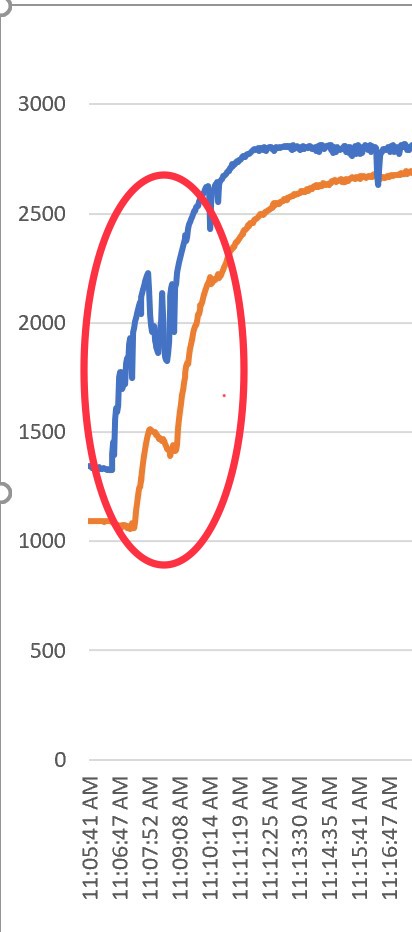
The blue line is the GPU temperature (the values are not shown here) and the orange line is the FAN 1 speed.
I use HWINFO64 to collect the data. It captures a lot of information about the GPU including indicators when the GPU is being throttled. It looks like the NVIDIA driver is constantly monitoring the GPU and is varying the clock speed, voltages, and other things as processing utilization changes. I’ll post additional info about the data if anyone is interested.
This is done by the BIOS on the GPU, not by the driver.
But not sure how far this should help the thread opener regarding their problem?
It’s not like the temperature or the fan speed is not known. They are known but not as they are expected to be. Part of it might be hardware issues, part of it might be too high expectations.
Technically speaking, the BIOS is on the PC’s motherboard and is a stripped-down operating system that boots windows. I’ve never heard of a GPU card having a BIOS but it might be possible. Some devices have code used by a BIOS to boot correctly If there is a GPU ‘BIOS’, it isn’t accessible directly by users. Not having access to driver code, I would assume all the tunable parameters like clocking, vottage, fan speed, etc would be in the driver so that any problems can be fixed faster.
Regarding the OP, the concern is about temperature and temperature spikes. If the fans are too slow to respond to a rapid temperature increase caused by MSFS, the GPU may throttle or timeout in Windows.
A “PC” has not just one BIOS and I wasn’t talking about the Mainboard BIOS.
The GPU has a BIOS which controls everything the GPU does without the need of a driver.
Drivers allow temporary access to some parameters overriding the BIOS behavior, but they are only in place as long as the card is powered on.
It’s the other way around. If the GPU instantly produces a spike of heat, no controller will be able to catch it, the temperature will spike no matter what you do. Usually this is not even a problem if it’s just a short spike and not constant high temp.
The only way to dampen this is to produce more cooling beforehand (higher base rpm, airflow, case fans,…) or to undervolt the card to reduce the amount of heat produced in such spikes.
It’s really not that hard. Either you turn down the heat or you add cooling.
I would always first try to reduce the heat produced.
In case of a hardware issue (bad thermal paste, bad cooling solution) none of this might solve it, but can certainly mitigate it partially.
80-odd degrees seems awfully high.
Mine (Asus ROG OC) tends to run between 55-65 degrees at 4K Ultra settings with the FPS capped at 30. I never see more than 70 and that’s with an overclock applied through afterburner.
Given the game is so CPU bound at the moment the 2080ti is more than enough GPU for running this sim in 2D.
Not according to NVIDIA.
With no overclock and at high/ultra settings and 4k, I don’t cap my FPS. It rarely goes below 30.
My system hasn’t been CPU bound for about a year. For me, the GPU is the bottleneck (deliberately).
I am more familiar with the term “firmware” or VBIOS. I’ve never checked my GPU to see if a firmware upgrade is needed…
I don’t think many casual MSFS users would know how to add fans, change case airflow, or adjust fans rpms. Undervoltage and overclocking are beyond the scope of many non-technical users. Myself, I am “old-school” prefer using jumpers and switches to change internal clocks and voltages instead of apps. Sadly, those days are long gone… It was possible to overclock way beyond core specs.
It appears that my GPU does do thermal throttling when it gets too hot (over 82.7º C). When throttling occurs, the voltage drops. When there is no throttling, the voltage is higher. It looks like the GPU is automagically doing what you are recommending!
Then these users either have to accept high temperatures or return the PC to someone able to fix it or give them their money back.
Seriously, I’m just trying to help the TO, for me it doesn’t matter what your GPU does or how you prefer to optimize things. It’s pretty obvious that their GPU behaves differently than yours, so I don’t see the point of saying “but mine does x and y”.
I’m out.