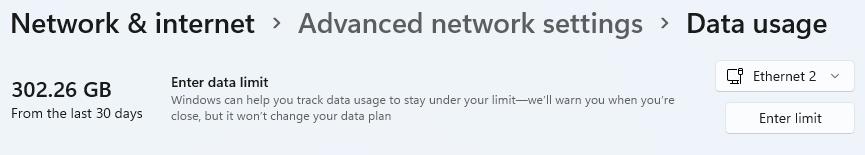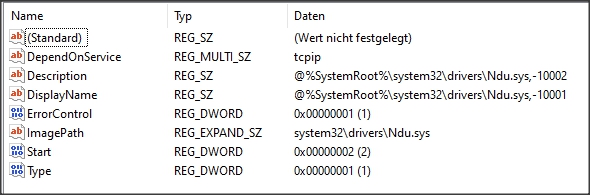I tried the fix, absolutely no changes for me ![]()
It’s a placebo, too good to be true ![]()
If, as others have suggested, it’s to do with scenery downloads, and a memory leak in the NDU code, then sitting stationary on the runway for 90 minutes is probably not a viable test.
That said, if it is purely to do with time, and that code, it makes me wonder why I never saw this problem. From the other thread it seemed likely that it was mainly airliners that were suffering from this, thought that could be a function of 5+ hour flights being more likely in those types of aircraft, which may be why I’ve never seen it. My longest flights have been in the 5-6 hour mark in small GA planes.
Just wow. SMOOTH
I hadn’t had a chance to look at this before, but I was kind of curious about its name. It doesn’t appear to be in the Services GUI.
It can be found via Powershell though:
Get-Service ndu
From that its full name is:
Windows Network Data Usage Monitoring Driver
What I would do is add this into a script for launching the sim, where you run your script, it disables NDU, then the sim launches. The script would wait for the sim to be closed down, and when it does it would restart NDU.
Sounds fine in practise, but it doesn’t look like NDU wants to be stopped. I just get a screen full of this:
Stop-Service ndu
WARNING: Waiting for service ‘Windows Network Data Usage Monitoring Driver (ndu)’ to stop…
WARNING: Waiting for service ‘Windows Network Data Usage Monitoring Driver (ndu)’ to stop…
WARNING: Waiting for service ‘Windows Network Data Usage Monitoring Driver (ndu)’ to stop…
My guess would be that pages like this might fail to update with NDU stopped:
Kernel driver ![]() ..
..
sc qc ndu
SERVICE_NAME: ndu
TYPE : 1 KERNEL_DRIVER
START_TYPE : 2 AUTO_START
ERROR_CONTROL : 1 NORMAL
BINARY_PATH_NAME : system32\drivers\Ndu.sys
LOAD_ORDER_GROUP :
TAG : 0
DISPLAY_NAME : Windows Network Data Usage Monitoring Driver
DEPENDENCIES : tcpip
SERVICE_START_NAME :
sc EnumDepend ndu
[SC] EnumDependentServices: entriesread = 0
sc Queryex ndu
SERVICE_NAME: ndu
TYPE : 1 KERNEL_DRIVER
STATE : 4 RUNNING
(STOPPABLE, NOT_PAUSABLE, IGNORES_SHUTDOWN)
WIN32_EXIT_CODE : 0 (0x0)
SERVICE_EXIT_CODE : 0 (0x0)
CHECKPOINT : 0x0
WAIT_HINT : 0x0
PID : 0
FLAGS :
As you can see, we see exact same infos in registry:
Well, what users now do with the Registry Hack is simple as:
Change:
START_TYPE : 2 AUTO_START
to
START_TYPE : 4 DISABLED
If users now set “4” a Restart is necessary because it is a Kernel driver.
After Restart:
SERVICE_NAME: ndu
TYPE : 1 KERNEL_DRIVER
START_TYPE : 4 DISABLED
ERROR_CONTROL : 1 NORMAL
BINARY_PATH_NAME : system32\drivers\Ndu.sys
LOAD_ORDER_GROUP :
TAG : 0
DISPLAY_NAME : Windows Network Data Usage Monitoring Driver
DEPENDENCIES : tcpip
SERVICE_START_NAME :
Then the network usage stats should disabled.
I double checked today, and that data usage page has not updated for me since yesterday. If it has benefits to the sim in some shape or form, and all I lose is a statistics page I’m not really interested in then I don’t care.
thats the point… the issue with this ndu are 10 years old outdated network drivers which caused a mem-leak. You will notice no beneffit for msfs if your drivers are just not as old as that and where you run into the mem-leak. But yes, I also assume nobody realy need these windows network statistics ( I guess the only one who need that is the windows telemetry ![]() ) and so disabling do at least no damage anything.
) and so disabling do at least no damage anything.
NDU is a resource-monitoring setting, and its dependencies can cause sudden memory spikes when many applications are open. Right-click to modify the setting. Change the default value from 2 to 4 and save this new NDU setting. It would increase the virtual memory allocated to your system.
LOL… a new magic theory about the ndu .. now it also increase pagefile usage. I ask me how all these windows systems in the world can run with these per default enabled kernel driver.
I’ll say it again, this ‘fix’ is a placebo. It doesn’t do anything.
Ok, but how to enable again after this?
a placebo that still causes positive changes in many users???
For example, after the change I have more stable FPS, hardly any jerking and stuttering and can also complete longer flights, which was not possible before, after 2-3 hours I had FPS drops from 40 to 5 FPS and was no longer playable, how do you explain that?
If you updated your NIC (Ethernet Adapter) drivers, you may see even better performance and be able to re-enable NDU.
But if it works for you, wonderful.
my drivers for the entire hardware are regularly checked and updated and I had not made any driver updates shortly before the change, so I can rule out that a renewed driver caused this improvement
Think about what it is and what it does. It has ZERO impact on MSFS.
The reports of the NDU causing a memory leak are over 4 years old. It is a placebo.
Suggest you read the INTEL instructions.
much much older ![]() .. one example..
.. one example..
But you fight again windmiles. We explained that the old leak filled in a short time the full RAM ( the non-paged-area , just because its a driver ). But users like such placebo “best amazin performance hints” - you can see that also on all that very often useless youtube “mega performance must do pc changes for msfs” videos , where the users comes after this into the forum and ask “how can I revert that, my game does no longer works fine”.
The main important summary from this “amazing click bait hints” is what we already so often mentioned:
- user should let here system up2date. And this includes network-card drivers. And users can not trust the windows update, which mostly not bring the latest drivers onto the system.
- note: in special users with a Intel Killer Network should check that the drivers are up2date.
If users are happy with disabling this windows kernel driver and have a better personal feeling about smoothness , then let they disable these kernel driver - it only disable the network statistics ![]()
Amen. A perfect summation of this thread.
441 posts and it’s a load of old tosh.
Unfortunately no performance gains for me