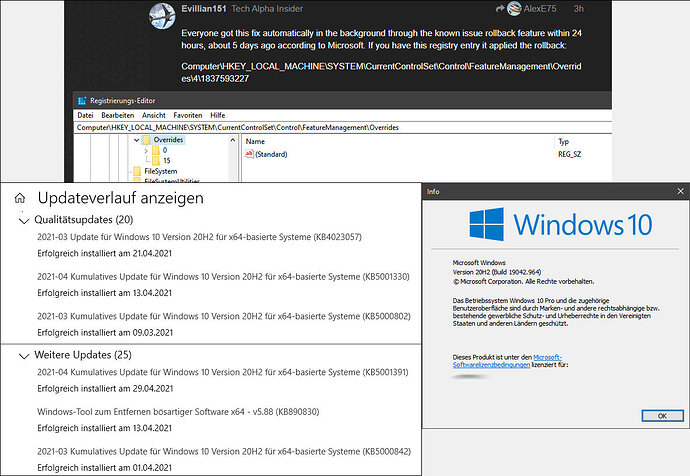The World Update IV came on 12.4.
But every 2nd Tuesday of the month Windows updates also come. The last Windows update also came on 12.4. Maybe the Windows update KB5001330 is causing problems for you?
Maybe… I’ll deinstall now and update if i see performance improvement
Driver 466.27 is out, I’ve not tried it yet, may the courageous let us know what they’re worth. 
I have removed the last windows safety update KB5001330.
I can say, the performance has increased. Now my RTX3080 runs full power again, I have 35-40 fps on ground will everything on ultra in 4K.
With the update it dropped to 20-24.
Well, that is fixed. But still getting CTDs while flying and doing nothing
The issue with that Windows update was fixed 5 days ago by Microsoft.
What settings do you use to compare FPS? Do you use a landing challenge?
Does your 3080 reach 100% usage at 4k?
Were you GPU bottlenecked in both situations?
Every time i restart the sim the FPS is different depending on a lot of factors like weather and multiplayer traffic, so how can you reliably compare updates and drivers?
No hotfix for KB5001330 was installed for me and my friends. If this had been installed, there would also be a corresponding entry in the registry. So nothing is fixed for us.
466.27 is out an P3D again playable ![]()
Beside of P3D may be this is important to the release :
fixed:
[HDMI 2.1:] In-game FPS may be capped to the display refresh rate when “Vertical sync” is set
to Off [3285334].
issue:
[Steam VR game]: Stuttering and lagging occur upon launching a game while any GPU
hardware monitoring tool is running in the background. [3152190]
Sweet. Updating as soon as my current flight is over.
Just made a test flight with 466.27 driver.
Didn’t change anything, just default NVidia settings.
At EGLC London city area On ultra settings i had 50-70 fps with out a single stutter
I used Cessna 172 Skyhawk (G1000) ( high glass cockpit)
sorry whats your pc spec
Everyone got this fix automatically in the background through the known issue rollback feature within 24 hours, about 5 days ago according to Microsoft. If you have this registry entry it applied the rollback:
Computer\HKEY_LOCAL_MACHINE\SYSTEM\CurrentControlSet\Control\FeatureManagement\Overrides\4\1837593227
So it’s not a regular patch via Windows update.
But can you really max out the usage of the 3080 in MSFS at 4k? Which CPU do you have?
11900k - 3090 Asus rog strix OC + 64g ram 3600
My 3080 is always somewhere between 84-92% when in full power
The 4 is not present in my case. Only 0 and 15, so no hotfix installed. But later came KB5001391 and KB4023057. I do not have 3080. With the KB5001330 problem, were only 3080 affected? My system is in my profile.
Strange so some people didn’t receive the rollback. The issue caused blue screens and FPS drops on different hardware, but the issues were not very widespread. The regular FPS drops we all experience sometimes in MSFS are not related, people with the issue claimed all games were practically unplayable.
I have no problems at all. All games in Steam etc. run as usual (the MFS also runs as usual.). There are also no problems with KB5001330 among my friends. But even with them the hotfix was not installed (no 4 in RegEdit). I can only explain this to myself that the hotfix was only installed on certain systems that have certain requirements (CPU, GPU, drivers, etc.). It just surprised me that the hotfix should be installed on all Windows PCs.
Tried will be forever on 456 on my 2060super 460 and up flickering between the sim and the desktop screen
Agreed, I also have the flickering, it’s having trouble trying to switch between HDR and non-HDR when I overlay desktop windows. Went back to 457.30.
I have Nvidia 2800 Super and no driver after 452.06 works! The game starts and shortly after I get a few back to back black screens followed by CTD!!! I even tried going through Dell Support group and they couldn’t fix it either! Does anyone else have this issue? I have read all the topics and have tried many different things and nothing has helped!
I have an NVDIA GTX 1060, drivers 466.27 (Microsoft Surface Book 2 -Intel Core i7-8650U).
For about a month, the graphics card’s consumption drains the laptop’s battery in less than an hour while I’m powered on the mains. Previously everything worked fine and flights of more than three hours were possible.
Do you think this could be due to the graphics card drivers? Should we go back to the updates and to which version?
Thank you for your answers.