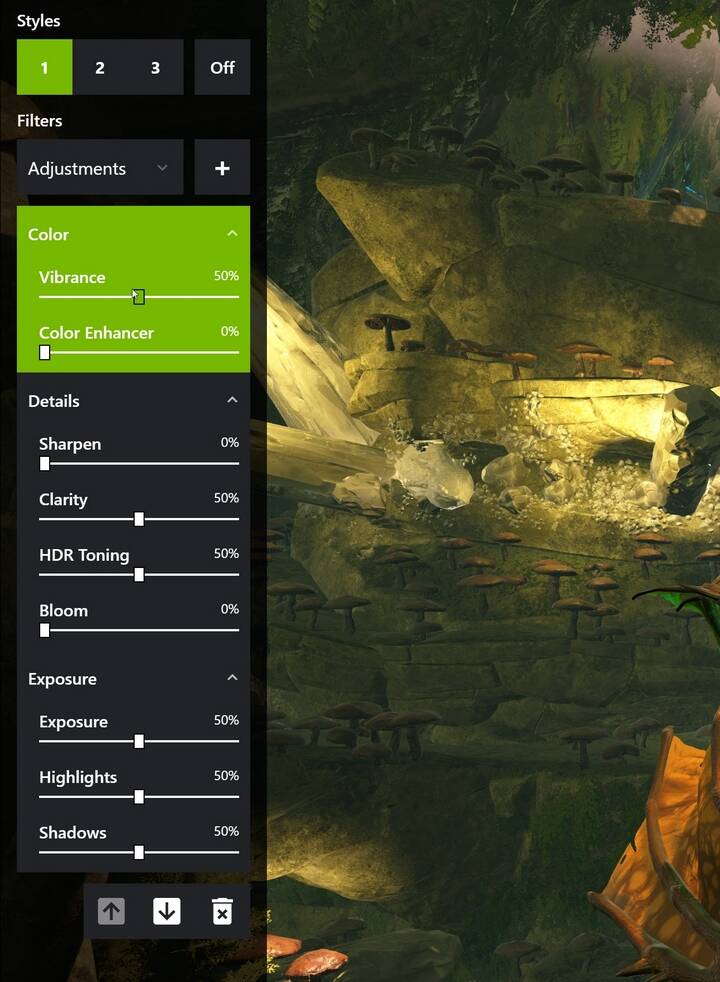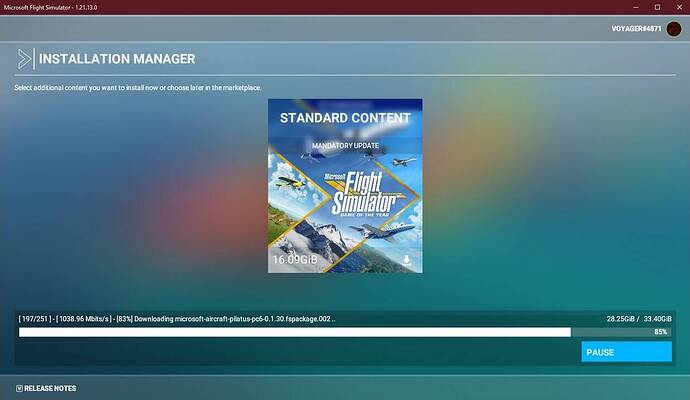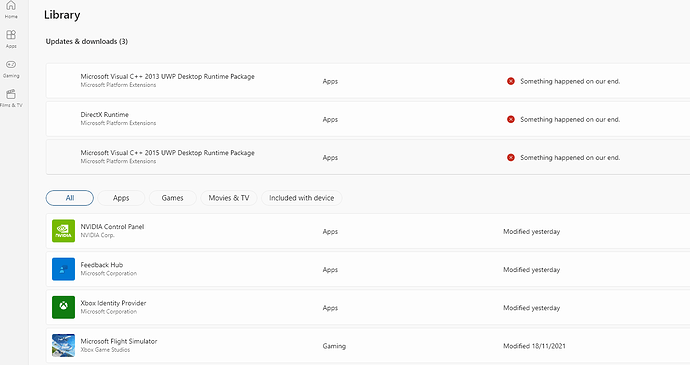The PDF say it doesn’t work in borderless windowed mode which is what MSFS uses when run in full screen mode. So how do we get it to work?
I’ve a Geforce GTX Titan X and the hotfix installed, but I don’t have the option as mentioned in the GeoforceExperience App. Is that due to my videocard?
Hi Patrick,
Does the driver still give you the annoying display issues when using YouTube with the new image scaling turned off under Global Settings? I think in retrospect that I heard another account of this somewhere too, with regard to this driver. I am not using the new image scaling feature setting but getting a significant gain in performance and stability with the new driver. I am not overly concerned about not using the new feature for the moment. Anyhow, todays MSFS update might really upset the ‘apple cart’ with regard to this driver.
Take care.
BRGDS
Charles.
you have to check “experimental”
also I had to reinstall geforce exp app to make it work. it does make a difference : )
Sudsier,
What are the main beneficial differences you have encountered using the new setting?
Cheers!
Charles.
As its just another type of render scaling the benefits should just be increased fps.
The downside of this might be reduced visual quality. As I mentioned above, at the 85% option on my 1440p monitor I didn’t notice any visual degradation .
I was able to increase my fps from a fixed 33 to 40 with the same GPU usage.
Did that too, but with no luck
yes its just a very smooth experience
you can test your own optimal settings. 85% should work well for most systems
all of this probably short lived with update later today : ))
Hi Quinn,
Yeah, about a 7 FPS increase on my system too without image upscaling working. I think that is quite significant FPS increase for a driver release and for the simulator it’s self. Those extra FPS can make a positive difference within the simulator with regard to performance.
It will be interesting to see what people report after todays update to MSFS…
Charles.
What are the recommended settings for the NVIDIA driver - MSFS program settings (where you set to use general settings or application controlled settings)? So not in MSFS, but in NVIDIA control panel.
This issue started with the version that came out before the version with image scaling which is why I rolled back to 496.13. I haven’t tried this new driver since I saw this issue was listed in the know issues.
You’re welcome, man!
Well, it’s also mentioned in the documentation, for this feature we need GeForce Experience because they made the sharpener (the essential part of their new scaler) be an integral part of the nVidia GeForce Filter Overlay.
Then it seems that we have to also set the desktop resolution to one of the scaling resolutions from the list given in nVidia Control Panel…(so that part is a bit obscure in the documentation)…and then run MSFS, set that same resolution in MSFS and then it actually kicks in and we tweak it with sliders further…
I realized that after monitoring the raw video output of the sim.
But for example, I use the GeForce experience since, like, forever…folks just trust me, trust me on this - try the GeForce overlay, just install the Experience and turn on the overlay and then start the sim and ALT+F3 (Game Filters) …and then actually try some of them…
You will say “what the HECK ??!”
As if you have the best of ENBseries or ReShade or ENVshade served on your screen. In the MSFS. In a clean, light and fast interface that I spent days testing and found out it doesn’t mess with screen capture via OBS or NDI however you want it - doesn’t cause stutters - doesn’t cause any of all those known annoyances that some of us know all too well.
I really know what bloatware is, I’m an oldschool engineer and all that…but THIS! No no no, they’ve done a fantastic job, please trust me and give it a try it won’t cost you more than 10 minutes.
Btw…
…the hype is real !!! ![]()
I have had a problem with 496.84 today where the driver caused a corrupt screen on Windows Start-up.
I had a grey screen with different coloured pixels and never made it to the Windows log-in screen. A forced re-start of the PC cleared the problem, otherwise I would have had to use safe mode to remove the driver. I have had this problem before with other Nvidia drivers.
I think I have lost my performance gains that I had before SU7 with this driver. It’s too early to say at the moment.
I think this driver is a little bit buggy.
Here is a link with more information on the new NIS driver option which includes some important tips…
You do have to download G-Force experience with the driver and install it that way. If you want to use this feature, using drivers with Nvidia bloatware removed from them will not help you because I think the G-Force experience is removed in that process. I will have to check this to be sure.
I am being prompted now to update to Windows 11 by Windows Update. I think I will give that a miss for now, too many changes going on on my PC at the moment.
Charles.
I now have my performance back in terms of the FPS gained by this driver, (496.84) before SU7, the only caveat that is I now have occasional micro stutters which I think have been introduced with SU7.
The DirectX updates keep coming, I am now on my 7th update. I guess this is a bug perhaps…
I might allow Windows Update to install Win 11 today.
Charles.
I can fully agree with you.
These filters do great for me as i use them for a longer while now, and you can setup 3 scenario’s so for example it is possible to set one in cockpit for low altitude one for high altitude and one for spot plane view.
Yeah this freestyle feature brought the sim much more to love and with lots of possibilities concearning to gradually sharpness in distance level and relay on focal point .
Just fiddle these to you liking, and find out on where your reality vision are in the sim.
Hint if you found your settings make a screenshot of them because you loose em if you reinstall or update drivers with clean install. Also if you change resolution these settings need re-tweaking coz each resolution change palet of colouring.
Enjoy
Incidentally, and I don’t think this is too obvious…for those who want to use the G-Force Experience application to enable NIS, you will ned to enable ‘Experimental Feature Option’, (I think it’s called something like that) and download an update to show the NIS scaling options and the selectable resolution boxes within the G-Force app’.
Charles.
I downloaded the 496.76 driver after the hot fix driver came out. Nvidia says I have the latest driver and don’t show the hot fix one. Did they include it in 496.76? Do I need to get it elsewhere? Thanks
Can your display drivers handle it!
I tried the scaling and it simply looks wrong as heck. It didn’t bump frames and doesn’t help vr