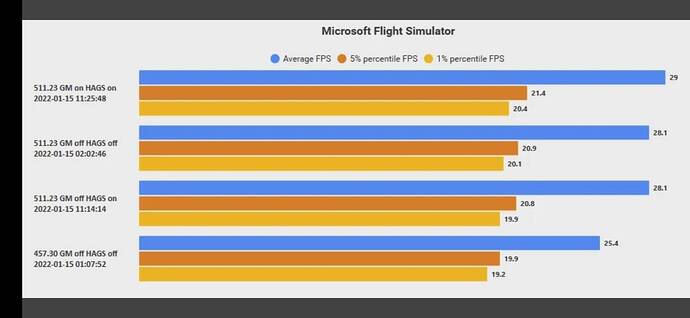Tried the new one working pretty good so far zero issues on my end 2070 Super
I tried the 511.17 and the 511.23 - both seemed to improve the FPS and fluidity of the sim. However, I seem to get a lot of CTD’s with these drivers. Strangely, the CTD’s are always when loading in the initial flight, if it manages to load in to the flight all is well. Odd. Back on 499.27 now and all is well again, the experience is decent and solid with the “old” release. Any one else have the same issue?
Today’s driver…
https://www.nvidia.com/Download/driverResults.aspx/185108/en-us
Fixed Issues in this Release
- Flicker/disappearing text occurs when 12-bit color is used. [3358884]
- Random flickering occurs across the top of the screen when using desktop applications. [3427298]
- In multi-monitor configurations, the screen may display random black screen flicker. [3405228]
- [Detroit Become Human]: Random stuttering/freezing occurs in the game. [3389250]
- [HDR][G-Sync]: Mouse pointer gets stuck after turning on HDR from the Windows Control Panel or after toggling G-Sync from the NVIDIA control panel. [200762998] To work around, click the mouse (right or left button). The mouse cursor will be sluggish for a few seconds before returning to normal operat
Windows 10/11 Issues
- [Windows11][Far Cry 6]: Geometric corruption occurs in the benchmark and in gameplay. [3441540]
- [NVIDIA Ampere GPU]: With the GPU connected to an HDMI 2.1 audio/video receiver, audio may drop out when playing back Dolby Atmos. [3345965]
- [Deathloop][HDR]: TDR/corruption occurs in the game with Windows HDR enabled. [200767905] If this issue occurs, toggle the Windows HDR setting.
- Sonic & All-Stars Racing Transformed may crash on courses where players drive through water. [3338967]
- [NVIDIA Advanced Optimus][NVIDIA Control Panel]: After setting the display multiplexer type to “dGPU”, the setting is not preserved across a reboot or resume from S4. [200779758]
- [NVIDIA Image Scaling][Desktop]: The screen moves to the upper left corner on cold boot when Image Scaling is applied to the desktop. [3424721] Do not apply NVIDIA Image Scaling to the desktop. It is intended only for video upscaling or for games which do not run with a scaling resolution unless the same Image Scaling resolution is applied on the desktop.
- [NVIDIA Image Scaling][DirectX 11 video apps]: With Image Scaling enabled, video playback is corrupted or results in a system hang after performing an HDR transition. [3431284] If HDR is required to be toggled from the Microsoft Control Panel, be sure to switch to a different Image Scaling resolution.
The ‘weight watchers’ skinny version of the 511.23 driver is now available for download.
This driver has the so-called Nvidia bloatware removed including G-Force Experience. If you like GFE, don’t download this driver.
Charles
Yes ! Same issue. Back on 499.27 too.
There is a chance its one of your addons conflicting with the drivers.
Have you tried the clean install option and cleared your shader cache?
Just a query, what is shader cache and where is it and how is it uninstalled?
These are files that are precompiled for efficiency and recreated when next run - just run Windows Disk Cleanup and check off the option against DirectX shader cache.
second that - great find with enabling HAGS again. Flying in VR and this is by far the best performance ever. Tested at LSZH in live weather before updating in the CRJ, FPS capped 30, some good stutters on take-off. With 511.23, absolutely zero stutters, butter smooth and was even able to increase clouds to Ultra. RTX3060ti, i7-10400
511.23 provides the smoothness we’ve been waiting for! I fly the A32NX in busts airports like KSEA or KSFO using AIG traffic. I can taxi and take off with very minimum stutter while the airport traffic is high🤘🏾. It’s so amazing that I let the sim running just to watch airport traffic like a plane spotter…after the end of my 2h flight
Thank you.
A bit off topic, sorry. But I see that you use the g1000 suite on top of the honeycomb set. How far need those two be apart in this setup? I hope that this would fit in my cockpit, that’s why I ask.
I would do a complete uninstall with DDU Uninstaller and then install 511.23 again.
I have been impressed with the performance and fluidity. Also, no more annoying frequency changes that would leave the screen black for several seconds when switching applications and, most importantly, no more mouse freezes when closing MSFS or any HDR application.
For me, the experience is amazing (I have Windows 11 Pro).
I hope it helps.
Same here, fluidity and performance are as good as they’ve ever been (fingers crossed). I have not been getting CTDs in SU7 or Beta, so that was and still is not an issue luckily for me.
It should be mentioned though that I just also updated my BIOS (ASUS Z590) and cleared the DX shader cache. Pretty sure that will have helped.
where can i delete the dx shader?
Couple of places:
C:\Users\USER\AppData\Local\NVIDIA\DXCache
C:\Users\USER\AppData\Local\D3DSCache
I think clearing the shader cache can cause some stutters while the cache is recompiled.
I have tested Nvidia driver 511.23 on my system which has a MSI GTX 1070 OC installed.
I uninstalled the previous driver using DDU and manually edited the driver to remove the components that I did not want.
HAGS ON and OFF makes no difference on my system. HAGS ON does not cause a CTD on my system. I am not using VR. I am running on ULTRA settings and found no increase or decrease in FPS, that was measurable with my eyes or FPS monitor however, these drivers may be producing smoother game-play especially at lower FPS.
After enabling HAGS I did notice some unusual screen flicker while the MSFS 2020 ‘Menu’ was open. This does not concern me because I am not seeing this effect in game-play so far.
I will be keeping this driver installed.
If you want to manually edit your Nvidia drivers to remove the bloat, CaptLucky8 shows you how, (it’s very easy) just follow this link to his post…
Follow CaptLucky8 link to the Guru3D forum.
BRGDS
Charles
I think this one may be a keeper, I have used 457.30 for a long long time and not change but initial testing suggests 511.23 is good, really good. HAGS OFF WORKS BEST AFTER A LOT OF TRYING IGNORE BELOW COMMENT.
I’ve also found that game mode and HAGs enabled now provide slightly better results.
I’m using Oculus v34 as I found v35 not as smooth in testing, I think that’s because of the extra bloat in it. Anyone wanting v34 it can be downloaded here. https://easyupload.io/vkga3r
I’m 99% in VR, quest 2 with 2080ti. The following tests are done with a 60 second flight out of London city headed west right over the central area.
Im crazy confused. Whats the difference between studio and game ready??? Arghhhhhh