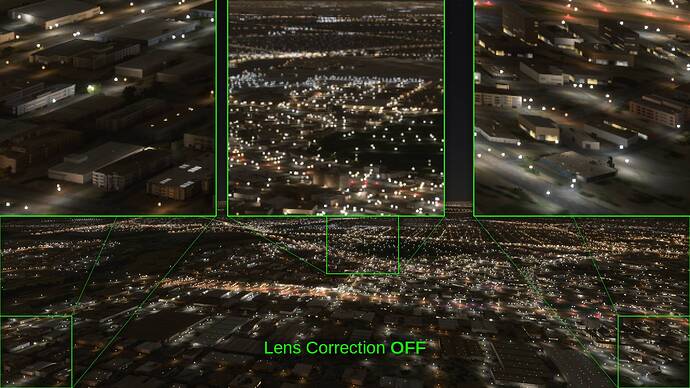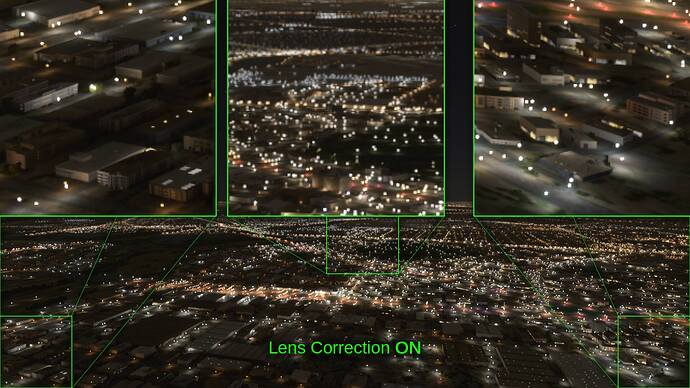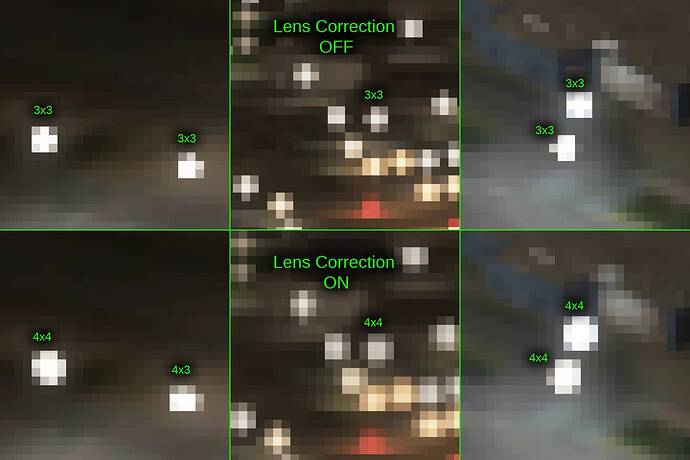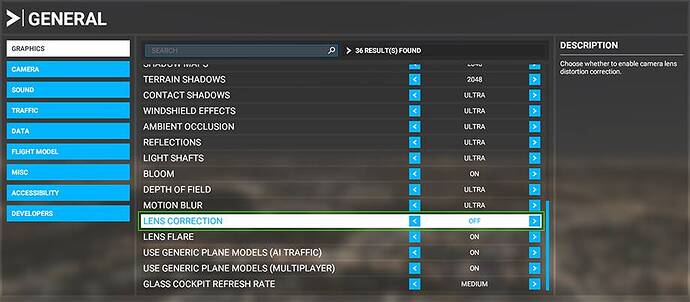I had a look and your lights do look weird indeed, especially in the corners, making me think of lens-distortions like spherical aberration / coma.
I’m currently running with post processing Sharpening and Film Grain disabled in MSFS (UserCfg.opt) so this might give me less squarish lamps?
(I have no before/after shots of this, as I changed those values some while ago to lessen cloud pixelation.)
So I had a look at the Lens Correction option in graphics, and noticed I definitely get better lamps having lens correction switched OFF (which I’ve always done, so not sure if this is a new or old issue)
So I’m not sure if this will help you, not knowing your Lens Correction settings. But I hope it will help some.
Here’s the test scene:
The following are crops from bottom right corner , center, bottom left corner.
The following comparison might be hard to spot at native scale, but bigger enlargements can be found below.
Lens correction OFF
Lens correction ON
.
The difference might not be big in the browser so I included bigger enlargements from the same crops.
As you can see, 3x3 lamps grow to 4x4 lamps, which is a pretty big difference at 1080p.
Lens correction ON takes the rendered scene, and applies a “anti lens-distortion filter” , and applying a resampling effect with so many point light sources, there will be bloating during the stretch.
3x3 pixel lamps grows to 4x4 pixels, which is quite a lot given the resolution.
.
.
I definitely recommend those running at 1080p to set your Lens Correction to OFF for this reason. It blurs the whole scene slightly, making all the lamps appear bigger.