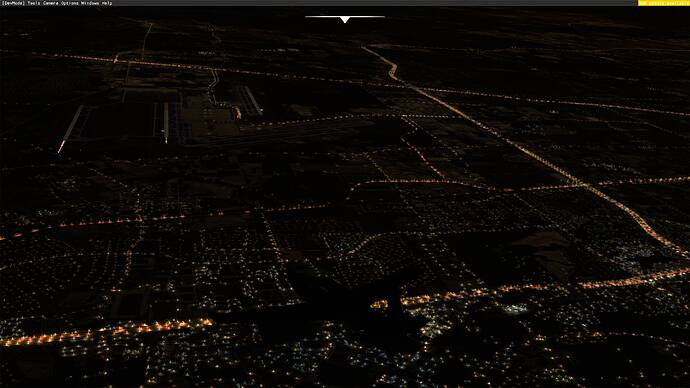Everywhere is glowing and before it was not? Why then @CptLucky8 gave these two as an example of the change? I am convinced by consistent arguments, not by “we all know how good it was back then”.
Cameras often overexpose city lights at night, but regardless these muddy brown smears with maybe 15-20 miles of nearly uniform colored and oversized lights draped on them are just not what cities look like at night from the air. The original lighting model showed off pre-release was much closer to what is seen in reality. That middle shot of yours bears little resemblance to a real city view at night from medium altitude.
It seems to me you’re basing your ideas of what night looks like flying based off over exposed photos as mentioned and not RL experience.
No, the point was that those photos are over exposed, what we see in the sim hardly isn’t.
What we see in the sim is not what it looks like IRL. I’ll tell you that now. The ground doesnt glow orange/yellow. Certain parts of the ground do around factories and shipping docks etc. The area underneath you is darker than you might think and its often very hard to make out the airport runway. A lot of the grassfields including the ones in and around the airport are often dark. In the sim the airport is glowing bright in the distance on approach.
What we have now is nowhere near real life. Not close. Thats from experience.
This is the view out my window 16 levels up, Sydney Airports runway 34L and 34R are to the right of the lampshade, and in real life actually being here its all very dark outside. I can see very far across to Cronulla from Pagewood. When flying you can obviously see even further… but the ground isn’t glowing and lighting everything up.
Yes, that is the point. We didn’t have “terrain-glow” before the mid alpha change, we only had point light sources, instead of the “huge brown lamp” illumination huge areas that IRL would be pitch black.
The pictures illustrate the botched lamp visibility range after the switch from lamp based lighting to the “sepia masked”.
Take a look here to see what’s wrong with this approach, it’s a quite significant simplification in how night scenes actually look and how light works, but it’s “good enough” for a lot of people, same way most users wouldn’t really notice the difference between simplified and realistic flight model under normal flight conditions.
Unfortunately, photographs aren’t going to help either side of this debate, because there isn’t a camera in the world that can approach the dynamic range of the human eye, even apart from the huge range of inconsistencies introduced by various lenses, sensors, exposure settings and lighting situations. I’m afraid we’re all just going to have to rely on our individual subjective experiences and admit that’s what we’re doing, rather than pretend that different photos taken by different people in different situations on different cameras at the extreme ends of their capabilities introduces even the slightest amount of objectivity into this debate at all. It doesn’t.
For my own subjective experience, I’ve never seen a truly pitch black night. I’ve stood in the middle of the desert under a moonless sky and could still make out object details once all distracting foreground lights were removed (a critical problem with RC2018s window view above) and my eyes adjusted. No, the ground doesn’t literally “glow.” But there is almost always some amount of light to reflect. Between the moon, the stars and especially man-made lights - which can propogate through the atmosphere for hundreds of miles - virtually no shadow is ever truly black if you look hard enough. And, unless Asobo can come up with a performance-friendly way to literally ray-trace the global illumination effects of all those thousands/millions of light sources as they refract through the air in real-time, the sepia mask strikes me as a reasonable substitute. Yes, it’s TOO bright, and too brown. But taking it out entirely would just be unrealistic in the opposite direction. According to my subjective experience.
Besides, it is also my subjective opinion that we have bigger fish to fry. My interest in this thread is the light orbs themselves, which I consider to be a much bigger problem. Once issues regarding their size, draw distance, placement and brightness balance between various kinds of lights (street lights, window lights, airport and runway lights, etc) have been resolved… only then can I be ■■■■■ to care about shadow detail or what Dubai looks like from a weather balloon.
EDIT: Really, I can’t say a-r-s-e-d?
Must have been cloudy as I’ve been to the Sinai desert where I could actually read by starlight
The n.a.k.e.d truth is you can hang, but not Christmas b.a.l.l.s, however you can beat that murder gun to death…
The problem with what you’re saying is the areas that aren’t supposed to be lit up are lit up. The sepia mask makes everything glow yellow or brown whatever it is. This is not realistic. My picture was to demonstrate this. Coming into land on 34L in the sim and that whole picture would be yellow. Including the grass area around 34L.
The night depiction in the sim is wayyyy off and way too bright it needs to be darker. There’s always that annoying dusk or dawn glow in the horizon too.
Totally agreed on a digital sensors Dynamic Range / “Full Well Depth” vs human eye in this, but none of the huge range of inconsistencies you list regarding eye/camera-disrepancies makes any difference in those comparison photos when it comes to determine WHAT is illuminated in a real world night scene and what is not, which was the point of those comparisons & all the talk about the way the “Sepia Mask” is implemented.
Kind of like this: An overexposed / wrong whitebalanced / chromatic abberated/Coma / astigmatistic / slightly out of focused - photo of an elephant will still show an elephant in the photo and not a giraffe. So for determining type of animal, no problem. No need to pretend it doesn’t in any way.
Determining exact color-value of the skin, not so much, but that’s not what we’re doing here.
Does the desert glow in the dark in the photos? No.
Does the desert glow in the dark in real life seen from a cockpit? No
In the sim? Yes.
That’s what being shown in the comparisons.
Have a peek at this one, KIAH 8,500 ft
Pretty much all features you see in the ground texture would IRL be completely indistinguishable.
But in the sim, everything is fully visible, no difference made in what’s being illuminated or not, (except for directly under the lamps)
IRL, almost everything would be based of point light sources, and the reflected light directly under the lamps and/or adjacent building walls & trees. Annd everything in between (which would be a majority of this screen), would be completely feature-less. Belive me, I’ve flown in these conditions a lot.
Using drone-cam to reduce exposure by several f-stops gets us closer to what it looks like IRL.
But still this approach is horribly implemented, as with current resolution it only looks plausible in the horizon.
Photos are an excellent metric for what I described above, waaay more consistent than subjective opinionated “feelings” being highly dependent on every persons real life experience and understanding of light.
“Wisdom of the crowd” would do more damage than good here in terms of matching what IRL night flying actually looks like, we’ve seen multiple examples of this during the life of this thread.
I can see where you’re coming from with this, but suggesting that photos doesn’t introduce even the slightest amount of objectivity here is just plain wrong. Or at the very least, a big exaggeration that won’t help either side of this debate.
There’s quite a big difference between a pair of fully dark-adapted eyes under an open sky and what you’ll get sitting in a cockpit even with instrument lights dimmed down as much as possible.
Being both a pilot and hobby astronomer/astrophotographer, I’ve got quite a bunch of hours doing both, I can only dream of being able to see the same while flying as when I’m fully dark-adapted under the night skies.
Did some night flying yesterday to keep my night currency(3 TO/L) plus some horsing around, full moon an suburban setting.
Cockpit/Instrument lights set to minimum and only used red headlamp the last hour, it was still practically impossible to make out anything outside the reach of streetlights, no matter if it was gravelroads, farmlands or lakes. Sure, a long-time exposure wouldn’t record pixelvalues of 0,0,0, due to atmospheric scattering & such.
But still impossible to see anything in between illuminated parts and dark unlit swathes of land.
That’s what I earlier meant with pitch black , but I should instead use the words “completely featureless”.
This is where the sepia-mask is failing.
Fully agree, which is what I’ve stated many times: For far away distances at high altitudes AND shallow viewing angles (Within 10 degrees of the horizon or so) this is a very effective way to simulate night lighting from thousands of individual lamps, fps suicide to render every single one. But again, early alpha did an impressive job making cities look very realistic at long distances & high altitudes using individual lamps (although reduced numbers though at long distances).
Yup, the choice of “bulb texture” desperately needs a rework, that’s for sure.
But this would probably have to be done together and at the same time as with a new medium/long distance lighting solution, as they would need to smoothly fade together. Changing one without the other would probably give us awful results as in the switch between “early alpha” / “release” night tech as well as when bulb-visibility got significantly increased In Update 5 (October?) 2020 without tuning any other of the light features.
(Not sure what you mean with weather-baloons, as the horrible effects of the Sepia Mask approach is plenty visible from low altitudes)
5,000 ft:
Xplane 11 ha s good night lights. Good traffic too. The motorway/freeway on an approach at night in XP-11 is better than in MSFS.
Great post and well explained!
If you look at this video it looks yellow sepia mask , just like in mfs 2020.
interesting, real videos can be very confusing sometimes.
If you look at the justplanes video it looks different.
I guess it’s not that easy to provide real night lighting.
but I think x plane 11 night lighting is still more realistic, maybe it will become more realistic with the new generation xplane.
This is because of the Camera exposure etc. This is not the true representation. I’ve flown at night many times and its never as bloomy or orange as in them videos. Its hard to use photos and videos as a comparison as mentioned throughout the thread.
There’s that tyre squeal I remember. 
The second video is sharper thus a better representation, although not for the overexposed part.
The first video you can see the night lights “environment” effect are more blurry. What looks somehow like sepia is actually lights jumbled together with the illuminated area such as buildings walls etc. MSFS sepia glowing the ground thingy doesn’t even look close to the first video.
You can also see way more variety of light intensity, colour, and bulb size in both video, unlike MSFS which basically have two main version only (uniform orange-ish street light, and the bigger whiter highway lights). They appear at same intensity and size throughout making the night scene so artificial.