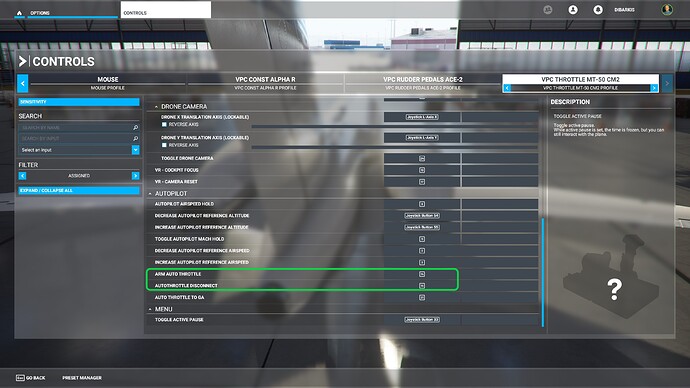That’s a good question and one I’m sure would be of interest to a number of forum participants so I’ll put a bit of detail into this.
Here’s the long answer:
There are three key files that are part of the official encrypted Longitude product:
xml.fsarchive
model.fsarchive
cfg.fsarchive
These files describe the avionics and underlying code (xml.fsarchive), the visual model and animations (model.fsarchive) and the flight physics model and surface level systems, electric, and so on (cfg.fsarchive) and are called when the sim loads up by the layout.json file in the official files package. This is why it’s necessary to overwrite the official Longitude layout.json file; the sim will otherwise preferentially read the layout.json that appears in the default file structure and ignore any attempts to simply modify the a/c using a custom layout.json in the community folder.
The modification project involves completely bypassing the encrypted cfg.fsarchive to modify engines, aerodynamics, systems (very limited - xml and other code apparently over-rides the entries in this file), and the aircraft description and some visual effects, by using several .cfg files copied from the CJ4 (and one or two files in the Longitude official files package that I was able to directly modify and repackage). These files were then effectively reverse engineered to suit the Longitude. I was also gifted a whole lot of Cessna official documentation about the Longitude - this has made a world of difference in allowing the modification project to create a product that’s much closer to IRL performance than it ever would be otherwise. Any changes (and there are many) that you see in the .cfg files I’ve included in my mod package was uncovered by via trial and error and some educated guesswork based on past mod projects I’ve undertaken in FSX and Prepar3d (and prior versions). In other words, I have an incomplete “access” so to speak, to modifying the Longitude as I’ve no idea how to reverse engineer the two other files specific to this a/c - it would probably end up a complete mess. Additionally, a number of parameters / variables contained in the various .cfg files I’ve substituted for Longitude are not actually read by the sim (they do nothing or at least appear to do nothing), which further limits how much I can change the aircraft performance. Unlike other projects like the CJ4 or A320neo modification projects (where those a/c models are not encrypted) that have touched all manner of aircraft systems, avionics, and performance, I am far more limited in what I can affect - unless Asobo decrypts those archive files for the consumer. This issue affects all premium content a/c models - so this severely limits modding efforts for all but the base level product a/c models.
In short, in combination with the underlying problems with Asobo’s sim programming for things like turbine engines, aerodynamics, avionics, and the aforementioned limited files access I have to make changes, I’m running out of areas I can affect to bring more lifelike realism to the flight model and aircraft systems and avionics.
At this point, my future focus could consist of:
-provide some basic documentation on the a/c performance envelope and procedures (subject to the limits of the sim). I receive regular questions about performance limits (climb, cruise, Vspeeds, etc…) and procedures and it would probably be appreciated by fellow simmers to have this information, since Cessna has not made this available to the public at this time.
-if possible, develop a set of in-sim checklists to replace the very basic one currently in the sim.
-attempting to puzzle out outside of the envelope performance (low and high speed stalls). Presently, the variables / tables are present in the cfg files, but they haven’t been developed at all. As you may discover, the a/c will continue flying right into stalls without any apparent ill effect. In real life the aircraft will force recovery from stalls with a stick pusher. This isn’t modeled in the avionics, so I could attempt to model some out of control behavior when aoa limits are exceeded for the sim pilot who wants to tempt fate.
-further tinkering with engine performance to see if I can get a broader range of more realistic fuel consumption, temperatures, and output; I feel I’ve beaten this area to death, but there may be some further areas of experimentation especially as Asobo updates the sim to improve the turbine model (which they have - sort of, and which has actually changed how some of the variables work - frustrating some of my prior efforts in the process)
-make adjustments to elements of aircraft handling, aerodynamics, etc… if I receive further input from IRL Longitude pilots who test and report back on areas for further improvement.
-request/beg Asobo to adopt my changes into the official content so I don’t have to keep updating the mod package each time they update and overwrite the layout.json file. That and maybe to stop making “fixes” that continue to break the a/c handling and avionics. They appear to take a global approach to making changes to the underlying sim code that then have downstream effects on the various a/c models that then get published without much thorough testing.
I’m open to suggestions and areas for improvement, but at the moment they will be inherently limited to aerodynamics, engine performance, and the limited in-cockpit systems that can be controlled.