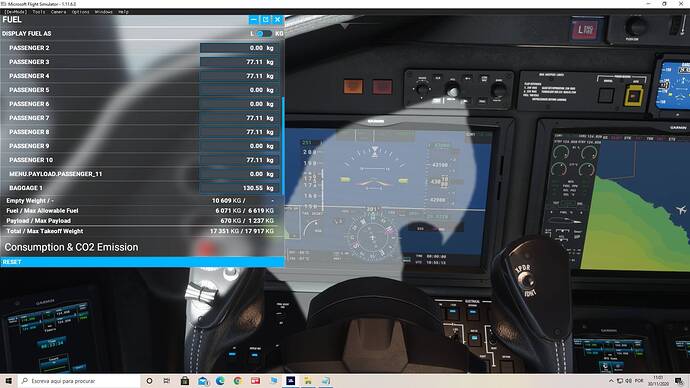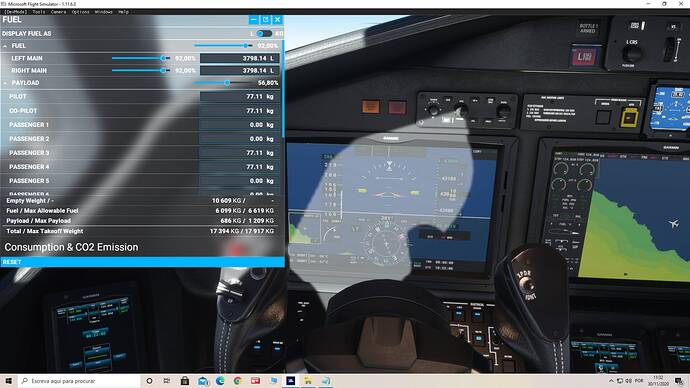That’s beyond the scope of my current efforts but I agree it would be a nice to have.
Quick update on work in progress:
A kind benefactor sent me a very detailed Cessna Longitude test / calculated engine performance data sheet that has been very helpful. The underlying Asobo turbine engine modeling leaves a lot to be desired, but I’ve been grinding away at achieving some more reasonable N1/thrust/fuel consumption figures that are much closer to the specs Cessna has tested and/or calculated, at least in the phases of flight that matter. Annoyingly, and no matter what parameters I modify and test, the fuel burn in the cruise Mach range is always significantly better at middle cruising altitudes (320 to 390) than at higher altitudes (390 and above), definitely unlike the real aircraft, which really likes to be up above FL400. It appears that the lapse rate for the turbine fuel consumption isn’t modeled correctly and doesn’t follow the lapse rate in available thrust (which is a little off, but manageable in cfg files). As the a/c climbs it loses thrust, as it should, but the fuel consumption doesn’t drop requisitely. So, I’ve used some “fudge” factors that Asobo apparently added to the engines configurations file, and while those help get the modeling closer, they still create some odd and not so realistic outcomes. Weird, but not surprising given that Asobo have not seemingly focused on turbine aircraft performance fidelity to the degree they have GA.
If anyone has found a magical coefficient somewhere in the .cfgs to model this fuel consumption lapse rate with altitude, please let me know!
Bottom line, I’ve tuned the engine performance specs to be reasonably close to Cessna’s IRL figures for cruise at FL400 and above and for flying around in the pattern and below 10k feet. Anything in between is a bit off. Doing the best I can with my WIP, but better than my earlier efforts, where you can fly around at 5k feet at 290 KIAS burning 650 pph per side. Hell of a performance, but not at all realistic.
All that said, I’m hoping to push another update soon that will include these engine tweaks as well as tackling a few other open items on my list. If anyone is observing any unusual behavior or wants to see more faithful replication of handling or other aerodynamic characteristics, lemme know.
Hi @Dakfly0219
many thanks for the update and your modding efforts 
My biggest issue is still the autothrottle always going for 100% N1 during takeoff and climb, plus the fact that full thrust will significantly exceed ITT limits.
Does your performance data provide info on average N1 & ITT setting during takeoff for the real aircraft?
I am looking at those issues. Whether they can be solved remains to be seen.
I note that the WT guys have yet to update the G1000/3000 gauges since update #7 so wonder if you are using their G3000. I have left it out as I have been holding off until they do an upgrade. I now am thinking that maybe a update is not necessary.
Can confirm that just replacing the new layout.json with your worked for me. (I’m referring to v1.22)
This is a very nice update. Thank you.
New Version 1.3 is now available at flightsim.to. Significant changes and fixes including:
-Fuel consumption / thrust / N1 adjustments to closer match real world performance tables.
-Climb performance adjusted - aircraft more closely matches real world climb performance at MTOW
-Restored tail logo lights omitted from prior version.
-Engine starters now automatically disengage once the engines are running
-Reduced rudder authority with increasing dynamic pressure and further improvements to rudder input / response-Updated / simplified pfd tape readout (override of the default cockpit.cfg)
-Updated Aircraft variation in aircraft.cfg; will assist users identifying version and installation.
-Adjusted flap drag performance: reduction in drag coefficient.
-Adjusted g-limits to spec for the type
-Increased landing light and taxi light intensity and throw distance (optional install).
If you’d still like to test pilot a little…
Download V1.3 and install.
At MTOW, attempt to climb to FL430 from sea level using following profile:
0-10k feet at 250 KIAS
10k-FL300 at 300 KIAS
FL300 to FL430 at M0.78 to M0.8
Set weather to Clear for all attempts please.
Recommend using FLC and auto throttle until FL300 and then switch to VS mode and switch to Mach hold above FL300 - FLC does not function correctly using Mach hold.
Please time the climb - goal is approx 23 mins. Let me know what your best result is.
Please repeat same at a weight of 33.5k lbs (approx 50% fuel) - please give me your best times and fuel consumed in pounds during the attempt.
did a test flight on my own and so far it went very well. will try to test you request ASAP and report back. thank you again for your time and making that plane better
is that the correct way to fly that plane, or its only for your test?
This is the high speed climb profile in the specs from Cessna. I believe it is the more commonly used in practice. So yes it is a correct profile. There is a different test profile that should get you maximum rate climb at 270KIAS during middle portion of climb and I think M0.76 during portion above FL300. You’re of course welcome to test this as well.
Hi
Tomorrow i’ll do test during afternoon. I’ll report here the results.
thanks.
I Engaged autothrottle on Ground, with FLC set at 250kts.
Throttle advanced to 100% and stayed there, having the plane climbing at 6000’/min and reaching/staying at 300kts. At 10 000’ i was at 280kt. After i raised the speed to 300 for the AP, the plane pitch down to get about 3000’/min with 297kt after 5000’. It slowly pitched down until FL300 with final climbing rate at 1200’/min
The rest of the climb was slow.
Honnestly, autothrottle is painfull other than on cruise and descent
Thanks for your quick feedback. Any data on time to altitude and fuel burn? When I perform test climbs at MTOW I’m finishing top of climb at about 600 fpm. Your results are similar to mine. The important data I’m looking for is how long to get there in total. I’ve noticed some issues with holding speed in the middle portion of climb which may be a bug in the FLC logic model. Can’t tell yet. And yes I agree that the auto throttle and FLC is difficult to manage. From the documents I’ve read, the real a/c doesn’t make its pilots work so hard. Asobo need to finish what they started.
Hi
Here is 3 tests done with full tanks and MTOW.
1 Test with your configuration. TIMNE : 25M:09 S
2 and 3 Test with my climb speeds.
0-100 ft - 250 Kts -235 IAS
100-180 FT - 300 Kts- 240 IAS - smothly increase speed to 300 kts
180-240 FT - 320 kts - 240 IAS
240-430 FT - Max Speed - control v-speed to maintain best rate climb speed.
All the 3 images are the exacly moment of EOC.
After , i will need some time to reach cruise level.
The only thing i see here is with autothrotlle i couldn’t control speed at 250 kts below 100 Ft.
I tryed 4 times with autothrotle.
That’s why on 2 and 3 test i use my climb speeds.
I’ve updated to the latest 1.3 and aircraft doesn’t show up in list of available planes. Uninstall and re-install with no luck getting plane to show up.
I’ve had a few simmers comment similar issues. Not many, fortunately. First and foremost, please ensure that all prior installation files are removed from the Official Longitude files folder, specifically, any files that you may have installed for versions 1 or 1.1 if they exist (e.g. aircraft.cfg, engines.cfg., flight_model.cfg, or systems.cfg) Also, please ensure that you have removed any prior versions of my modification package from your Community folder. Lastly, and this is where things can get a little tricky… please make sure that the layout.json file in top level of the Official Longitude folder is up to date (it should have been automatically updated on the last Asobo update). In other words, you first want to revert back to the default a/c with all default files in the Official Longitude file folder structure. I’ve actually had a couple of simmers indicate that after they did this, their installation updated and installed the latest version of the default Longitude (that solved their particualr issue). This can happen if you’ve attempted to restore the default official longitude files using a version that pre-dates the most recent Asobo update. In any event, once you have done this, please start the sim and determine if the Longitude is showing. If it is, then close the sim, and attempt the install as if for a new install. Backup your official layout.json file and then overwrite with my version. And then put the modification file folder, as is, into the Community folder.
Let me know if this works or not.
Thanks
This fixed it! Very stable aircraft, great job!
I could not get the AirSpeed Tape to switch over to Mach Speeds. Clicking on the SPD button does nothing other that show the Tool Tip that is should be switching from KNOTs to M.
Great Job everyone. Some basic speed and profiles would be nice to have. Maybe the expected FF for climbs and cruise.
Regards,
Ray