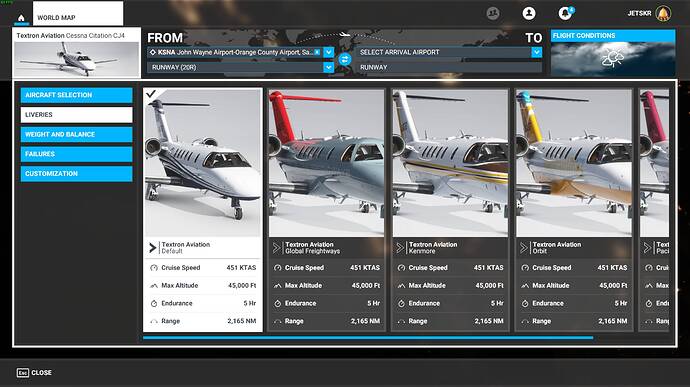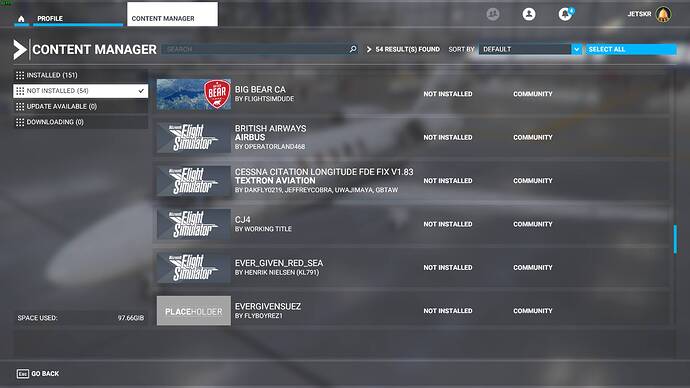You don’t need to replace the layout.json file anymore.
Perhaps a version 1.83b without json file and adapted read me to prevent many more questions 
The update is mandatory anyway … so nobody will be using the old method I suppose
So many people seem to not read the readme anyway that my guess is nobody will notice a problem.
I’ve been holding off on making any new updates until I’m confident there aren’t some corner cases out there with respect to the mod working without the need to update the layout.json. I’ll probably just post further instructions on the mod download page for the time being. Additionally, Asobo introduced some problems for developers with the last update affecting file structure and the ability to work with project files. It’s possible they will post a hotfix to this soon, and, given their history of breaking things and then breaking more things when trying to fix them, I’m a little reluctant to post an official update only to find that Asobo has reversed course on what appears to us to be beneficial, with a hotfix that may only be days away.
Yeah … you are right 
Thanks for the mod
Thanks for your continued efforts Dakfly, really appreciate your ongoing interest in enhancing this fine
bird. New method appears to work well for me too, just activating your mod and leaving the new default layout.json untouched.
Too bad about yet another file structure change which effectively destroys thousands of hours
of freeware livery work for our community, and to which you alluded. It seems that all my beautiful freeware Longitude liveries are now trashed because of changes Asobo yet again chose to implement in renaming textures, etc. They have done this before on several other aircraft in prior patches which broke liveries; requiring updates from the original freeware livery creators, who no doubt are growing exceedingly tired of this nonsense post-patches. In this case, the alpha channels seem to be affected and all Longitude paints are no longer reflective but a drab matte/flat ugly version of their prior glory. Nothing to do with your mod, of course, just surprised no one has yet mentioned this.
Hey I read all of the instructions and all, for whatever reason i cannot get this mod to work but im sure its something I have done. I only downloaded the one folder and didnt mess with any jsn files. The folder is in my community folder and when I load the game and go to content manager I can actually see this mod listed there. But when I go to select my aircraft if it always just the deafult citation.
Are you sure it’s the default Longitude? There are some clues to tell you. Cruise speed in the aircraft specs in the main aircraft selection screen will show 476 knots (instead of 483 for the default). In the livery selection it will tell you it’s version 1.83 of the fde fix in the description for the default Asobo livery.
I have not experienced this. My own livery for the longitude has not been affected. I suggest you reinstall your longitude from the content manager.
Indeed Nerbulus, I shall do so. Good suggestion. I figured this is simply a repeat of past situations where patches break third party liveries. Odd thing is that Asobo’s additional Longitude liveries are fine. It’s only the third party liveries that appear affected and I’ve tried over a dozen of them…all the same problem as I previously described. Have you tried other Longitude third party liveries? Anyone else here having trouble with them?
thank you for the reply, ya so i just confirmed it is still the textron aviation citation and on the aircraft selection screen it says the cruise speed it 451 KTAS. It really feel likes it should be working as i’m doing everything said. I wonder if I have like an old messed up .jsn file I havent touched any jsn files since the new update though. Any other ideas?
Wrong airplane. This mod is for the Longitude not the CJ4. There’s a great mod for the CJ4 from Working Title if you’re interested.
holy **** im so dumb, thanks for all of the help and replies 10/10 service Ill go give that a look
Sorry to digress from the main thread topic but I’ve isolated the problem I commented on earlier in respect to corrupt third party Longitude liveries. Thought I’d share to save anyone encountering this the 2 hours I spent troubleshooting. It seems 2 of my 14 liveries in the community folder are now incompatible with the Longitude recent patch changes. The strange thing is that if one or both of these liveries are present in the community folder it affects ALL other Longitude third party liveries that are also present. It seems once the sim reads the file it doesn’t like it stops loading complete textures for all the other liveries. In my case the 2 files are Air Canada Express and Air Canada Rouge liveries available from flightsim.to, both by the same author. I’ve notified the author of this problem for a possible update to these files.
I know this is not the place, but is anyone else experiencing these massive fps drops? I’m dropping from 45fps to 8fps for no reason whatsoever, and after a while it goes back up. Yesterday I was recording a video and everything was good until took off, immediate drop to 7fps from 40. my landing gear lever kept repeating the click sound that usually sounds only once when you raise or lower the gear.
This has been happening since the update. So annoying.
Hi There,
Can you help me out, I have goofed up.
I installed v1.83a but didn’t read the instructions!!! and over wrote the layout.jason file by mistake.
I now no longer can find the longitude in my aircraft selection
To add to my misery the original layout.jason file that I carefully saved? has gone missing.
Any help would be most appreciated
Go to “www.flightsim.to” where you most likely downloaded the mod from. go to the mod download page. There is 2 paragraphs typed in RED. It walks you through the whole set up. “Plus” how to fix your mistake is in the second paragraph.
Basically delete the airplane and install it again from inside the game. Through the in game download manager. If you cant figure it out from that paragraph. Re-download the mod again and read the “Read Me” file it has the file locations.
Thank you I had the Air Canada livery installed. As soon as I read your post and moved it out the rest of my liveries worked for this plane.