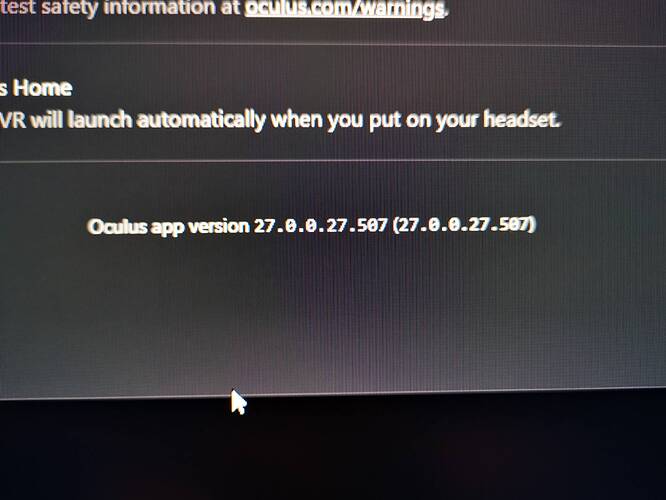Correlation does not imply causation. I had no ctd and ctds weren’t a problem for other users flashing and worse performance was.
Correlations is all we have when the error doesn’t specify the cause. In my situation I had gone through a huge amount of troubleshooting after the USA update started causing C2D after 45 minutes of flight. I changed ram speeds, replaced hard drives, messed with the cache, re-installed FS2020. The crashes still happened. Once I updated to v26 beta the crashes stopped. I hadn’t had a single C2D until v26 was release client. At that point I got the annoying flashing bug, so followed the reverting to v24 guide which fixed the flashing, but 45 minutes into a flight C2D happened. Tried again in a different location and C2D again. Once I updated to v27 beta, the C2D hasn’t happened, with my most recent flight going between multiple add on sceneries for over 1 hour and 45 minutes of flight, prior to that I flew a route that guaranteed a C2D in the past, still no crash. Everything went well, certainly the framerate seems a bit worse than v24 but it’s not so bad I can’t handle it. For me it appears that the oculus software has some culpability in the crashes.
I must also say, C2D never happened when I was flying without VR. Although I rarely did this, during my troubleshooting steps I did perform multiple flights without VR and didn’t have issues. I chocked this up to not flying long enough flights without VR to cause the crash, but it may be that the VR was actually the root cause.
I am getting flashing/artifacting since the new oculus update, rolled it back to v24 and took nvidia back to 47.30 still got the same issue. I used to be able to run with ASW disabled but now i have to have 45 to stop the flashing and flickering. I am checking out some more stuff at the moment (i don’t know much about all of this) but i think changing the bit rate and encode res width is also a massive influencer for me however that is using OTT 1080ti pre set, currently running a 10700k o/c 5.1 and a rtx 3080 32gb 3600mhz…
I was able to use this system to an acceptable standard prior to the new nvidia and oculus updates, its all very strange and frustrating. Also the new OTT at 90Hz caps the SS down to 1.5 now instead of 1.7, has anybody noticed this because nobody seems to have commented about it.
You need to install the v27 beta, not the main oculus update which goes to v26, this is why you are seeing the flashing.
https://support.oculus.com/200468603765391/
I’ve been touring the Canaries with the new ORBX scenery in a variety of touring aircraft, including the new Britten Norman Islander by X-Aviation.
In Xplane, not a single stutter, flash or glitch.
So it’s the poor implementation by Asobo innit.
V27 beta never worked for me for some reason, i still got flashing/artifacts etc. The only fix for me still was to roll back to v26 and then use the V24 fix to take it back to V24.
Not only does it flash, it removes your flight plan from the G530… has done it to me every time… bummer, can’t even use headset anymore.
Michal,
I’ve been having a nightmare with the Quest 2 and Oculus Link and the Home app with my flight sims for 3 weeks since getting the Q2. I got it all working perfectly using v26 with the v24 files as advertised here and when I tried v27 BETA.
But the Oculus Home app BETA went from 27.0.0.27.507 to 27.0.0.37.507 in the last few days and now no versions work with DCS, MSFS or X-Plane.
Could you zip up and upload a copy of your entire working “C:\Program Files\Oculus” folder and stick it in my Google Drive that I can PM you the link to???
TIA
hi, there’s no need for all that, just follow the instruction in the pdf, download v24 from the link in the pdf, and you will be back at v24. (even though it will say it’s v 27, mine says v23. Doesn’t mean anything.
V27 files in it to stop it updating ![]()
![]()
Couldn’t zip it so you’ll have to get 7z to unzip if you haven’t already.
I have tried that workaround and when I try to go into VR mode. it just says there is a problem with OpenVR. SO I have to restore it back to the current version. Nivida released an updated driver for MSFS specifically. Now when I go into VR mode it flickers really bad and MSFS crashes.
New Oculus update version 27.0.0.45.507 (27.0.0.45.507) is working fine. For anyone wondering to update or not.
I am already at v27
This topic was automatically closed 30 days after the last reply. New replies are no longer allowed.