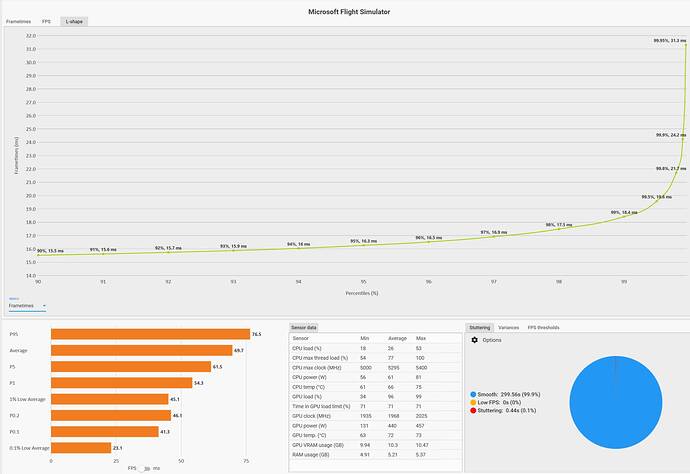And it’s RBAR in the nVidia driver properties.
RBAR BIOS setting works for both AMD and nVidia.
Go to AMD.com and search for Chipset Drivers. It will guide you through the process of providing your CPU information, your Operating System, and your motherboard information. It will then find the correct drivers and verify that they are compatible. With your approval, the drivers will be installed.
Follow-up question:
IF:
I want to maximize in-game performance, (within reasonable limits).
AND:
I would really rather not depend on anecdotal evidence.
AND:
It is entirely possible that certain changes may either have no effect or affect the system adversely.
THEN:
What would you recommend as a system benchmark(s) to try after making changes to my BIOS/System to confirm that the changes are productive?
Thanks!
Yes buffers are in memory for speed.
BAR stands for Base Address Register on a PCIe device. GigaByte have a good page describing Resizable BAR, which is an optional PCIe feature to speed up data transfer.
It looks like all modern AMD and Intel chipsets support R-BAR, ditto for their modern CPUs. So my ancient Dell Xeon server motherboard, awesome in its day, is heading for recycling in 2025 ha ha.
https://www.gigabyte.com/WebPage/785/NVIDIA_resizable_bar.html
It would make an insane Linux box with Mint installed. Or maybe the server version of some Linux flavor and a butt-load of hard drives as a totally radical NAS box on your network?
Used (working) hard drives are cheap as dirt and you can load up a bunch as individual mounts or a RAID-0 (JBOD) system. You might have a bunch laying around, and a multi-drive carrier isn’t that expensive at Micro Center.
Thanks for that great idea.
Back in 1994 the company I worked for had 2 Windows developers, just me and my colleague Jack. There were over 20 Unix developers and we ran the gauntlet every day. Jack and myself knew Windows was the future, and the Unix devs were dragged kicking and screaming until several years later when Windows dominated…and they went quiet!
They loved the typed commands…and guess what bottom left is the search bar to wade through Microsoft’s complex assets. Almost full circle. Back on topic…
I have some unloved hard drives so Linux is an option, critically I have both Air Manager and XPlane that run on Linux. The sticking point is Windows-only Mobiflight, although I’m not sure if it works across a network. But I have yet-another simpler PC that could run Mobiflight as well as a spare gti750 TI.
I’d be happy with Windows XP or Windows 8 - I don’t believe the security scare mongering but like you I know how to survive.
I’m not sure whether it’s already been mentioned but do you have the latest bios? Gigabyte Control Centre is a piece of software that easily updates the bios to the latest version.
I really don’t pay attention to the OS religious wars anymore - I got my fill with the Atari vs Commodore wars in the '80s and the Mac vs everything else in the '90s and early 2000s
I usually install both Windows and Linux on machines I use regularly, (and have a “live” Linux Mint thumb drive for everything else), because there are some things that are trivially easy in Linux yet are darn near impossible in Windows - and there are things where Windows eats Linux’s lunch. IMHO it’s like a screwdriver and a hammer - I use both.
IMHO, on a system like that, if you’re going to install Windows, go with Windows 7.
According to the web-site it appears to be based on some kind of Intel-type thing, so is it even applicable to AMD processor based systems?
According to the web-site it appears to be based on some kind of Intel-type thing, so is it even applicable to AMD processor based systems?
I’ve tested a lot of variables with my 7950X3D. Here’s one example:
How do you configure your dual boot? It there are preferred tool to use?
How do you configure your dual boot? It there are preferred tool to use?
Me?
I cheat!
I install Windows first on an isolated drive. If I’m going to boot multiple installations from multiple drives, I do each install on an individual drive with no other storage devices attached. You can also install once and use Acronis True Image to copy from drive to drive, just remember to set it to change the drive’s “signature” to avoid drive allocation collisions.
Once I have installed all my Windows system(s) on individual drive(s), (I only connect one drive at a time), I remove all the Windows drives and install a smaller drive all by itself and install Linux Mint and verify it will boot.
Pro tip:
Doing each drive as the only drive in the system, and verifying that each an every drive will boot, gives you a fall-back if the boot code on one drive fails - you can use the BIOS to force-boot one of the others.
Once Linux is installed and working, I install all the drives in the system in the order I want them to appear, then use the boot-menu in the BIOS to select the Linux drive to boot.
Then I open a command prompt (terminal window), and type sudo update-grub (assuming you installed Mint).
That will cause Mint to rebuild it’s boot record and create a boot menu that can be used to select which OS to boot.
Last step:
Reboot via the BIOS and go to the page where you set the boot order - and make sure the “ubuntu” drive is at the top of the list!
You can also do this on a single drive, but you have to make sure to shrink the Windows system partition enough to install Linux - and install Linux LAST so it can do it’s boot magic.
What I do is even more isolated, I have a usb SSD where I install Linux without ever touching the windows drive. No shared efi, no grub entry for windows. When I need to boot to another OS, I use the bios boot menu, yes it’s a bit fiddly, but I don’t have to worry about one OS overstepping the other OS.
And about your cap frame x question, its not a benchmark (I think), it’s a tool to monitor performance and it uses intel presentmon, but I have a no intel setup and it works there as well, so shouldnt be a problem for you too unless presentmon have some beef with amd gpus.
If you don’t touch your ram timings, frequencies or voltage and don’t do anything in PBO settings under overclocking menu, you don’t need to validate for stability after changing any settings. Just enabling xmp (well if you buy normal speed ram kits, not super fast ones) shouldnt cause stability issues. And changing other settings like SVM / SMT, even less chance of stability issues.
But you can validate cpu and gpu performance. But I don’t know which tool can be ideal for this. There are many but none of them can cover all scenarios. So I guess checking in MSFS is the best way.
I like the boot menu approach - I’ve used it when switching in new drives etc.
What I used to do before M.2 SSDs, was removable drive caddies. Want a different OS? Slide out one caddy and slap in another!
I can’t do that with M.2 drives or a single drive install anymore.