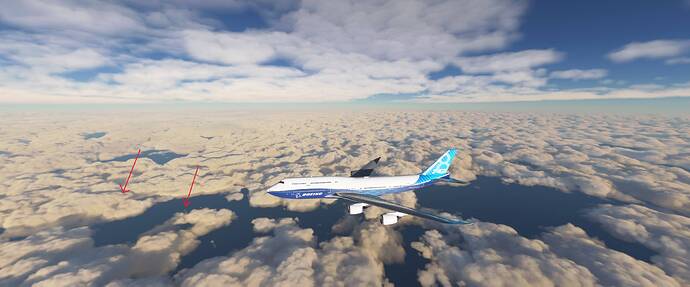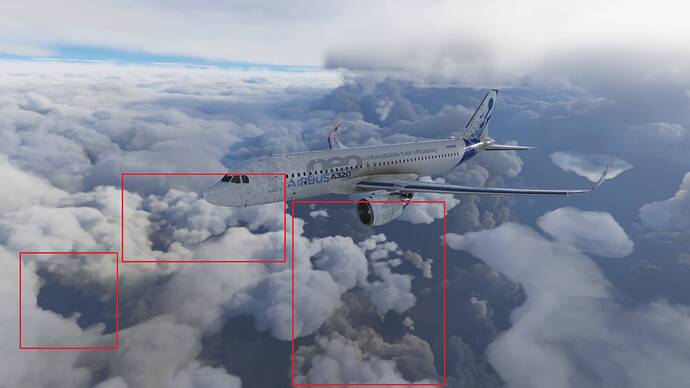I’m also having the same issue with the clouds appearing grainy. I’m also wondering if the topic I just created is some how related to this. Volumetric lights do not appear to be working in the clouds anymore.
OK Thanks.
We Bears of Little Brain mis thought that MSFS 2020 would reset the File to default.
Can Asobobe be persuaded to rectify this Cloud issue without recoarse to editing the cfg Files and exacerbating the problem we wonder.
I suggest that we all delete the altered config file.
Then wait for more updates.
As painful as it sounds.
When you restart the game, it will rebuild the config by itself.
I had enough of this site with fsx.
Spent £500 with orbx add ons, rex weather and other add ons to improve.
I was hoping that msfs 2020 would eliminate all this and that I bought an all in one package
Yes. With over 600 hours of flight time on this sim, I can with confidence say there is either a bug with the current Ultra clouds settings or the clouds have been nerfed.
I have the pixelated and washed out clouds after SU5. Performance is good with better FPS and smooth, but the clouds are not as good as before for me. Not very technical either so just waiting for DX12 which will hopefully fix it.
How do you check this ? Where do you go ?
We took your advice and no doubt Asobo will get around to sorting the Cloud issue eventually.
BCP was flying in FSX Gold last evening and remarked on how lovely the Clouds are in the Old Girl.
“It reminds me of what the Clouds were like in MSFS 2020 once upon a time” .
For Windows 10, you go to your Windows settings app, then go to System → Display. Then you should see a switch to turn on Windows HDR.
Yes, HDR is on in Windows.
Pixelization of clouds is a phenomenon that has been seen even before SU5.
This screenshot was taken in November last year and shows the same phenomenon.
The clouds are just terrible after SU5. It’s a step back.
The clouds have always had pixilation, we understand that, but what some people are finding is that the clouds HAD be made better before in SU4 and have now worsened again.
It was like flying through Minecraft clouds today. Pixelation look horrible close up. The immersive clouds was one of the best features of this sim prior to SU5!
Would it really have been an improvement in SU4?
The following screenshot was taken after SU4.
To me, it looks like a rediscovery of something that existed before.
Those are 2d clouds dude
For me the clouds were better before SU5 and had been improved on from previous versions, which Asobo had said they were doing and I was quite happy with them.
For me it isn’t a rediscovery of something already there, I have noticed a difference.
SU5 on the left side and previous to the update on the right
I have a LG Widescreen monitor and it is set on its own menu to HDR.
I have set HDR on in Windows Settings.
When I look at the Graphics PC in MSFS it is greyed out and can’t be selected and set to OFF.
Any idea why?
Thanks
I think it seems that the MSFS doesn’t detect that your Windows setting is actually sending HDR signal even if it’s already turned on. Isn’t your LG monitor would be automatically detect HDR signal without the need to enable it on its own menu?
Thanks…You can select independently even if HDR is ON in Windows about 8 variants of colour such as Vivid, Cinema, FPS, RTS, Colour Weakness, Reader, Custom and HDR Effect.
It seems to default to Custom.
You are right with FS2020 Paused in Flight and going through the menu the HDR Effect setting is the best for me.
I have set it to that but the only problem is when not using MSFS my Desktop and Pictures in Folders and other programs then look a bit too vivid and colourful.