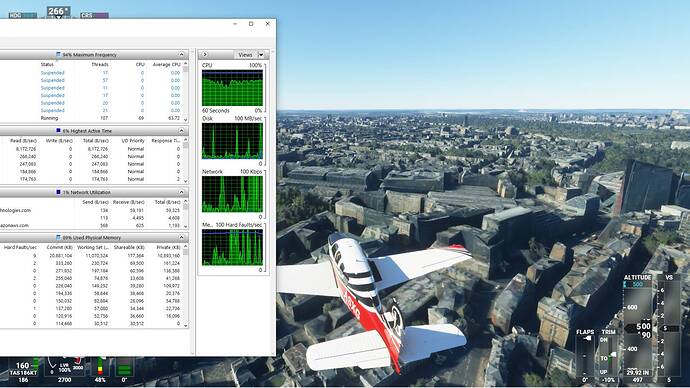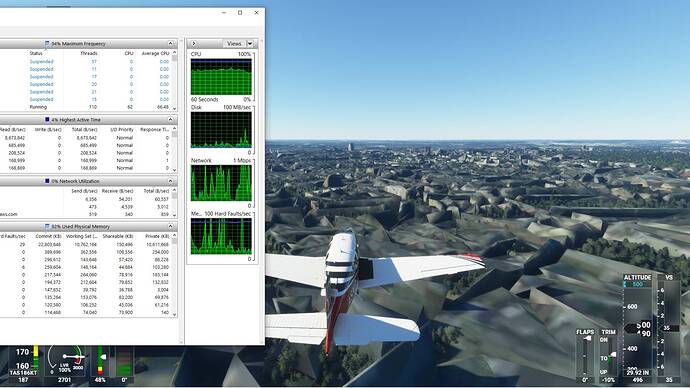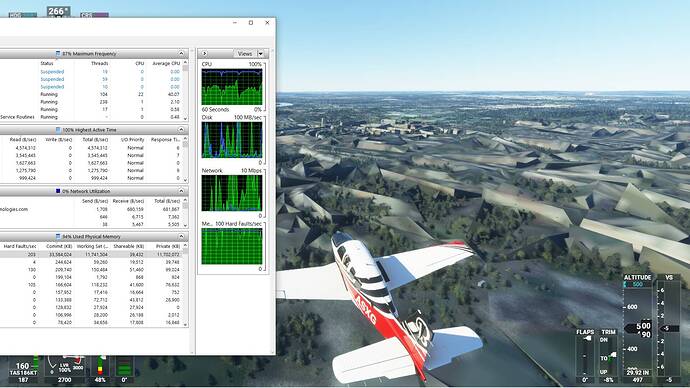When do you get the warning? (you can ignore it anyway)
How fast do you fly at what altitude?
London consumes 4.4GB at 500 ft altitude at terrain detail 200, straight line, 1.3 GB at 2,000 ft altitude straight line. Depending on how fast you fly you need well over 100 mbps over the center of London.
What are your ping times to the servers used?
(You can see in the resource monitor where FS2020 downloads its data from)
What does a speed test rate your connection? Is it stable?
The server can have issues as well or simply be under high load. Last weekend it wouldn’t give me over 40 mbps, avg 20mbps, and once I got that warning blaming my end (which reported 97 mbps available bandwidth at the time). On a Tuesday morning 8 AM, it was maxing out my connection consistently.
There are many variables, one thing you can do is download the area to the rolling cache (manual cache is broken) by flying slow over the area to get it all stored. Then you can fly normally from cache. (Or at least to the point where you reach the next bottleneck in your system)