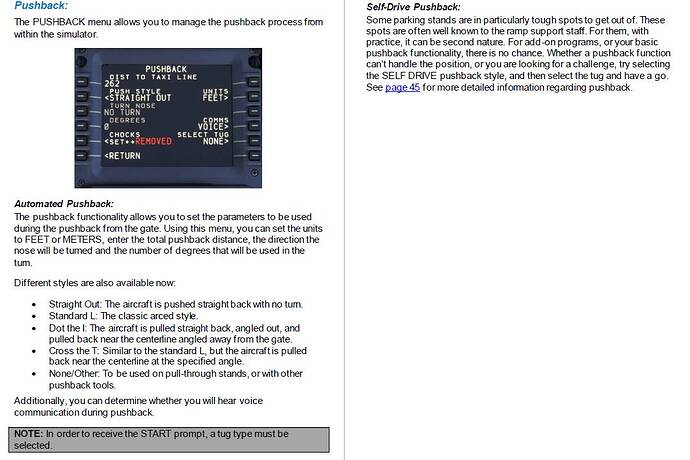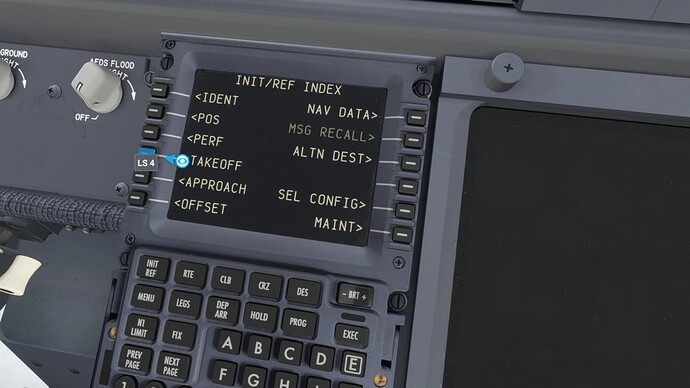Yes , they do deploy on landing , phew thanks a lot for your help
I suppose to much in airbus mode , thought i was going mad
once again thanks
For those looking for the LVARs: this aircraft uses the PMDG Rotor brake command to control the switches. Below some Mobiflight event definitions I figured out so far.
737_RANGE_INC#36108 (>K:ROTOR_BRAKE)
737_RANGE_DEC#36107 (>K:ROTOR_BRAKE)
737_LANDING_LIGHT_ON#11001 (>K:ROTOR_BRAKE)
737_LANDING_LIGHT_OFF#11102 (>K:ROTOR_BRAKE) 11202 (>K:ROTOR_BRAKE) 11102 (>K:ROTOR_BRAKE) 11202 (>K:ROTOR_BRAKE) 11301 (>K:ROTOR_BRAKE) 11401 (>K:ROTOR_BRAKE)
737_TAXI_LIGHT_TOGGLE#11501 (>K:ROTOR_BRAKE) 11601 (>K:ROTOR_BRAKE) 11701 (>K:ROTOR_BRAKE)
737_SEAT_BELT_ON#10401 (>K:ROTOR_BRAKE)
737_SEAT_BELT_OFF#10402 (>K:ROTOR_BRAKE)
737_CHIME_TOGGLE#10301 (>K:ROTOR_BRAKE)
737_EMER_ARM_ON#10101 (>K:ROTOR_BRAKE)
737_EMER_ARM_OFF#10101 (>K:ROTOR_BRAKE) 10002 (>K:ROTOR_BRAKE)
737_APU_START#11808 (>K:ROTOR_BRAKE)
737_APU_STOP#11807 (>K:ROTOR_BRAKE)
737_BATT_ON#201 (>K:ROTOR_BRAKE)
737_BATT_OFF#201 (>K:ROTOR_BRAKE) 101 (>K:ROTOR_BRAKE)
hello, How can I modify the fixed external camera number 10? (Landing gear and engines view)
I would like to modify the position of this camera, but I have a problem, I know that to modify the position of the camera I have to modify the XYZ axes of the cameras.cfg file
the problem is that I cannot locate this camera in the file, I have modified the definition camera number 33 or 34 of the cameras.cfg file (I do not remember the exact number) that appears with the title “belly landing gear” I have modified in several attempts the XYZ axes but it doesn’t change anything about the camera, it’s still in the same position, and I don’t know what to do or if this camera in the camera.cfg file really corresponds to the external fixed camera number 10, can someone help me? thank you
Anyone know proper external lights procedure, like when do I set strobes and AntiCol ect…
I know about 10k Alt and ldg lights on at Rwy but that’s it.
When entering the cockpit, set the ground frequency. Indicating there are people working on board and can receive hails.
Prior to engine start, beacon light on. Indicating the ground crew to vacate the premisis.
Prior to taxi, taxi light on. Indicating the aircraft is going to move independently over the platform.
Prior to entering the runway, landing lights and strobe lights on. Indicating the aircraft is now to become part of air traffic. Landing lights to signal hampered speed below 250 knots.
Upon reaching 10K, landing lights off, feel free to accelerate.
On the descent and taxi to gate, same procedures but taking them offline.
Runway turnoff lights seem pretty discretional on dark taxiways, but in general on bigger airports you turn them on when entering the runway with takeoff clearance received, so not yet during the line-up.
Removing ToolBar Push back solved the Flickering PFD issue for me. Painful as I love that add-on.
May invest in FS2Crew Pushback…any feedback on that with the PMDG 737?
Yes thanks it works well, but I would like something for the BAE/MD82 etc. The one in the PMDG is actually great. Wish I was better at gauging the meters needed to push back lol
ohhhh Self Drive. See that’s why you are awesome… You RTFM lol many thanks I will have a look!!
Packs have to be off for engine start in the Boeings.
Sorry for the stupid question but what exactly is “AC power”?
Alternate Current? Does it mean a running APU or ground power connected?
I had only ground power connected but the cargo door was not opening (maybe it is hydraulic driven so the APU or electric backup hydraulic pums might be necessary to open the door).
Oh and another interesting question… I am still learning to program the FMC, and in all YouTube videos the V-speeds show up as soon as Flaps 5 is entered in the Takeoff configuration page.
Not in my FMC - so I guess there is one important step I have forgotten to enter somewhere…
Why are V1 and V rotate and V2 numbers not showing up after entering the flaps like in all YouTube FMC tutorials? Thanks for the tips ![]()
Your mis-reading of the labeling is on you. The label is “Position.” The possible selections for this 3-way Position Lights switch are “Strobe and Steady - Off - Steady.”
I’m sorry you don’t like it. Feel free to add me to your Ignore Users list. I will do likewise. ![]()
You didn’t select a runway yet. The Vspeeds are crossreferenced with runway lenght, based on your actual weight and temperatures.
It’s a sort of FMS-protection to not provide you this data yet untill you have given it all it needs to make these safety calculations.
…So yeah… They’re called strobe lights in the cockpit, right? My point being that.
Guys lets not Argue amongst ourselves. This Topic is hugely helpful for people who are new to the 737 and we are all getting along ![]()
I am not trying to tell anyone what to do, but let’s not argue is all I am saying.
Did you notice hwo the toolbar pushback sometimes stays on after clicking it away? Bringing the quick menu back up, shows the button still highlighted as it if would be engaged. It has sometimes been mentioned as a possible memory leak but can easily solved by just clicking the highlighted button again and seeing it go off. Maybe it rewards giving that a double check and see if it doesn’t intrude with your cockpit textures that way.
*It’s about the ambitious pilot pushback tool, right?
God help you if you make the word “airlines” one word like that to a Delta pilot too. ![]()
Yes that’s one. I will try what you suggested. I love the add-on so it is painful to remove it. It is a great bit of work.
Many thanks