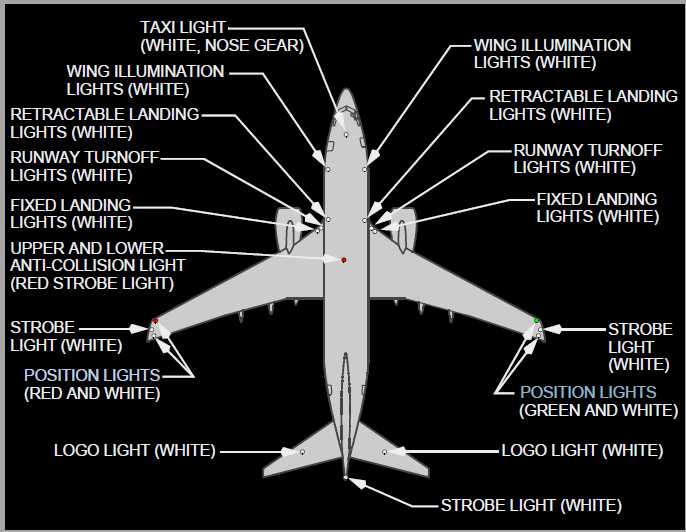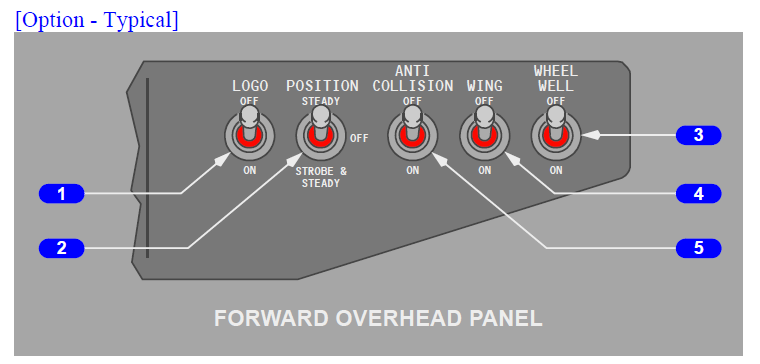I know I’m potentially pulling a pin out of a grenade here but from the Boeing manuals…
Navigation Lights (sometimes also known as Position Lights) refer to the red and green lights on the wingtips.
Boeing then refer to ‘Anti-Collision Light Systems (Red Strobes / White Strobes)’ which is verbatim from the 787 DDG.
The 787 FCOM says, again verbatim;
Strobe Lights
The strobe lights are white anticollision strobe lights located on each forward wing tip and on the tailcone’.
As far as the 737NG goes the light switch works as follows;
STEADY - The red and green navigation lights (also known as position lights) on the wingtips.
OFF - No help required 
STROBE & STEADY - This, in addition to the position lights, turns on the strobing white anticollision lights on the wingtips and should be put in this position as you enter the runway.
Different parts of the world use different names for things (particularly the USA vs Europe) yet we all know what each other is talking about. One is no more correct than the other. The above, however, is the correct terminology found in the Boeing manuals.
4 Likes
Yes you’re correct, you need AC either from the GPU or the APU (or the engines, but you’d rarely operate the cardo door with engines running).
Depending on the configuration you would also need to have HYD system A pressurized but on the BDSF version - which is simulated by PMDG - is not needed.
They do deploy automatically for RTO once you apply reverse thrust. No need to arm it.
2 Likes
Rotate the ‘Lower DU’ dial above the main display to ‘Normal’. You currently have it set to ‘ENG PRI’
3 Likes
Just to clarify…
Yes you are supposed to capture the LOC before the G/S but you can still press the APP button right away, no need to push VOR/LOC first.
There is a few factors at play here.
First the equipment and the logic. Some aircraft allow G/S capture before LOC, some don’t - and actually that is something you can choose on the PMDG version through the CDU.
The other factor is air law (and flight safety). You cannot depart the platform altitude unless you are established on the localizer - that’s to make sure you are descending only in the ILS approach protected area.
And because there are aircraft around that allow G/S capture before VOR/LOC capture operators have to come up with procedures that make sure the rocket scientist won’t hit the hill or get a report from ATC… so most of the SOPs around will have you to arm VOR/LOC first and push APP once you’re on the localizer.
One more addition: by the design of the ILS beacons and possible ground effects the LOC signals are much more reliable hence available from a greater distance. Glideslope signals become reliable around 15NM.
1 Like
Incorrect!
The system would allow you to push APP only! But on some aircraft G/S capture wouldn’t happen before LOC capture.
Operators come up with the procedure to select VOR/LOC first to make sure that early G/S capture wouldn’t happen.
Does anyone know if either the short field or the performance package affect roll sensitivity while hand flying the aircraft? or is my placebo playing tricks on me?
This may have been posted already, but the Introduction manual (for me at least) shows incorrect folders for the simbried downloader to put the .rte and .wx files. This may be because I’m on the Store version, so it may be OK for the Steam version. On page 120 of the manual it shows this image:

And the text says:
I wasn’t sure what “MSFS root” meant, so I just copied what was in the image.
However, those folders didn’t exist for me, and I found that even if I created them, the flightplan etc didn’t show up in the COROUTE or REQUEST options in the FMC.
For me (Store edition) the correct folder is this:
C:\Users\yourname\AppData\Local\Packages\Microsoft.FlightSimulator_8wekyb3d8bbwe\LocalState\packages\pmdg-aircraft-737\work
In that folder there are the required Flightplans and WX folders for the .rte and .wx files respectively.
I saw other posts above saying you can put them in the community folders (e.g. G:\MSFS2020\Community\pmdg-aircraft-737\Config\Flightplans and G:\MSFS2020\Community\pmdg-aircraft-737\Config\WX). I didn’t try that, but the comments above also suggested that doing so will work if the simbrief files are downloaded before starting the sim. Once started, the FMC doesn’t read from the community folder, so any new plans or changes will not be available.
Putting them in the AppData folder means you can add plans “on the fly” - which definitely works.
Hope this helps if anyone is struggling with this, but it may have just been me 
6 Likes
Hi all, what is the correct setting for the Engine Start switches in the various phases of flight? Should they be in CONT during take-off/landing, and if so, when do you switch them off? And when do you use FLT?
Some real world experience would be appreciated!
Interesting,
then this depends to specific aircraft version…
I’m not sure this is going to help, but here is a cut and paste from the 737 FCOM I found on line:
Section 1.40.2
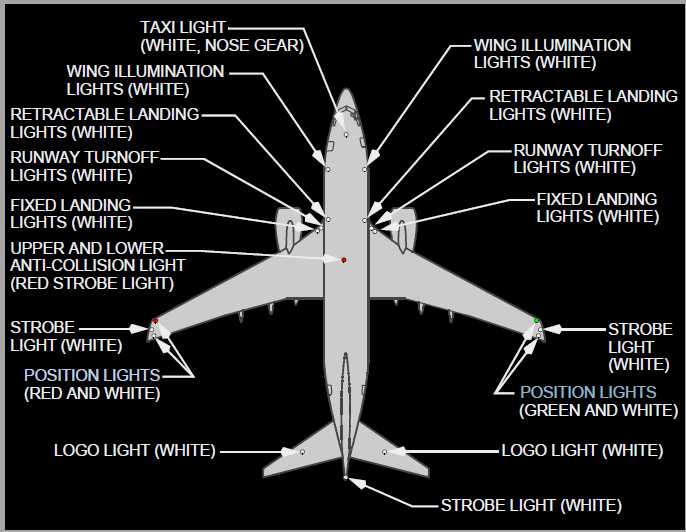
and from section 1.30.6
2 Likes
Will PMDG support high altitude features?
Most 737-700 in China fly over high plateau that the airports are above 6000 feet
So in order to capture the glideslope you have to switch from nav to VOR/LOC before reaching it? How do I do that? I can’t seem to find a button for that.
The correct process to capture the ILS in the 737 (the principles of which generally apply to all Boeings) is as follows;
- Ensure the inbound course is set on both course indicators
- Ensure the correct frequency is tuned on both Nav boxes and is ‘Active’
- When on an intercept course arm VOR/LOC. It is a misconception that you hit APP and off you go. You always capture the localiser before selecting approach mode
- When LOC is captured and annunciated in the FMA’s, arm APP mode. Ideally you will be intercepting the Glideslope from below. If you are above the Glideslope you need to set 1000ft above the aerodrome elevation in the altitude window. Ensure the localiser is captured and the APP is armed. Then set 1500fpm rate of descent in V/S until you capture. If you don’t capture by 1000’ above field level chuck the approach away.
- Once the G/S is captured and annunciated in the FMA you can set the missed approach altitude in the altitude window.
5 Likes
Ah PERFECT thank you for this information!
Yes the pos init was not fully finished and it was a quick and dirty setup because I have noticed that my 737 was never saying “V1” and “Rotate” while starting. And I wanted to test if call-outs are present after adding the Takeoff V1 VR and V2 speeds into the FMC.
They are not provided any more by PMDG for licensing reasons.
1 Like
The PMDG 737 cockpit is PERFECT. Well… almost perfect  I have noticed fairly unpleasant JPEG and compression artifacts and a low quality texture on the light-bars above the main panel and the autopilot.
I have noticed fairly unpleasant JPEG and compression artifacts and a low quality texture on the light-bars above the main panel and the autopilot.
Does anyone know what texture is involved in these light bars inside the cockpit? I would like to ramp up and enhance the quality of these textures to make the cockpit perfect:
Here is a quick and dirty edit how should look like when finished:
SFP includes faster spoiler responsiveness but I am not sure if it’s for the ground spoilers only or not. If not that may contribute to faster roll rates.
1 Like
When you capture the ILS must both AP be engaged or one will do?
![]()