Has it been removed, then? I know it was not on by default, and I had to remove one of the defaults so I replaced the distance to the next waypoint at the bottom right.
Yeah it is off by default, bottom right is where I put it as well.
For the benefit of the ignorant such as myself, would you explain what you did? Thanks
I assume he meant this:
NEW BETA RELEASE - NEW BETA RELEASE - NEW BETA RELEASE - NEW BETA RELEASE
NEW BETA RELEASE - NEW BETA RELEASE - NEW BETA RELEASE - NEW BETA RELEASE
Basic and Premium. Please reload both.
Change log see https://pms50.com/
Don’t know. I don’t have that here. Did you update both basic and premium?
SS taken before the last update. Update and come back.
It’s the same, but with this version, I no longer have the instruments on the left of the screen.
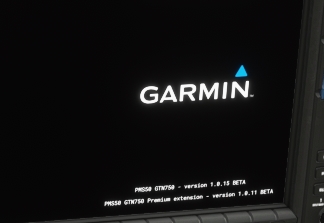
I go back to the previous version.
Many people think of the GTN as an important add on for the aircraft, but I might not be alone in thinking that the aircraft is an important add on for the 750.
Like you I have been flying the C208B with no problems and OK after the latest update. I think the difference with you is I also have the Working Title G1000 mod installed. When I temporarily removed it I replicated your problem of missing engine details.
I feel less alone 
I have re-downloaded the update, re-installed it, without putting the G1000 mode, and my instruments are there.
But with no annunciator messages on the PFD if you haven’t got WT G1000 mod installed.
What type of message ?? i can install G1000 mod. I did not put it on purpose, for fear of duplicating the GTN
These mesages
But it’s not just a case of installing G1000. You have to apply the fix included in the C208 Mod zip and now because of changes in the MSFS updates and detailed in the WT G1000 changes.md you have to copy the contents of the
WTEngineDisplay section directly into panel.xml of the C208.mod, within the body of the main PlaneHTMLConfig section.
This anomaly only occurs when messages are not enabled:
system => setup => options => messaging system.
P.S. it’s not very important.
Ah ok I see. Probably because the disabling of messages occurs after these messages are caught.
Anyway, in this game it’s always advised to define an origin and a destination airport in the world map.
The departure and the destination are always given before the aircraft is on the runway.
But, if during the flight you deactivate the messages that will come back, if you reactivate, everything is in order





