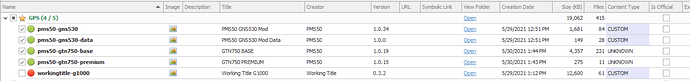There are chances but in the future. For the moment Asobo do not provide any function to add a user waypoint based only on coordinates. As soon as they will provide such a function (and I requested for it), we will implement user waypoints.
Sorry for that but we cannot do it for now.
@ScorpionFilm422 Thank you very much for the prompt reply. Top notch support always. I will go premium without thinking as the user way point is needed for touring flights, looking forward for the day Asobo would allow it. Amazing I can change from GNS530 and GTN750 midflight hahaha.
Hi Sir. Just a follow up, in your amazing GNS530 Mod, it accepts user waypoints when I import flight plan from Little NavMap. I don’t know the difference in the code, but I hope same can be implemented. Thanks again.
The behavior should be the same in GNS530 and GTN750. We take only waypoints with a valid ICAO.
@ScorpionFilm422 If it is the same behavior with your amazing GNS530, then the GTN750 is freaking awesome! Thank you very much. Premium for me. You deserve it. More power!
@ScorpionFilm422 in the GNS530, there is ETE arrival data which is quite useful. Not sure in the real GTN 750, is this included in your mod? I can’t see in the options, but maybe I am just blind. Sorry. Thank you.
You can change the 4 fields displayed in the map page from the map menu. The ETE (time to waypoint) is one of them.
NEW BETA RELEASE - NEW BETA RELEASE - NEW BETA RELEASE - NEW BETA RELEASE
NEW BETA RELEASE - NEW BETA RELEASE - NEW BETA RELEASE - NEW BETA RELEASE
Basic and Premium. Please re-install both.
- Added NAV frequency name/ident on radio part.
- Added checking of new versions and license expiration (messages at startup of the GTN)
- Changed description of the ETA field
Not a big deal, but you might consider making your GNS530 & GTN530 products consistent, as far as “Title” & “Content Type” are concerned.
ie When viewed in MSFS Addons Linker
Yes. It seems there is an issue here in the last SDK tools.
I request a CUSTOM content but the packaging tool turns it to UNKNOWN, I don’t know why.
That’s really a nice addition. Thank you.
I already had added a similar MOD to the Standard KT76 Transponder, to add a DME receiver slaved off Nav 2 (or optionally Nav 1), so now I can easily see the IDENT for BOTH Nav Radios .
Unfortunately, the Stand alone DME KN64, does not show Ident , and few MSFS planes are fitted with it in any case, so having an Updated Transponder with DME is a great benefit.
Is your addition on the original GTN750 ?
If not, and its a PMS “extra”, why not put the Info in the Top Right Corner.
Might be less cluttered when looking at the numbers.
Maybe its an Optical Illusion, but the Nav freq Font looks smaller now than the COM Freq Font ?
If it were the Top Right, then maybe you could even put the Ident in for the Standby Freq ?
The sim just gives me information from the current active NAV. Nothing for the standby and nothinggfor the COM.
The RW unit shows the information at the same place.
@ScorpionFilm422 Hello Sir. The total distance (DIS Dest) as displayed is not updating, and fixed value for the whole flight. It should be reducing, right? Second, the ETA calculations is off showing 16 hours for that total distance with cruising speed at 160 knots until final approach. I tried in both basic and premium, and both behavior is the same. Please have a look. Aircraft is the great Mooney. Thank you very much.
When you consider how much works is going into the GTN750, that seems to be a reasonable price to have the EXTRA Premium components,
The more support @ScorpionFilm422 gets the better, in the hope he will continue adding some of those really neat features, that are hinted at by their Menu items, that are not yet implemented.
I will check for the Distance to destination.
The ETA gives you your arrival time so 16h30 here. It’s not the time left to arrive to the destination. The time depends if you fly on real time or not.
■■■■■■■■■■■, that’s really expensive. More than the whole Simulator.
Ouch! That’s about twice the price I was hoping it would be😩
As much as I’ve enjoyed using the 750 I’ll go back to the other nav unit
I think the BASIC GTN750 is “no cost” – its just the Premium version, with all the cool and unique EXTRA features that is “Payware”
Even the BASIC version is a vast improvement on anything else out there.
The way I see it is, if I can get a Product that I “want”, that took a Professional Programmer 2000+ hours to produce, and who responds almost immediately to any tech support issues, and for a product that I will use for 100’s of hours over it’s lifetime, $75 is a DEAL !!!