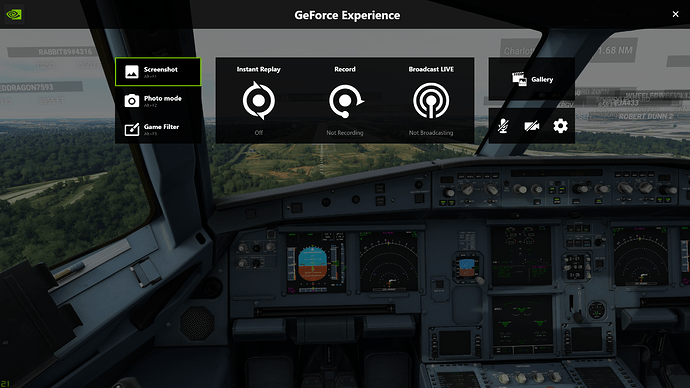@Roadspider, wrong thread?
Thank you PZL 104 for all your inputs. I will try those on my next session. I know a lot of it is also training and practice. Now I got some really good pointers so I don’t have to do a lot of trial and error. That’s a little unbearable in a slow system. I find that I have to do something else when I am waiting for load or restart to finish or when using the AP to complete the flight plan to the FAF.
For now, I am heaving a little bit of MSFS fatigue. Time seems to just go away when I play this sim. To date Steam said I played about 153 hours already but that probably includes all nighter patch updates or initial downloads. My Monster Hunter World skills have undoubtedly suffered. I haven’t played that game since MSFS 2020 released.
Thanks again.
To clear up some potential misconceptions:
Fly-by-wire and autopilot are two different things. Fly-by-wire means that when you move your joystick that sends an electrical signal to a computer, and that computer then sends an electrical signal to the actuators that move the appropriate control surfaces.
Autopilot means that you control the airplane via the autopilot interfaces (i.e. the settings on the MCP or in the FMC), rather than by moving the joystick. If you turn AP and autothrottle off, the plane is still fly-by wire, and unless there are any failures, the Normal and Flare law will happen as PZL explained.
Regarding ILS: ILS stands for Instrument Landing System. It consists of a set of radio antennas placed near the runway that send out radio beams. Receivers in the aircraft can detect these beams and use them to figure out whether the plane is on the correct horizontal path (the localiser) and the correct vertical path (the glideslope). The plane can then display this information on your PFD and/or send it to the autopilot. So you can either use the autopilot to follow the ILS guidance, or you as a pilot can manually follow it. In both cases you are using the ILS.
My understanding (but I’m happy to be corrected by the real experts, such as PZL) is that IRL typically pilots will use the autopilot initially to get the plane established on the correct approach, and then at some point take over and fly the last part manually.
This is right, or at least that’s how I fly. I always take over manual control for the short final, i use AP to get established on LOC, start my glide slope and control my speed, then I’ll take over around my DH/MDA.
By the way - the answer to my original question. FlyByWire Sim added CAT 3 DUAL with both AP1 and AP2 in Operational Failure yesterday.
Confirmed working PLUS a full load of new features, such as interactive checklist on ECAM, FLARE and ROLLOUT annunciations and WHEEL ECAM. If you haven’t tried a32nx I’d say its currently the best addon you can get.
Huzzah, we can properly call out ECAM - no blue again! (Well, ignoring the cabin check apparently  )
)
IRL most pilot take over manually between 500 and 1000ft.
If you disengage the AP only a few seconds before touchdown, you don’t have enough time to get used to the feel for pitch and roll corrections.
Since the pitch behavior grossly changes on the MSFS A320 below 50ft, this is a moot point, but it applies to all other aircraft.
I think if you don’t disconnect auto throttle by touchdown and you bounce off the ground again you risk engaging T/O go around thrust, not sure if that works here also, but spoilers raise once all the wheels are on the ground, auto brakes will only apply breaking pressure I think you have to engage reversers yourself… Correct me if I am Wrong!
The auto throttle is kind of mysterious to me.
I turn it off and I think it turns itself on automatically sometimes. I am just not sure the conditions it will turn itself on automatically.
Another observation, even on AP, sometimes I get the A floor warning and TOGA thrust activation. I also noticed that at times, the AP fails and I have to manually restore the plane to the flight plan and reactivate AP.
Thanks for the clarification. I think the safety features are not turned off just because AP and Autothrottle are disabled and the autotrimming seems to always be there. So the onboard computer does modulate what the pilot does so the plane performs safely and economically.
Also, just a little out of topic but does somebody know how FS 2020 can display the status of speedbrakes in flight? I want to be able to slow down with the speedbrakes. It is a toggle so it would be helpul to know its status.
Also, are all localizers equipped with DME? If so, how do I display that on the PFD? I like to manually setup the approach sometimes by following the Altitude=Nm x 300 formula for a 3 degree glideslope. I notice that the formula is pretty accurate. I can see the range of the airport from my location with the ARC display at 2.5 Nm intervals but I would like to see actual distance.
Thanks
Auto throttle turning on by itself, A floor and TOGA are connected. Once AoA becomes too high (usually this means a too low airspeed), the first sign is that you are loosing the ability the pull the nose up.
If that’ not enough A floor kicks in and applies TOGA thrust to avoid a stall.
The safety features and autotrim are always ‘enabled’.
The only time autotrim stops is during an autoland at 100ft and during a manual landing at 50ft.
My landings are much better now. Just did a couple with no bounce. Your approach is much better than waiting for the callout to retard. In fact, I don’t hear that call out anymore I guess because I pull the throttle slider to idle before the computer can issue the callout.
I noticed that the plane MCDU does not always switch automatically to APR mode on the PERF page. That is why the A floor is kicking in. The plane was actually in CRZ mode and the target airspeed was 100 knots while the display panel was showing DES. I think, this coupled with full flaps was engaging the TOGA. So now when I am doing an approach, I make sure to check the PERF page to see which phase is active. If I got full flaps and actually setting up for a landing, I would just manually activate the APPR phase and confirm it. This sets the speed target to 145.
I thought the MCDU would automatically switch the phase to APPR if I press the APPR button on the FCU. I guess it does not.
Now I am trying to progressively increase the altitude height at which I disable the AP for a manual landing.
Great that your are apparently enjoying the A320 ![]()
![]()
Approach phase and APP button aren’t connected in any way.
Not 100% sure, but IIRC the approach phase activates automatically when flying managed at the DECEL pseudo waypoint (don’t know if MSFS simulates this)
When flying in selected mode you have to activate it manually.
I am having a lot of fun flying this plane especially now that I can stick the landing part with a greater degree of success.
I also noticed that the altitude callouts don’t seem to occur at around 50 feet. It calls out below 50 feet so I have to look at the radio height in the display to decide when to pull the throttle to idle.
I’ll report any other significant observations in this thread if I see anything worth mentioning.
Thanks again
You can input MDH into the MCDU on your set up before approach, That is a feature I have used but it only activates the Callout so it seems.
I switched my spoiler button from End to Alt for easier reach. As soon as I touch down I slap the spoiler button and deploy reverse thrust. AFAIK, I don’t think they deploy on their own. But then again, I usually fly it manually when on approach.
If they have been armed (white collar visible), they will extend upon touchdown if the thrust levers are at idle.
I have been reading a bit more about this topic and came across this post:
QUOTE START
"If a DH is used on the perf page of the MCDU, then the thrust will be commanded to idle during the flare by the FADEC. (The aircraft assumes it is doing an autoland). The RETARD call is to remind the pilots to match the thrust levers to the FADEC commanded position. In other words, brings the thrust levers to idle, as the engines are already at idle.
If an MDA is used on the perf page of the MCDU, then the thrust levers MUST be brought to idle during the flare by the pilot. (The aircraft assumes it is NOT doing an autoland). The RETARD call then, is to remind the pilot, that under normal circumstances, the thrust levers should be at idle. The RETARD call will continue until they are at idle, or a go-around has been initiated.
In the first example, it is assumed the autopilot is engaged for landing, in the second it would have been disengaged before landing.
Don’t even think about what happens with the thrust if you set an MDA, not a DH, but let the aircraft land itself!!!"
QUOTE END
This was in this discussion:
https://www.airliners.net/forum/viewtopic.php?t=748343
So make sure to put the DH in Autoland or does this matter in FS 2020 right now?
Also found related discussions regarding this topic in other forums. I summarize:
Above 50 feet RA, the autotrim is working and so the plane is guided by sidestick using “pull and release” in whatever degree that you need to correct the plane’s trajectory and VS. Its “pull and release” because of the autotrim which keeps the plane stable in the attitude you set it.
At 50 feet, the auto trim is disabled (plane behaves conventionally with direct control of the flight control surfaces), the computer (ELAC) memorizes the pitch attitude and at 30 feet initiates a 2 degree pitch down for 8 seconds which now the pilot must counteract with a CONSTANT (don’t release the stick, though you may vary the pressure) aft pressure on the sidestick. The plane should be on the ground in 8 seconds.
On touch down of the main landing gear, the pilot gently RESTORES the sidestick to neutral to lower the nose of the plane. If the plane’s nose is not lowered within 5 seconds (>2.5 degrees pitch is held), then the computer will restore the pitch angle it memorized at 50 feet.
I suppose it follows then that if you float too long and go past the 8 seconds and the pitch of the plane is still > 2.5 degrees, then it resumes the attitude that was memorized at 50 feet?
Also if the autobrakes are on MED or HIGH, it might slam the nose down.
Is the above correct?
Is the above mechanic modeled in the A320neo in its current state?
I don’t see a consensus as to when to retard the plane, except that it is a reminder and not a command. I think this means that if you hear the retard callout, you should have done it already before the callout. Unless its an autoland in which case the throttle is already retarded, and you just need to have the throttle levers back to reflect the state in the computer.
Some people say retard during the flare, others, at 10 feet (the retard point of autoland).
What I get from the discussions I read is that the timing of the retard has to do more with the energy of the plane. Retard later if the plane is low on energy, retard sooner if there is a tailwind. (I think that means if the plane is coming in too fast, retard sooner). Putting throttles on idle will reduce the plane’s speed and probably also increase sink rate.
I think this also means, the flare mode is independent of the state of the auto thrust. That is, the computer will command a pitch down regardless of the state of the autothrottle.
It’s amazing. A lot of the fun I have with the sim happens outside the sim.
- I don’t know if there’s a difference between MDA and DH concerning autoland.
The only important thing is that the FMA shows CAT II or higher.
If it shows CAT I there will be no LAND message and hence no autoland.
It definitely doesn’t matter in MSFS because the A320 can’t autoland!
Thrust doesn’t automatically reduce to idle > no autoland.
- Autotrim is an often misunderstood feature and it has basically nothing to do with the Airbus flight path stability design in normal law.
There are conventional non-FBW aircraft which have autotrim systems as well.
‘Pull and release’ is about the worst description about flying a FBW Airbus I’ve ever read.
The A320 doesn’t fly and flare IRL any different than a conventional aircraft.
To achieve this behavior was a very important design target.
The problem with the MSFS A320 is that you need way too much joystick deflection to achieve a change in pitch attitude (above 50ft). This increases the perception of a ‘pull and release’ technique.
In every aircraft you fly e.g. and ILS approach with constant tiny push-release, pull-release pitch inputs.
Same with the A320. The only difference is that if the deviation becomes larger and you would have to start re-trimming to trim away the push/pull force in a conventional aircraft, you don’t need to do that on the A320.
You don’t think about retrimming due to an out-of-trim condition IRL, that happens almost subconsciously. If you do it, or the aircraft, you get used to it in no time.
-
That’s a strange one. A lot of my A320 flares took more than 8sec and I never noticed any sudden change during the flare.
-
Autobrakes MAX is only used for takeoff. Not entirely sure, but IIRC you can’t even select it in flight.
The nosedown pitch moment can be easily counteracted by pulling the sidestick back. -
Exactly!
-
Not only probably, but definitely
-
Correct. The pitch down also happens if you fly with manual thrust.
It’s unfortunate that I can’t recommend hand flying e.g. an ILS approach with the A320 in MSFS.
The required way too large joystick input to achieve a pitch change, combined with the exaggerated nose down moment in flare mode and the sudden greatly increased pitch authority below 50ft ruin the experience of hand flying it.
IRL in calm weather, it’s super easy and feels very natural all the way to the touchdown.
That said, just for testing I did let the A320 AP/AT fly a few approaches and I’m impressed about the quality of the approaches.
Way better than the default A321 in FSX or any other FSX default aircraft, even better than a few add-ons.
I have not seen CAT II or higher message. However, I am only practicing on KIND airport right now on Runway 5L. The display will show LAND though. I checked to see what the AP/AT will do when I didn’t intervene and saw that the engines did not go on idle on their own. The plane will land and just bounce and land again because of this.
Above 50 feet at least, that’s the best description I can come up with. I notice that I can make the same degree of change in pitch or roll with a little push/pull and release as I could do with a large deflection push/pull and release. The small push/pull though would elicit a slow roll rate while a larger deflection will elicit a faster roll rate. The longer you hold the pressure, the greater the magnitude of the change in roll.
It’s harder to see if there is a rate change with commanding changes in pitch with different amounts of sidestick deflection. It seems to just maintain the same rate. Is this what you see?
Also it seems its much better to approach a little lower than the glideslope which allows for a lower sink rate than 750 feet/min which reduces further with the flare for a bounce free landing.
What flaps configuration would be the most ideal for the softest landing?
a) You wouldn’t drive a thrugh a turn with your car by steering into the turn and simply let go of the steering wheel when exiting the turn. It’s the release part which doesn’t fit IMO.
But due to the sluggish and weak pitch response this unfortunately kind of works with the MSFS A320.
b) That’s exactly the problem. There’s basically no difference.
The AP on the other hand on the MSFS A320 can and does make much faster pitch corrections than you can.
c) No. That’s a bad idea and you have to flare anyway.
Cut the power, pull the nose up 1-2deg and there shouldn’t be any bounce.
Another point is; the shallower the approach the more difficult it becomes to see the planned touchdown point.
And you need a higher thrust setting to maintain the GS as well.
d) Theoretically with flaps 3 since you have less drag and the speed decays slower at idle thrust.
But in the end it’s the speed that counts. The faster you are the more time and energy you have to play with during the flare.
In light of this question, when landing the airbus I feel that the plane is overly sensitive / quick to pivot & roll. I fly soaring planes myself and even those barely pivot or roll as fast as the airbus seems to do. In other words it feels like the entire plane weights maybe 100kg. This only really happens when i’m low on the approach, so it might have something to do with the 50 RA change that I read about above, wasn’t familiar with that before…
Does anyone else experience this as well?